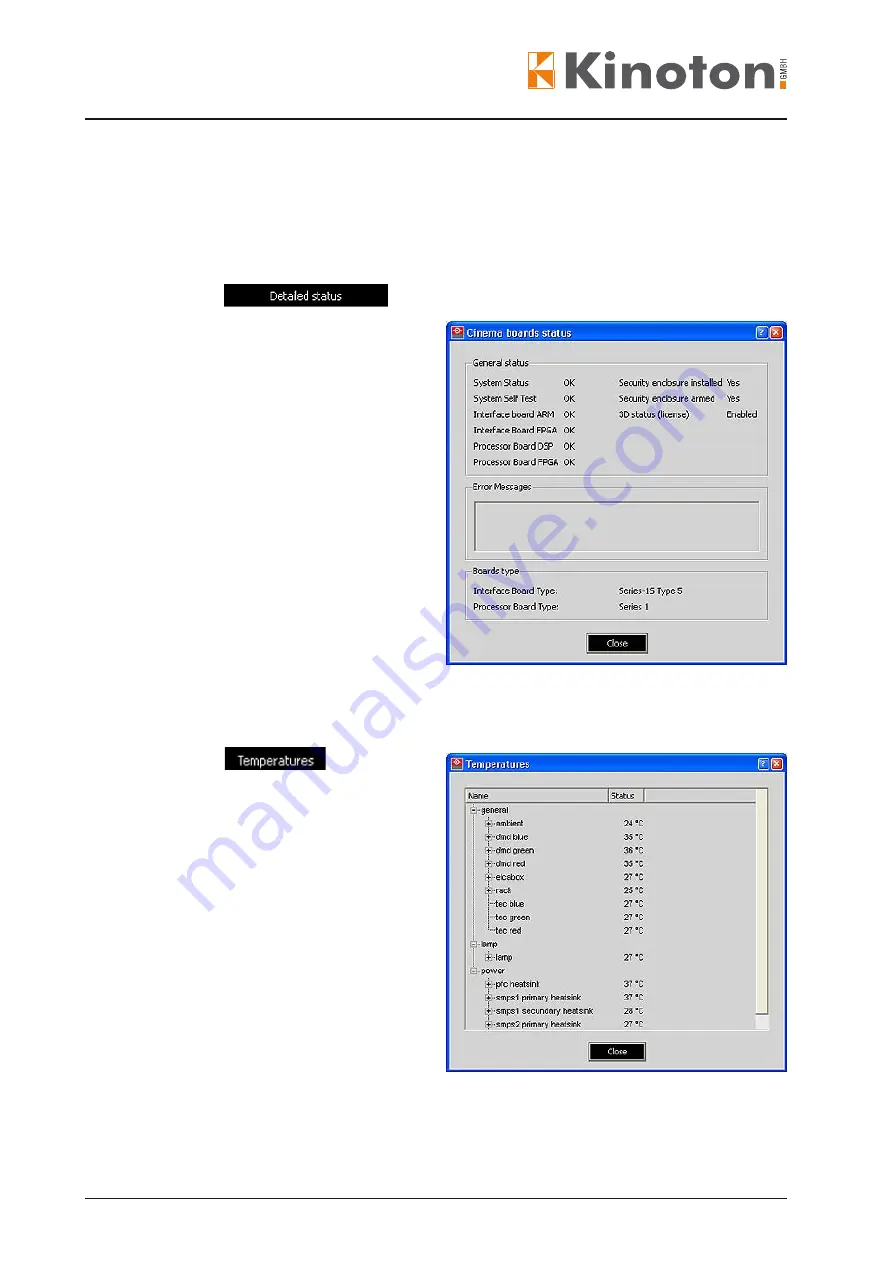
DCP 30/70 L / DCP 30/70 S / DCP 30 LX/SX
Issue: 11/2009
60
5 .4 .1 .1 Error Messages
The
Error messages
window gives you an overview of performed errors in the projec-
tor.
5 .4 .1 .2 Cinema Front End (TI components)
• Click on
to open the status window for the TI Cinema Boards.
$
If the status information is indicated
in black, all is OK.
$
If some status information is indi-
cated in red, read the error descrip-
tion in the bottom array
Error
Messages
to fathom the error.
X
NOTE
If an error occurs, please call service.
5 .4 .1 .3 Diagnosis of further Components
Temperature Values
• Click on
to get a list
of temperature values of different
components.
$
If one of the values exceeds a limit,
this value appears red.
• By clicking on
+
the directory tree
can be expanded to see the maxi-
mum and minimum temperature
values for this component.
















































