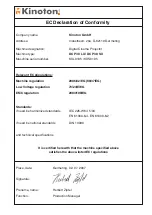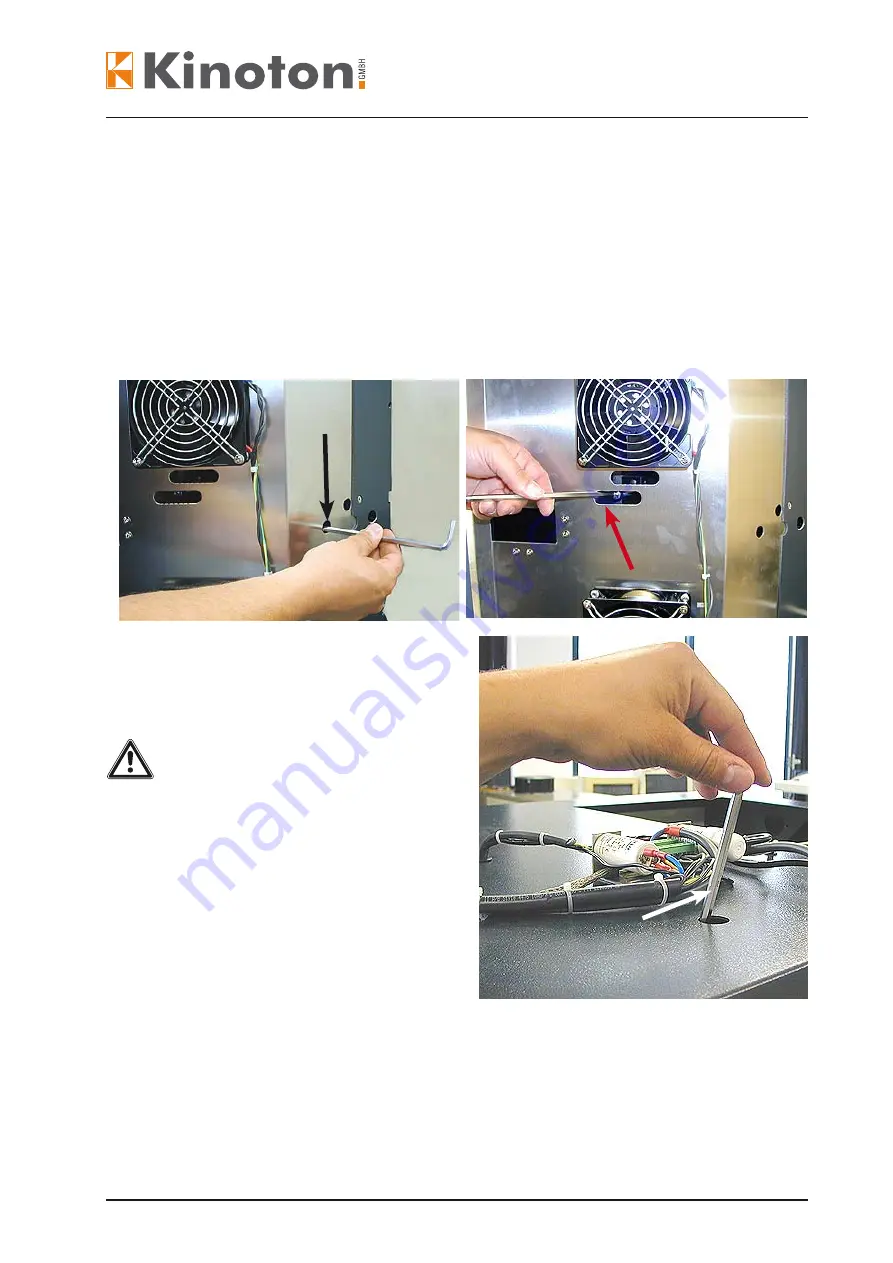
DCP 30 LX / DCP 30 SX
Issue: 11/2009
75
Maintenance
Basic Adjustment
• Switch on the projector and the xenon lamp. Immediately check the lamp current.
• First of all adjust the
lamp current
to
minimum
(see the manufacturer’s data sheet).
• Adjust the bulb position and therefore the illumination of the screen to the maximum
brightness:
Turn the axial adjusting screw (black arrow, upper left figure), horizontal adjusting
screw (red arrow, upper right figure) and vertical adjusting screw (white arrow, lower
figure) until the maximum brightness on screen is reached. Observe the screen and/
or the CLO value in DCP Communicator software.
• Adjust the
lamp current
to
nominal
value
and repeat the basic adjustment
(nominal current, see data sheet of the
xenon lamp).
ATTENTION
If the lamp current is set to the nominal
current before the first adjustment, the
optical system of the projector can be
damaged.