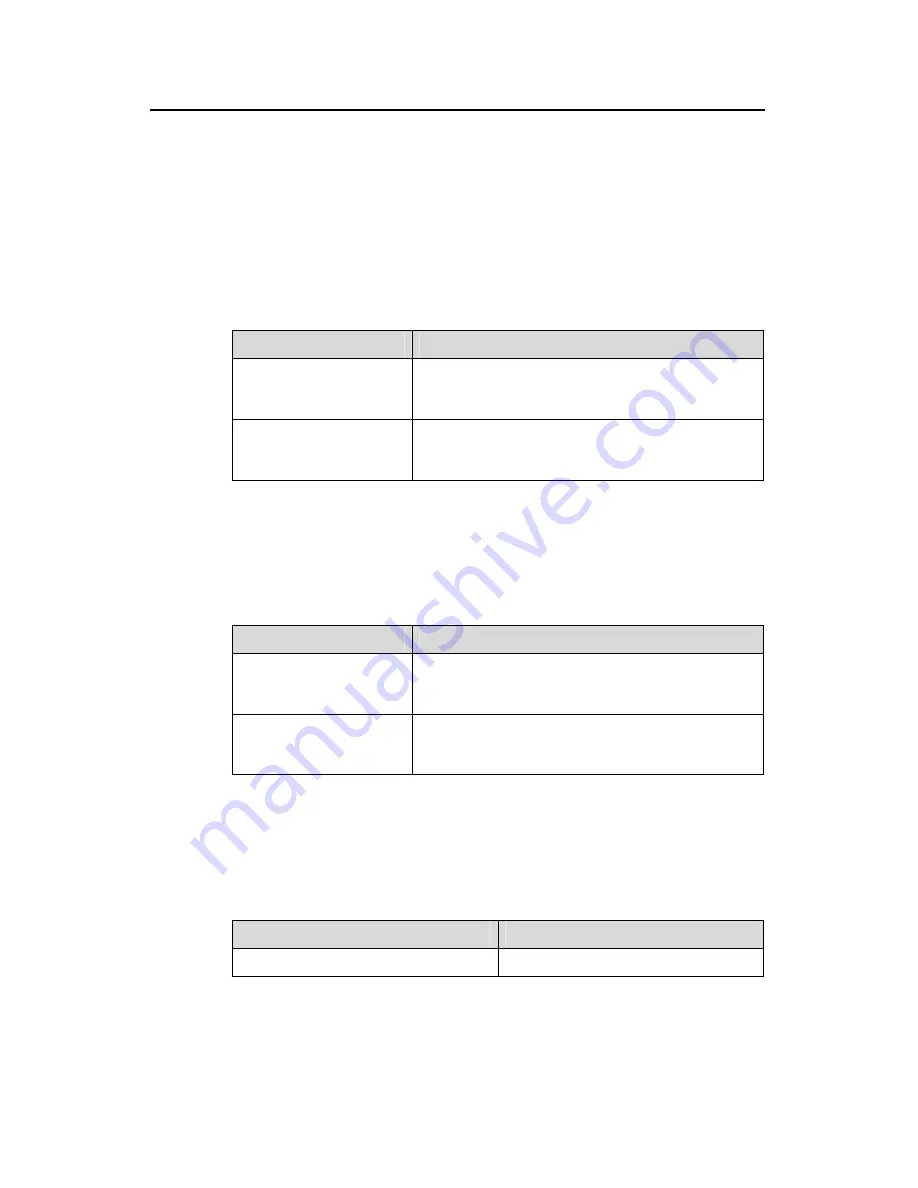
Operation Manual – Basic Configuration
H3C XE 200/2000 IP PBX
Chapter 3 Basic Configuration
3-10
If the destination address of a packet does not match any route, the default route will be
used to forward this packet. If the default route does not exist and the destination of the
packet is not in routing table, the packet will be discarded, and an ICMP destination
unreachable message will be returned.
3.3.3 Configuring a Static Route
Perform the following configuration in system view.
Table 3-19
Configure static route
Operation
Command
Add a static route
ip route-static
ip-address
{
mask
|
mask-length
}
{
interface-name
|
nexthop-address
} [
preference
preference-value
] [
reject
|
blackhole
]
Delete a static route
undo ip route-static
ip-address {
mask
|
mask
-
length
} [
interface
-
name
|
nexthop
-
address
]
[
preference
preference
-
value
]
3.3.4 Configuring a Default Route
Perform the following configuration in system view.
Table 3-20
Configure a default route
Operation
Command
Configure a default route
ip route-static
0.0.0.0 { 0.0.0.0 | 0 } {
interface-name
|
nexthop-address
} [
preference value
]
[
reject
|
blackhole
]
Delete a default route
undo ip route-static
0.0.0.0 { 0.0.0.0 | 0 }
[
interface-name
|
nexthop-address
] [
preference
value
|
reject
|
blackhole
]
3.3.5 Deleting all Static Routes
Perform the following configuration in system view.
Table 3-21
Delete all static routes
Operation
Command
Delete all static routes
delete
static
-
routes
all
You can delete all configured static routes by running this command, including the
default route.
Summary of Contents for XE 200 IP
Page 7: ...Basic Configuration...
Page 42: ...Process Server Configuration...
Page 82: ...Location Server Configuration...
Page 182: ...Feature...
Page 259: ...System Management...
Page 341: ...IP Performance and Application...
Page 349: ...Media Server...
Page 360: ...Call Services...
Page 507: ...Appendix A...
Page 511: ...Appendix B...






























