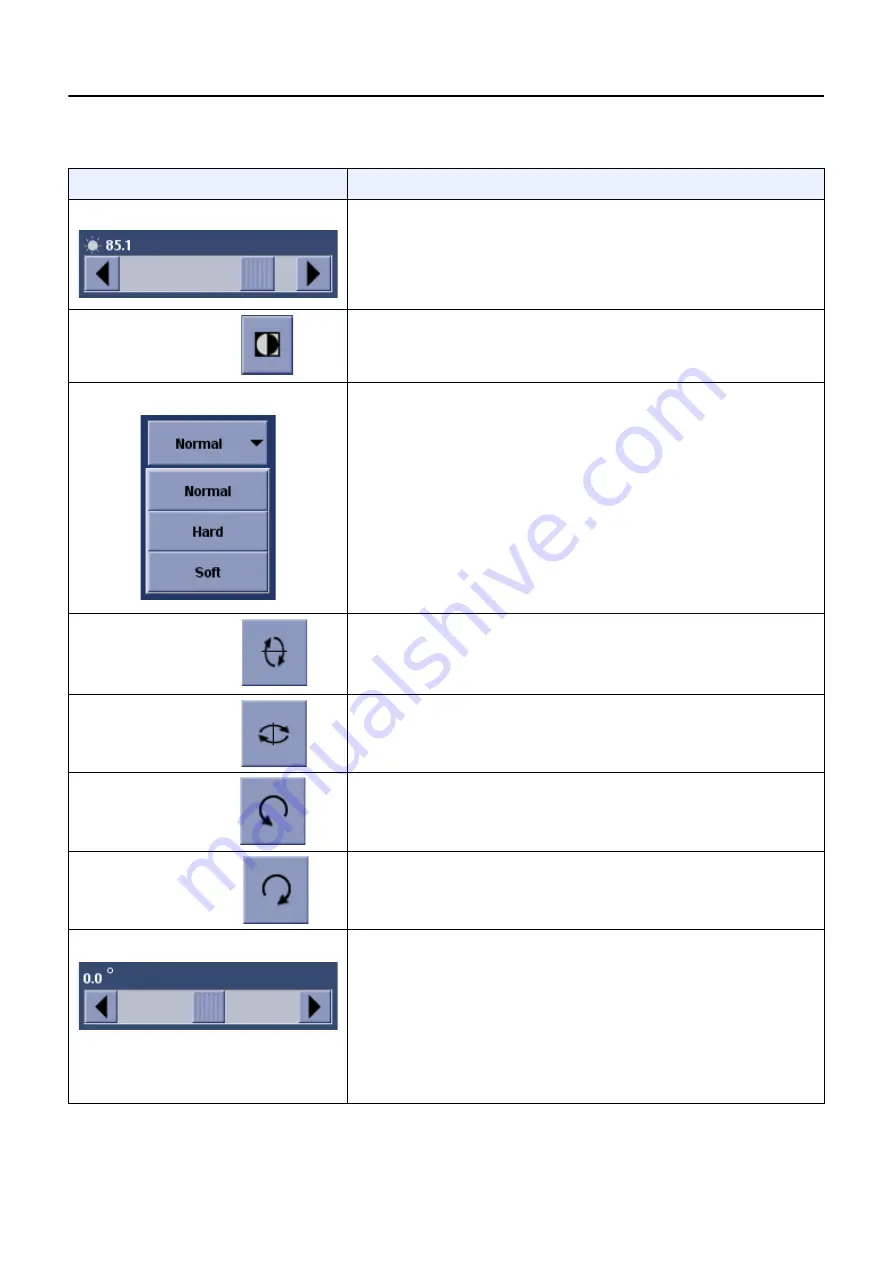
Chapter 11: Image Viewer
5495975-1EN Rev.9
11-8
© 2013-2017 General Electric Company. All rights reserved.
Brightness
Lightens or darkens the selected image.
Move the slider right for a lighter image.
Move the slider left for a darker image.
Invert
Reverses light and dark areas of the selected image.
Windowing
Applies windowing to the selected image.
Available options are:
Normal - image as acquired
Hard - adjusts the image towards black and white
Soft - adjusts the image towards gray
Vertical Flip
Flips the selected image 180 degrees on the horizontal axis; that
is, switches top for bottom.
Horizontal Flip
Flips the selected image 180 degrees on the vertical axis; that is,
switches left for right.
Rotate Left
Rotates the selected image counter-clockwise in 90 degree
increments.
Rotate Right
Rotates the selected image clockwise in 90 degree increments.
Free Rotation
Rotates the selected image both clockwise and counter-
clockwise. The range is -180° to 180°.
Click the end buttons to rotate the image in 0.1 degree incre-
ments.
Click and drag the slider to spin the image.
Move the slider right to rotate the image clockwise.
Move the slider left to rotate the image counter-clockwise.
Table 11-3
Image Display Tools descriptions
Tool
Description






























