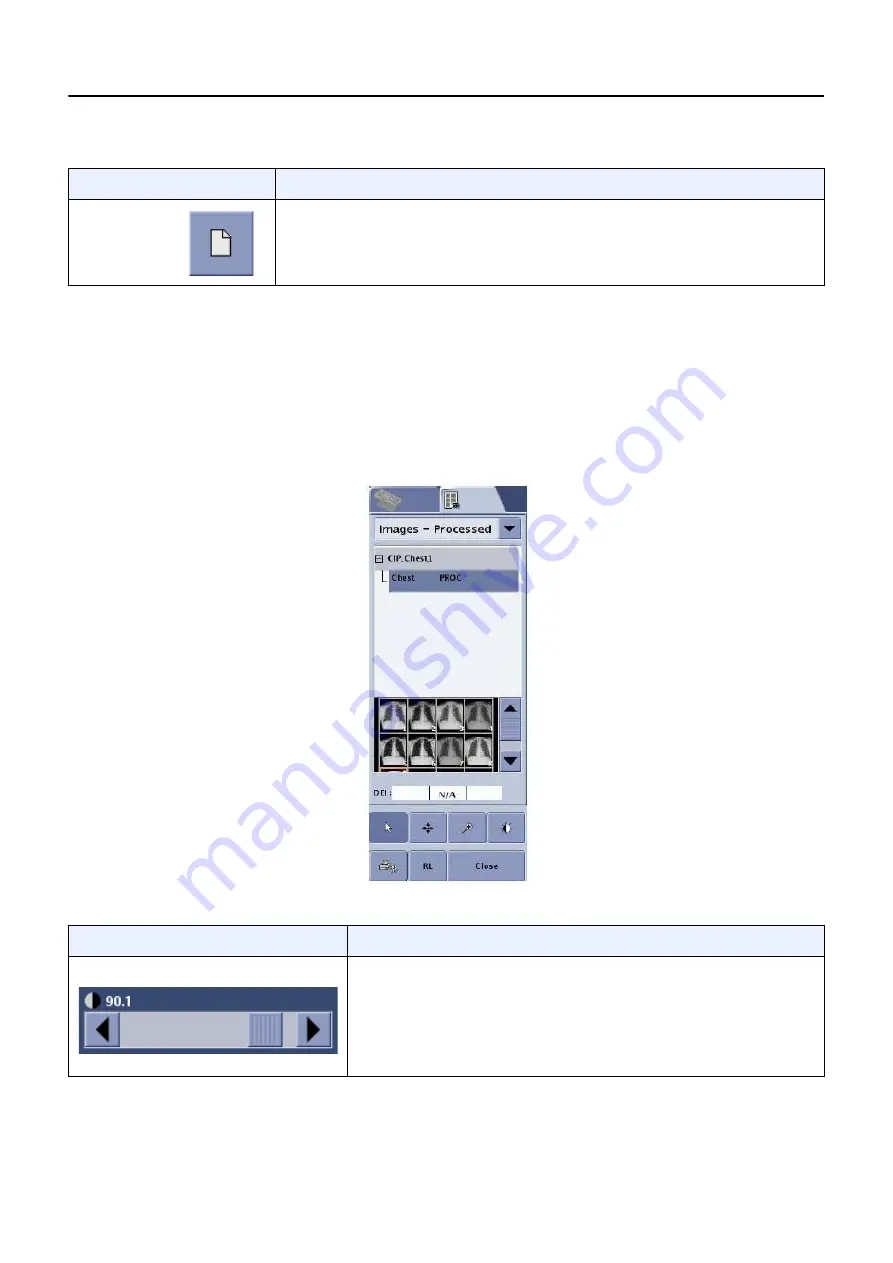
Chapter 11: Image Viewer
5495975-1EN Rev.9
11-7
© 2013-2017 General Electric Company. All rights reserved.
Adjust Images
The Image Display Tools panel (
) contains the tools to flip, rotate, adjust brightness, adjust
contrast, invert, and apply windowing to the selected image.
describes each tool and how it
functions.
Figure 11-6
Image Tools palette – Image Display Tools tab
True Size
Shows the image in the exact size it was acquired from the receptor (one
centimeter on the receptor equals one centimeter on screen).
Table 11-3
Image Display Tools descriptions
Tool
Description
Contrast
Adjusts the differences between dark and light on the selected
image.
Move the slider right for more contrast (towards pure black
and white).
Move the slider left for less contrast (towards uniform gray).
Table 11-2
Zoom tool descriptions
Tool
Description






























