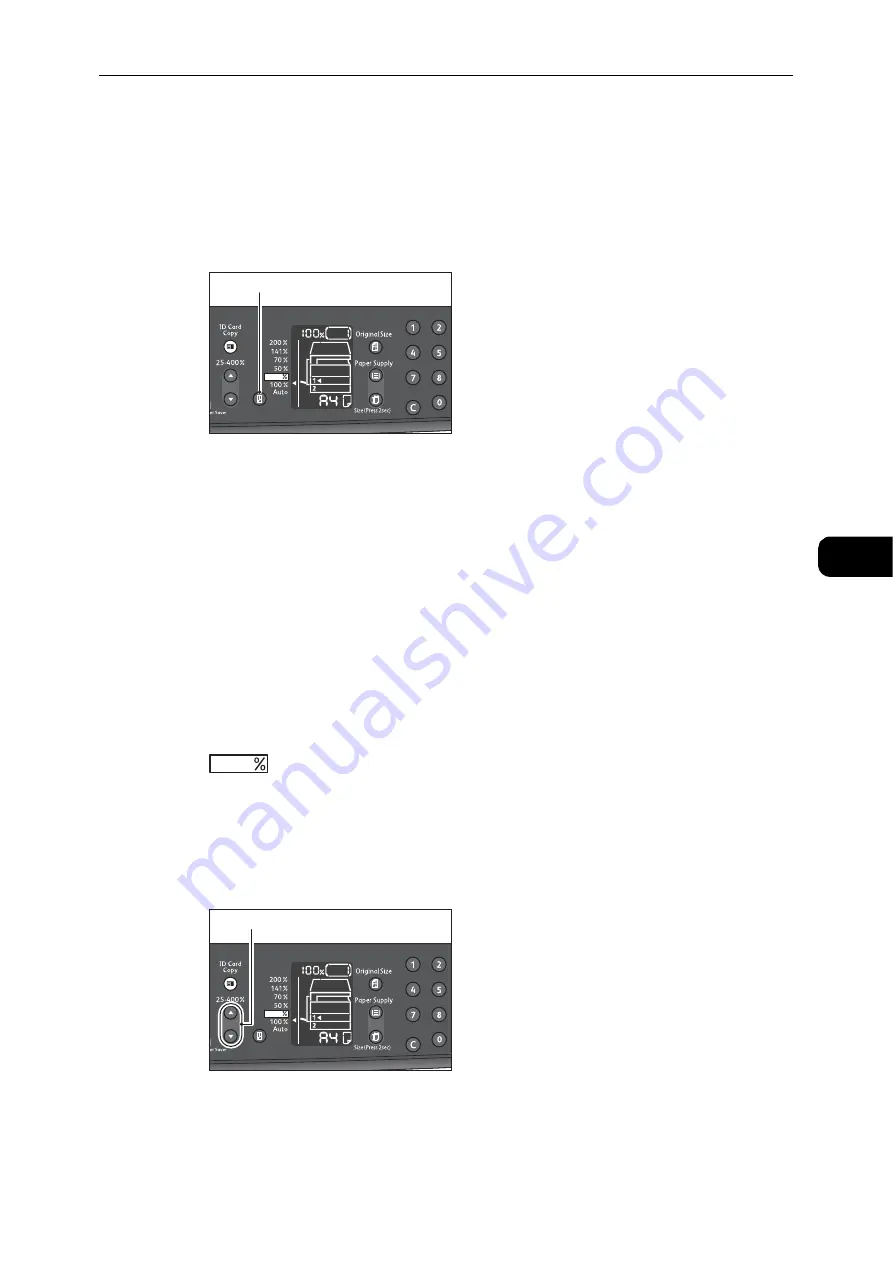
Advanced Copy Settings
97
Co
py
5
Reduce/Enlarge
You can set the copying zoom ratio.
1
Press the <Reduce/Enlarge> button to select a zoom ratio.
In the status machine diagram, the selected zoom ratio is displayed on the Reduce/Enlarge
display.
100%
The machine makes the copy the same size as the document.
Aut% (Automatic zoom ratio)
The machine automatically sets an appropriate zoom ratio by calculating the document
size and the specified paper size to enable the document to fit on the page.
Note
z
When using the automatic zoom ratio, you cannot select the automatic paper selection.
Fixed zoom ratio
You can set the zoom ratio by selecting from the fixed zoom ratios.
Preset zoom ratio (Custom)
You can set a custom zoom ratio in the System Administration mode.
Variable zoom ratio
You can set the desired zoom ratio. You can set a value between 25 - 400 (in 1%
increments).
<Reduce/Enlarge> button
<Variable Zoom Ratio> button
Summary of Contents for DocuCentre S2110
Page 1: ...DocuCentre S2110 User Guide ...
Page 8: ...8 ...
Page 9: ...1 1Before Using the Machine ...
Page 16: ...Before Using the Machine 16 Before Using the Machine 1 ...
Page 17: ...2 2Environment Settings ...
Page 41: ...3 3Product Overview ...
Page 66: ...Product Overview 66 Product Overview 3 ...
Page 67: ...4 4Loading Paper ...
Page 82: ...Loading Paper 82 Loading Paper 4 ...
Page 83: ...5 5Copy ...
Page 106: ...Copy 106 Copy 5 ...
Page 107: ...6 6Scan ...
Page 116: ...Scan 116 Scan 6 ...
Page 117: ...7 7Print ...
Page 121: ...8 8Tools ...
Page 140: ...Tools 140 Tools 8 ...
Page 141: ...9 9Machine Status ...
Page 147: ...10 10Maintenance ...
Page 164: ...Maintenance 164 Maintenance 10 ...
Page 165: ...11 11Problem Solving ...
Page 211: ...12 12Appendix ...






























