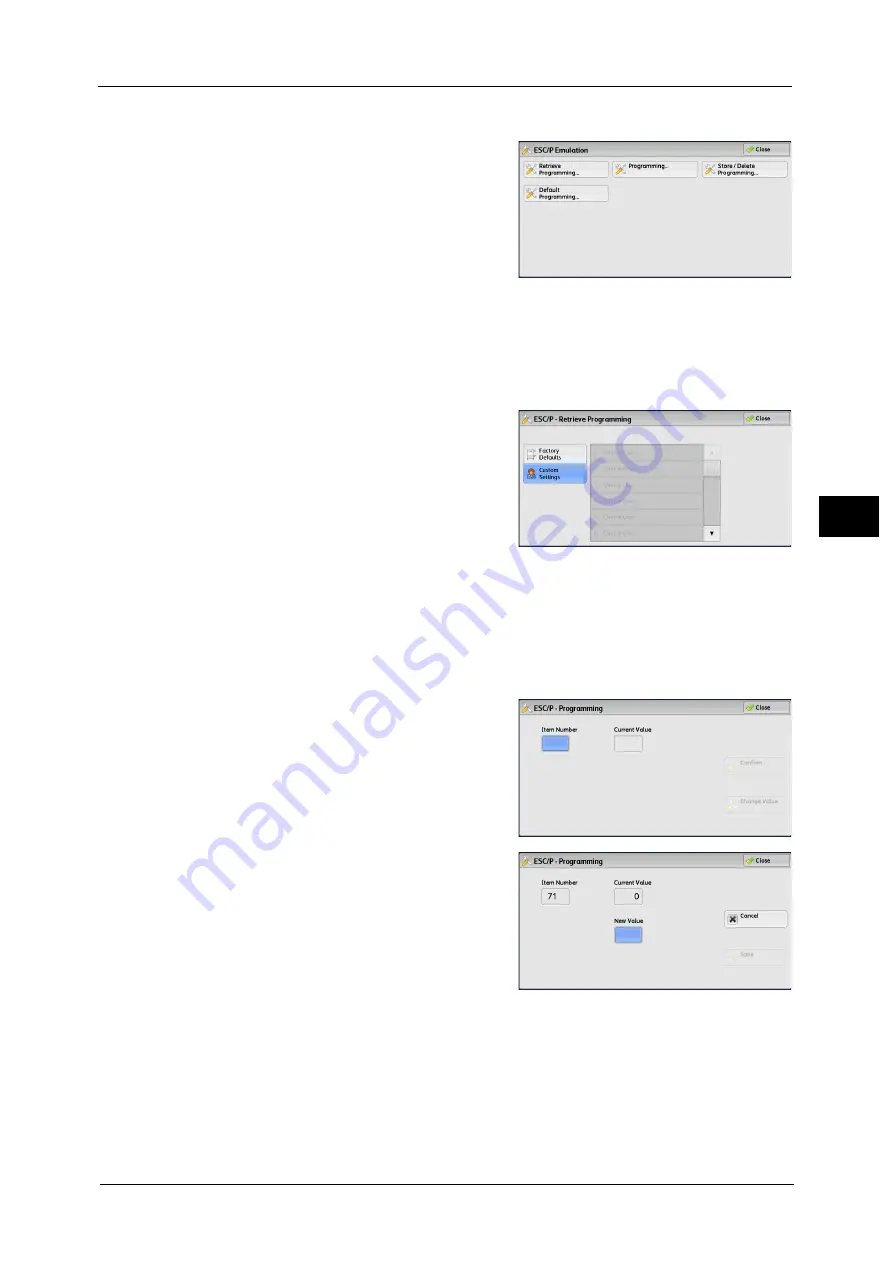
Machine Information
103
Ma
ch
in
e
S
ta
tu
s
4
4
Select a printer language to set a print mode.
5
Set each item.
Note
•
The items displayed vary depending on the
printer language.
Retrieve Programming
You can retrieve and use settings registered in memory.
1
Select [Retrieve Programming].
2
Select the memory number to use.
Factory Defaults
You can use the factory default settings.
Custom Settings
Displays the numbers stored in the memory.
Programming
You can check or change the value set for the print mode item number.
For the item numbers that can be configured in each mode menu, refer to "ESC/P-K Emulation Settings" (P.636), "PDF Direct
Print Settings" (P.649), "PCL Emulation Settings" (P.655), and "HP-GL/2 Emulation Settings" (P.663).
1
Select [Programming].
2
Enter the item number of the feature to set in
[Item Number] with the numeric keypad.
3
Select [Confirm]. The current setting value
appears.
4
Select [Change Value].
5
Enter [New Value] with the numeric keypad.
6
Select [Save].
Store/Delete Programming
For ESC/P-K and HP-GL/2 emulations, you can register settings in memory.
You can register up to 20 print modes for ESC/P-K and HP-GL/2 emulations.
1
Select [Store/Delete Programming].
Summary of Contents for ApeosPort-V 6080
Page 1: ...ApeosPort V 7080 ApeosPort V 6080 DocuCentre V 7080 DocuCentre V 6080 Administrator Guide ...
Page 13: ...13 Activity Report 727 EP System 731 Glossary 732 Index 735 ...
Page 14: ...14 ...
Page 62: ...2 Paper and Other Media 62 Paper and Other Media 2 ...
Page 88: ...3 Maintenance 88 Maintenance 3 ...
Page 110: ...4 Machine Status 110 Machine Status 4 ...
Page 296: ...5 Tools 296 Tools 5 ...
Page 346: ...9 Scanner Environment Settings 346 Scanner Environment Settings 9 ...
Page 354: ...10 Using IP Fax SIP 354 Using IP Fax SIP 10 ...
Page 366: ...12 Using the Server Fax Service 366 Using the Server Fax Service 12 ...
Page 382: ...13 Encryption and Digital Signature Settings 382 Encryption and Digital Signature Settings 13 ...
Page 734: ...16 Appendix 734 Appendix 16 ...
Page 744: ...Index 744 Index ...
















































