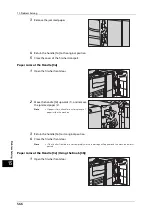Paper Jams
571
Pro
b
lem
So
lv
in
g
15
3
Remove the jammed paper.
Note
•
If paper is torn, check for any torn pieces of
paper inside the machine.
4
Close the finisher front door.
Note
•
If the finisher front door is not completely closed, a message will appear and the machine remains
paused.
Paper Jams in the Folder Unit CD1 (Optional)
The following describes how to clear paper jams inside the folder unit when the Folder Unit
CD1 (optional) is installed.
Note
•
A remedy differs depending on where the paper jam occurs. Follow the instructions displayed and
remove the jammed paper.
Paper Jams at the Handle [2a]
1
Make sure that the machine has stopped, and
open the folder unit door of the Folder Unit
CD1.
2
Move the handle [2a] upwards (1), and remove
the jammed paper (2).
Note
•
If paper is torn, check for any torn pieces of
paper inside the machine.
Summary of Contents for ApeosPort-V 6080
Page 1: ...ApeosPort V 7080 ApeosPort V 6080 DocuCentre V 7080 DocuCentre V 6080 Administrator Guide ...
Page 13: ...13 Activity Report 727 EP System 731 Glossary 732 Index 735 ...
Page 14: ...14 ...
Page 62: ...2 Paper and Other Media 62 Paper and Other Media 2 ...
Page 88: ...3 Maintenance 88 Maintenance 3 ...
Page 110: ...4 Machine Status 110 Machine Status 4 ...
Page 296: ...5 Tools 296 Tools 5 ...
Page 346: ...9 Scanner Environment Settings 346 Scanner Environment Settings 9 ...
Page 354: ...10 Using IP Fax SIP 354 Using IP Fax SIP 10 ...
Page 366: ...12 Using the Server Fax Service 366 Using the Server Fax Service 12 ...
Page 382: ...13 Encryption and Digital Signature Settings 382 Encryption and Digital Signature Settings 13 ...
Page 734: ...16 Appendix 734 Appendix 16 ...
Page 744: ...Index 744 Index ...