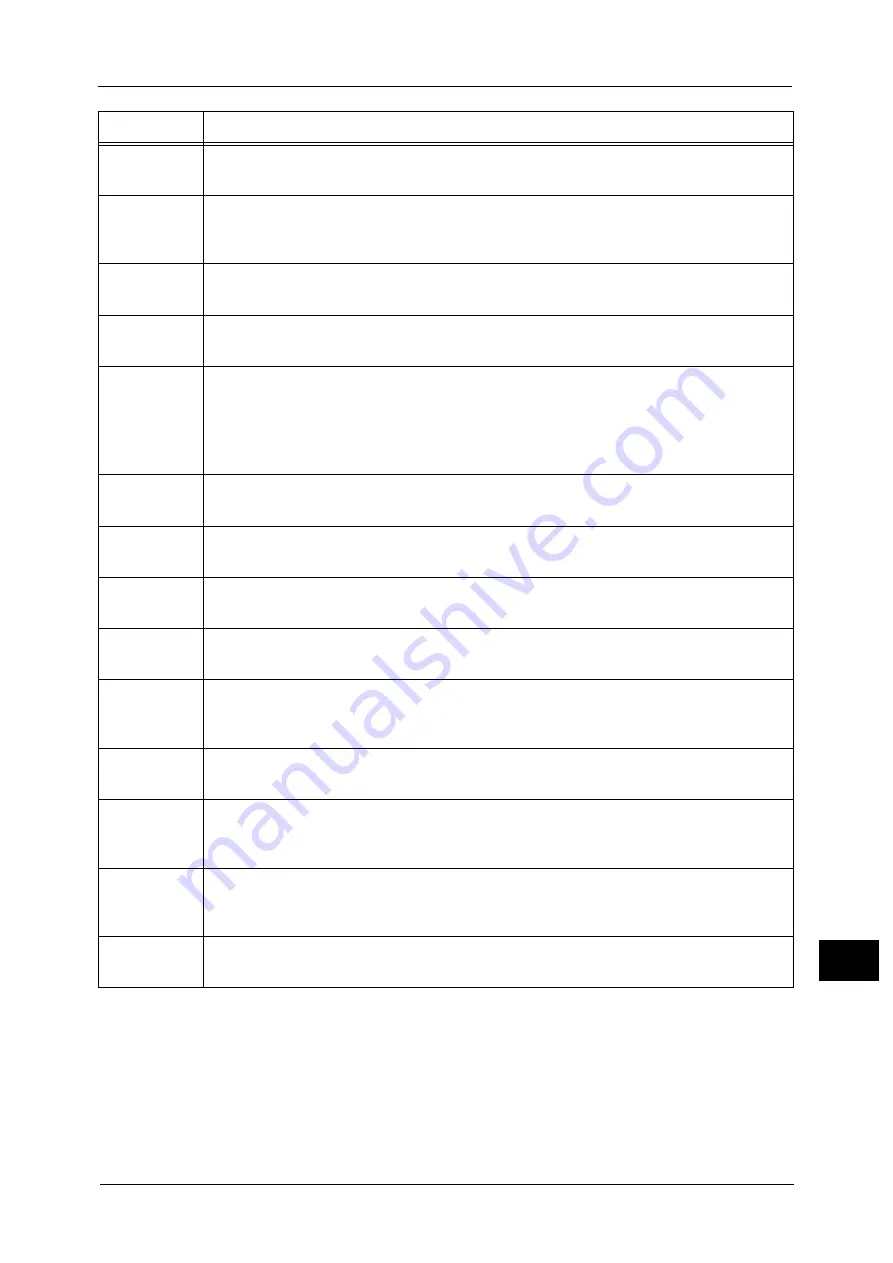
Error Code
529
Pro
b
lem
So
lv
in
g
15
033-569
[Cause]
Paper in the tray is not loaded in the direction that the received fax data can be printed.
[Remedy] Load paper in Tray 5 according to the direction displayed on the screen.
033-570
[Cause]
The machine was turned off during communication.
[Remedy] Wait for a while, confirm the Fax service settings and the fax number, and then send
again if sending. If the error still is not resolved, contact our Customer Support Center.
033-571
[Cause]
The Fax service is not available from a reason such as insufficient memory.
[Remedy] Cancel the fax data in the queue, or wait for a while, and execute the operation again.
033-572
[Cause]
The data received is not printed.
[Remedy] No measure is required. The data will be printed after a while.
033-573
[Cause]
Attempted to send an IP fax (SIP) to the recipient (domain) that transmissions are not
permitted.
[Remedy] Take one of the following measures:
z
Confirm the recipient and re-specify a recipient.
z
Check the setting for Block Domains and re-specify a recipient.
033-574
[Cause]
An unavailable line is specified.
[Remedy] Specify an available line.
033-575
[Cause]
An error occurred during fax transmission.
[Remedy] Execute the operation again.
033-576
[Cause]
The recipient (fax number) is incorrect.
[Remedy] Enter a correct fax number, and execute the operation again.
033-577
[Cause]
An error occurred during fax transmission.
[Remedy] Execute the operation again.
033-578
[Cause]
An error occurred during fax receiving.
[Remedy] Confirm the status of the line and the recipient machine, and then ask the sender to
send again.
033-580
[Cause]
No VoIP gateway is registered corresponding to the fax number entered.
[Remedy] Specify the VoIP gateway address corresponding to the fax number entered.
033-581
[Cause]
Unable to connect to the SIP server because of an authentication error.
[Remedy] Confirm the settings of login user name, login password, and SIP server under [SIP
Settings] > [SIP Proxy Server Setup].
033-582
[Cause]
An error occurred during IP fax (SIP) transmission.
[Remedy] Check whether or not the recipient’s machine supports IP fax (SIP). If it is IP fax-enabled
device, confirm the settings on the SIP server.
033-583
[Cause]
An error occurred during IP fax (SIP) transmission.
[Remedy] Wait for a while, and execute the operation again.
Error Code
Cause and Remedy
Summary of Contents for ApeosPort-V 6080
Page 1: ...ApeosPort V 7080 ApeosPort V 6080 DocuCentre V 7080 DocuCentre V 6080 Administrator Guide ...
Page 13: ...13 Activity Report 727 EP System 731 Glossary 732 Index 735 ...
Page 14: ...14 ...
Page 62: ...2 Paper and Other Media 62 Paper and Other Media 2 ...
Page 88: ...3 Maintenance 88 Maintenance 3 ...
Page 110: ...4 Machine Status 110 Machine Status 4 ...
Page 296: ...5 Tools 296 Tools 5 ...
Page 346: ...9 Scanner Environment Settings 346 Scanner Environment Settings 9 ...
Page 354: ...10 Using IP Fax SIP 354 Using IP Fax SIP 10 ...
Page 366: ...12 Using the Server Fax Service 366 Using the Server Fax Service 12 ...
Page 382: ...13 Encryption and Digital Signature Settings 382 Encryption and Digital Signature Settings 13 ...
Page 734: ...16 Appendix 734 Appendix 16 ...
Page 744: ...Index 744 Index ...






























