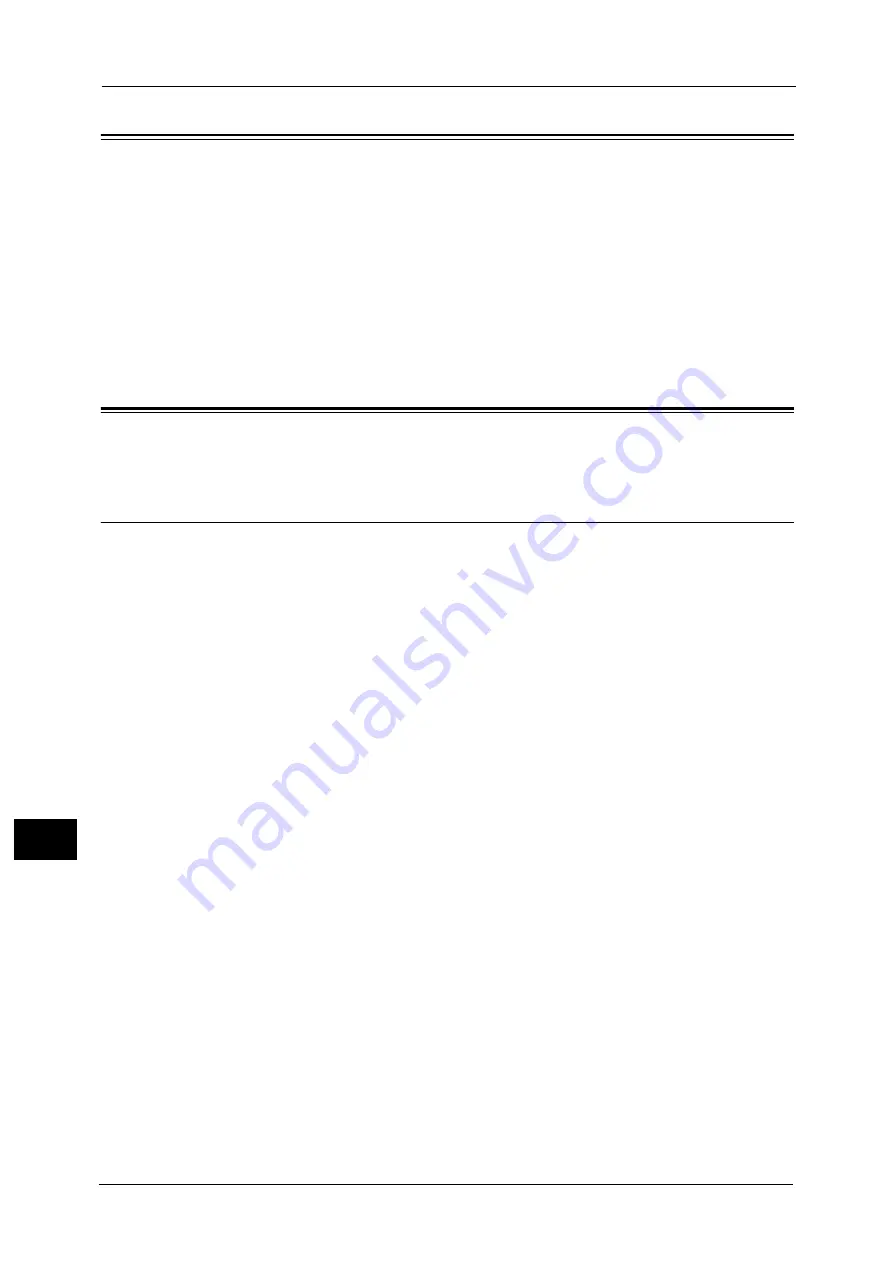
12 Using the Server Fax Service
362
Usin
g
t
h
e Serv
er
F
a
x Ser
v
ic
e
12
Server Fax Overview
If your machine supports the Scan feature, installing the Server Fax Kit (optional) allows you
to use the Fax feature of a Server Fax server.
With the Server Fax feature, you can transfer image data received by the machine to the
Server Fax server, and can transfer image data received by the Server Fax server to the
machine via a network based on the settings you made.
Important •
While the Fax Server feature is enabled, the Fax feature is detected as "not installed" even if the Fax
Kit 2 (optional) is installed on the machine. During that time, therefore, fax transmission and
reception are disabled and printed reports show that the machine does not support the Fax feature.
Note
•
The Server Fax service cannot be used together with a fax, the IP Fax (SIP), or the Internet Fax
service.
Preparations
The following describes the conditions necessary to use Server Fax on the machine.
System Requirements for the Machine
z
Scanner Kit (optional) needs to be installed on the machine.
z
Server Fax Kit (optional) needs to be installed on the machine.
z
The machine needs to be connected to a network and needs to support TCP/IP
communication.
z
Server Fax server needs to be installed on the network.
Summary of Contents for ApeosPort-V 6080
Page 1: ...ApeosPort V 7080 ApeosPort V 6080 DocuCentre V 7080 DocuCentre V 6080 Administrator Guide ...
Page 13: ...13 Activity Report 727 EP System 731 Glossary 732 Index 735 ...
Page 14: ...14 ...
Page 62: ...2 Paper and Other Media 62 Paper and Other Media 2 ...
Page 88: ...3 Maintenance 88 Maintenance 3 ...
Page 110: ...4 Machine Status 110 Machine Status 4 ...
Page 296: ...5 Tools 296 Tools 5 ...
Page 346: ...9 Scanner Environment Settings 346 Scanner Environment Settings 9 ...
Page 354: ...10 Using IP Fax SIP 354 Using IP Fax SIP 10 ...
Page 366: ...12 Using the Server Fax Service 366 Using the Server Fax Service 12 ...
Page 382: ...13 Encryption and Digital Signature Settings 382 Encryption and Digital Signature Settings 13 ...
Page 734: ...16 Appendix 734 Appendix 16 ...
Page 744: ...Index 744 Index ...
















































