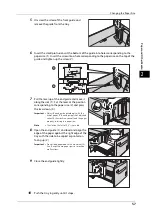3 Maintenance
70
M
a
int
e
na
nc
e
3
Replacing Staple Cartridge
(for C3 Finisher or C3 Finisher with Booklet Maker)
When the C3 Finisher (optional) or the C3 Finisher with Booklet Maker (optional) is installed
and the staple cartridge needs to be replaced, a message appears on the touch screen.
When this message appears, load a new staple case into the staple cartridge.
Important •
The use of staple cartridges not recommended by Fuji Xerox may degrade quality and performance.
Use only staple cartridges recommended by Fuji Xerox.
Note
•
If the staple cartridge was not replaced properly, the message remains on the touch screen. Follow
the procedure and replace the staple cartridge again.
•
To order a staple cartridge, contact our Customer Support Center.
1
Make sure that the machine is not operating,
and open the finisher front door.
2
With grasping the lever [R1] of the staple
cartridge holder, pull the holder to the right,
towards you.
3
With grasping the orange lever, pull out the
staple cartridge.
Note
•
The staple cartridge is firmly inserted. A slight
force is required to pull the cartridge out of
the finisher.
Message
Solution
The Staple Cartridge [R1] is running out of
staples. Check the Staple Cartridge [R1] and
order staples.
Prepare new staples.
Note
•
Staples cannot be replaced yet.
The Staple Cartridge [R1] is out of staples or not
fully inserted. Check the Staple Cartridge [R1].
Replace staples with new ones.
Summary of Contents for ApeosPort-V 6080
Page 1: ...ApeosPort V 7080 ApeosPort V 6080 DocuCentre V 7080 DocuCentre V 6080 Administrator Guide ...
Page 13: ...13 Activity Report 727 EP System 731 Glossary 732 Index 735 ...
Page 14: ...14 ...
Page 62: ...2 Paper and Other Media 62 Paper and Other Media 2 ...
Page 88: ...3 Maintenance 88 Maintenance 3 ...
Page 110: ...4 Machine Status 110 Machine Status 4 ...
Page 296: ...5 Tools 296 Tools 5 ...
Page 346: ...9 Scanner Environment Settings 346 Scanner Environment Settings 9 ...
Page 354: ...10 Using IP Fax SIP 354 Using IP Fax SIP 10 ...
Page 366: ...12 Using the Server Fax Service 366 Using the Server Fax Service 12 ...
Page 382: ...13 Encryption and Digital Signature Settings 382 Encryption and Digital Signature Settings 13 ...
Page 734: ...16 Appendix 734 Appendix 16 ...
Page 744: ...Index 744 Index ...