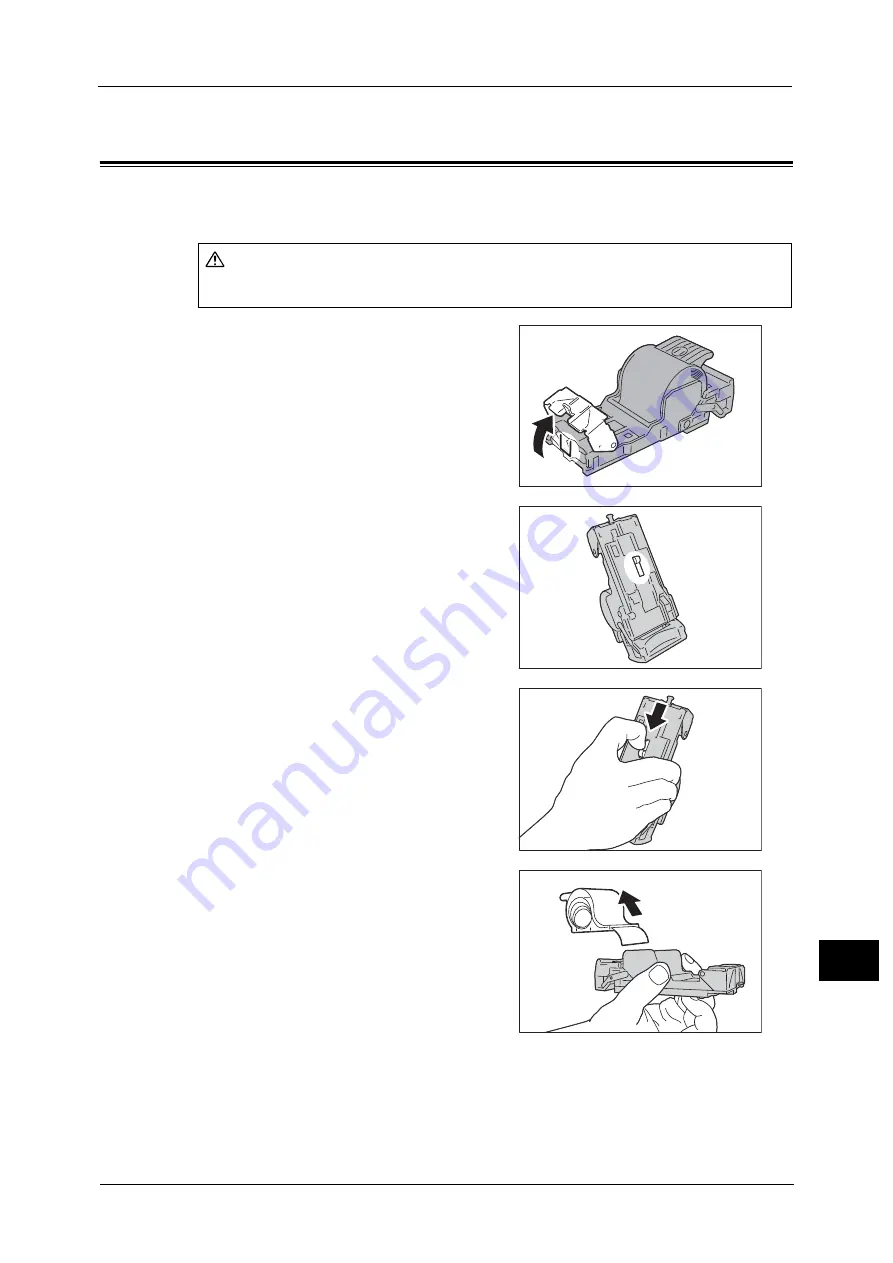
Staple Cartridge Taken Off from the Unit (for D2-Staple-Finisher with Booklet Maker)
599
Pro
b
lem
So
lv
in
g
15
Staple Cartridge Taken Off from the Unit (for D2-Staple-Finisher
with Booklet Maker)
The following describes how to set the staple cartridge to its unit when it has been attached
incorrectly or taken off from its unit accidentally.
1
Open the staple cartridge cover as shown in the
figure, and remove the jammed staple.
2
Find a lever on the rear side of the unit.
3
Move the lever in the direction of the arrow
shown in the figure.
Important •
Be careful when removing jammed staples to
avoid hurting your fingers and nails.
4
Turn the unit upside holding the lever, and then
take off the staple cartridge from its unit.
CAUTION
Be careful in removing jammed staples.
Summary of Contents for ApeosPort-V 6080
Page 1: ...ApeosPort V 7080 ApeosPort V 6080 DocuCentre V 7080 DocuCentre V 6080 Administrator Guide ...
Page 13: ...13 Activity Report 727 EP System 731 Glossary 732 Index 735 ...
Page 14: ...14 ...
Page 62: ...2 Paper and Other Media 62 Paper and Other Media 2 ...
Page 88: ...3 Maintenance 88 Maintenance 3 ...
Page 110: ...4 Machine Status 110 Machine Status 4 ...
Page 296: ...5 Tools 296 Tools 5 ...
Page 346: ...9 Scanner Environment Settings 346 Scanner Environment Settings 9 ...
Page 354: ...10 Using IP Fax SIP 354 Using IP Fax SIP 10 ...
Page 366: ...12 Using the Server Fax Service 366 Using the Server Fax Service 12 ...
Page 382: ...13 Encryption and Digital Signature Settings 382 Encryption and Digital Signature Settings 13 ...
Page 734: ...16 Appendix 734 Appendix 16 ...
Page 744: ...Index 744 Index ...
















































