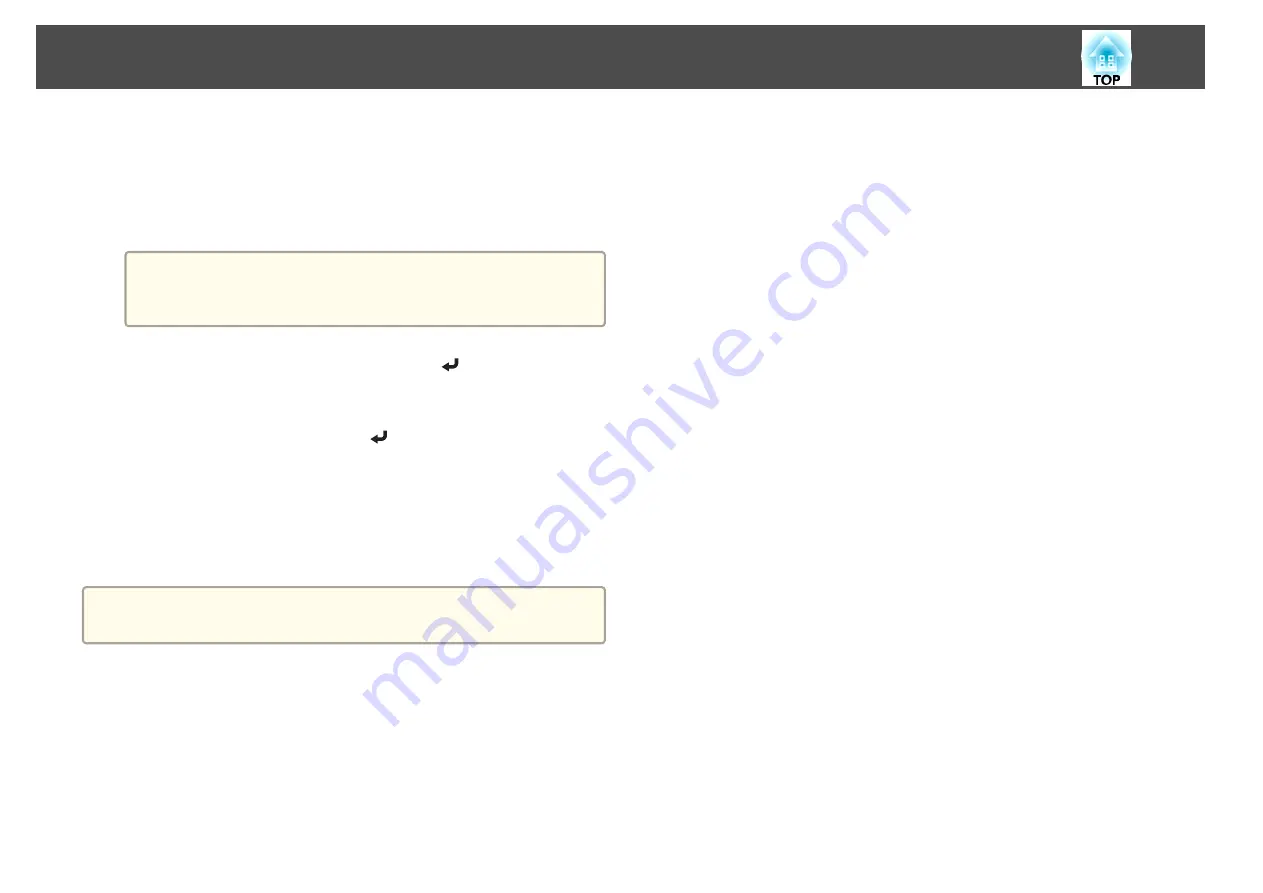
a
Project the image you want to save as the User's Logo, and then
press the [Menu] button.
s
"Configuration Menu Operations"
b
Select
User's Logo
from
Extended
.
a
When you select
User's Logo
, settings such as Geometry
Correction, E-Zoom, Aspect, Scale, and Screen Type are
temporarily disabled.
c
Select
Start Setting
, and then press the [
] button.
The confirmation screen is displayed.
d
Select
Yes
, and then press the [
] button.
e
When the message "Save this image as the User's Logo?" is
displayed, select
Yes
.
The image is saved. After the image has been saved, the message
"Completed." is displayed.
a
Select
Reset
to delete the image you registered and return to the
default settings.
Projection Functions
105
Summary of Contents for EB-L1050U
Page 1: ...User s Guide ...
Page 14: ...Introduction This chapter explains the names for each part ...
Page 57: ...Basic Usage This chapter explains how to project and adjust images ...
Page 135: ...Configuration Menu This chapter explains how to use the Configuration menu and its functions ...
Page 207: ...Cleaning the Parts 207 ...
Page 214: ...Appendix ...






























