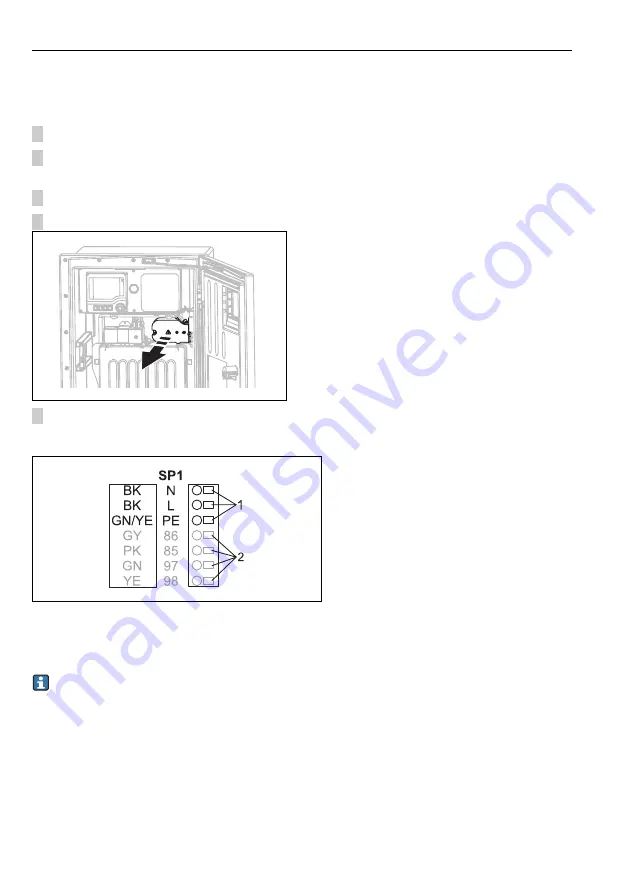
Electrical connection
Liquiline System CA80PH
32
Hauser
6.3
Connecting sample preparation
6.3.1
Connecting the optional valve of Liquiline System CAT810
1. Disconnect the mains plug.
2. Remove the bottle tray by lifting up the recessed grip slightly and then pulling it towards the
front.
3. Guide the cable through the cable gland.
4. Remove the protective cover in the upper right-hand corner.
5. Connect the valve to the following plug-in terminals:
Secure the protective cover after connecting. Make sure that no cables or hoses are
jammed.
a0023101
Fig. 29: Connection
1
Liquiline System CAT810, 100 to 120 V/200 to 240 V AC
2
Are not used
Summary of Contents for Liquiline System CA80PH
Page 2: ......
Page 208: ...www addresses endress com ...
















































