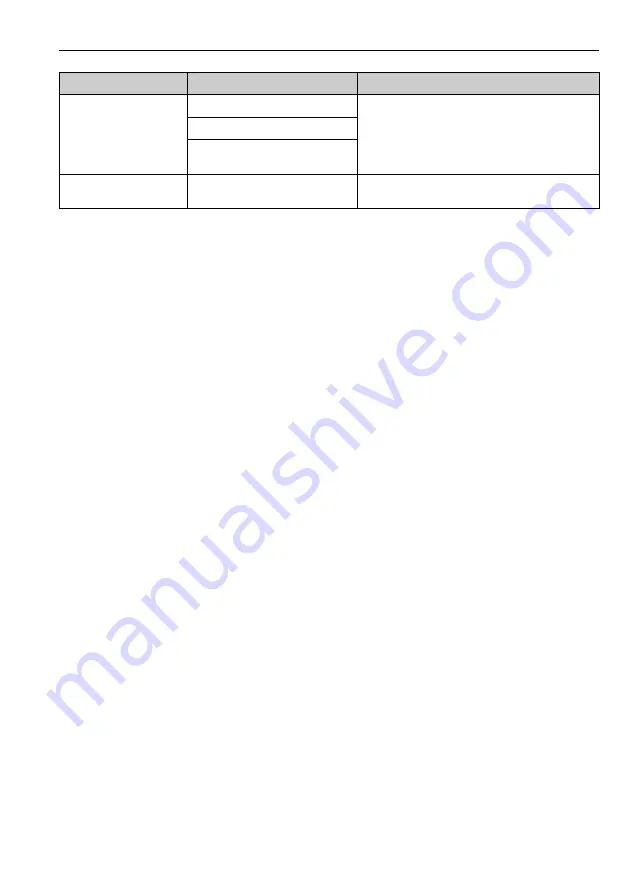
Liquiline System CA80PH
Diagnostics and troubleshooting
Hauser
141
11.2 Diagnostic information on local display
Up-to-date diagnostic events are displayed along with their status category, diagnostic code and
short text. Clicking on the Navigator lets you retrieve more information and tips on remedial
measures.
11.3 Diagnostic information via web browser
The same diagnostic information as for the onsite display is available via the web server.
11.4 Diagnostic information via fieldbus
Diagnostic events, status signals and more information are transmitted according to the
definitions and technical capabilities of the respective fieldbus systems
11.5 Adjusting diagnostic information
11.5.1 Classification of diagnostics messages
More detailed information on the current diagnostics messages displayed is provided in the
DIAG/Diagnostics list menu.
In accordance with Namur specification NE 107, the diagnostics messages are characterized by:
• Message number
• Error category (letter in front of the message number)
–
F
= (Failure) a malfunction has been detected
The measured value of the specific channel is no longer reliable. The cause of the
malfunction is to be found in the measuring point. Any controller connected should be set
to manual mode.
–
C
= Function check, (no error)
Maintenance work is being performed on the device. Wait until the work has been
completed.
–
S
= Out of specification: The measuring point is being operated outside its specification.
Operation is still possible. However, you run the risk of increased wear, shorter operating
life or lower accuracy levels. The cause of the problem is to be found outside the measuring
point.
Current output, incorrect
current value
Incorrect adjustment
Check with integrated current simulation, connect
mA meter directly to current output.
Load too large
Shunt / short to ground in current
loop
No current output signal
Basic module defective
Check with integrated current simulation, connect
mA meter directly to current output.
Problem
Possible cause
Tests and/or remedial measures
Summary of Contents for Liquiline System CA80PH
Page 2: ......
Page 208: ...www addresses endress com ...
















































