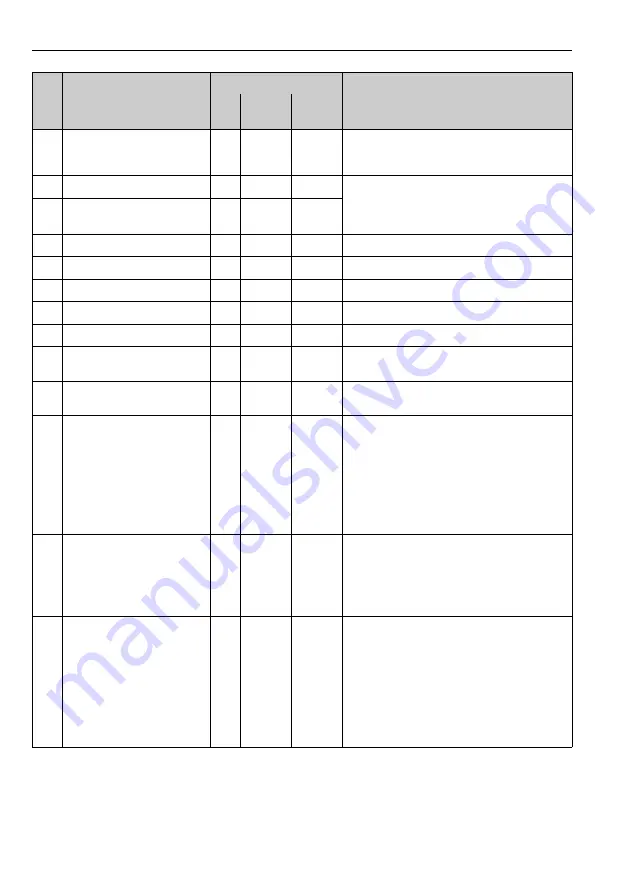
Diagnostics and troubleshooting
Liquiline System CA80PH
148
Hauser
503 Language change
M
On
Off
Language change failed
Selected language not installed
--> Contact the Service Department
530 Logbook at 80%
M
On
Off
1. Save the logbook to the SD card and then
delete the logbook in the device
2. Set memory to ring memory
3. Deactivate logbook
531 Logbook full
M
On
Off
532 License error
M
On
Off
--> Contact the Service Department
540 Parameter save fail
M
On
Off
Configuration saving has failed, --> repeat
541 Parameter load ok
M
On
Off
Configuration successfully loaded
542 Parameter load fail
M
On
Off
Configuration loading has failed, --> repeat
543 Parameter load abort
M
On
Off
Configuration loading aborted
544 Parameter reset ok
M
On
Off
Device configuration successfully reset to factory
defaults
545 Parameter reset ok
M
On
Off
Setting of device configuration to factory setting
has failed.
565 Configuration
M
On
Off
Invalid configuration of sample preparation
system
-> In Setup/Sample preparation check the
number of channels used, their mode of operation
and installation method.
-> Check the permitted combinations of sample
preparation and analyzers, see the Operating
Instructions for the sample preparation system.
714 Filter mats change
M
On
Off
Filter mat change necessary
The limit value for operating hours has been
exceeded
-> Replace the filter mats and reset the operating
hours counter in the Diagnostics menu
715 Calibration expired
M
On
Off
The validity of the last calibration has expired.
The date of the last calibration is too far in the
past.
Measurement can still take place.
Possible reasons:
• Manual intervention has prevented automatic
calibration
-> Calibrate analyzer manually
-> Check device configuration
No.
Message
Factory settings
Tests or remedial measures
Cat. Diag.
on/off
Error
current
Summary of Contents for Liquiline System CA80PH
Page 2: ......
Page 208: ...www addresses endress com ...
















































