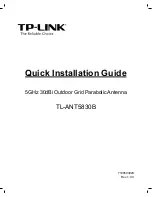Table 6-1: Troubleshooting Chart for the Rosemount 5900S
(continued)
Symptom
Possible cause
Action
Cables are too long
•
Check that the input voltage on the device terminals is
9 V or more
Hardware failure
•
Check the Rosemount 5900S Radar Level Gauge
•
Check the Rosemount 2460 System Hub
•
Check the Rosemount 2180 Field Bus Modem (FBM)
•
Check the communication port on the control room PC
•
Contact Emerson Automation Solutions /Rosemount
Tank Gauging service department
Software failure
•
Restart the Rosemount 5900S gauge. Use for example
the Restart command in Rosemount TankMaster
WinSetup
•
Restart all devices by disconnecting and connecting the
power supply to the Rosemount 2410 Tank Hub
•
Contact Emerson Automation Solutions /Rosemount
Tank Gauging service department
No communication with the
Rosemount 5900S Radar
Level Gauge
Rosemount 2180 Field Bus
Modem (FBM)
•
Check that the FBM is connected to the right port on
the control room PC
•
Check that the FBM is connected to the right port on
the Rosemount 2460 System Hub
Connection to Rosemount
2460 System Hub
•
Check that the right field bus port on the Rosemount
2460 System Hub is connected to the Primary bus on
the Rosemount 2410 Tank Hub
•
Check communication port LED:s inside the
Rosemount 2460
Incorrect configuration of
Rosemount 2460 System
Hub
•
In the system hub’s tank database, check the Modbus
communication addresses of the Rosemount 5900S
and the Rosemount 2410 Tank Hub
•
Check configuration of communication parameters for
the field ports
•
Check that the correct communication channel is
selected
•
See the Rosemount Tank Gauging
for more information on how to
configure the Rosemount 2460 System Hub
Service and troubleshooting
Reference Manual
September 2019
00809-0100-5900
204
Reference Manual
Summary of Contents for Rosemount 5900S Series
Page 1: ...Reference Manual 00809 0100 5900 Rev EA September 2019 Rosemount 5900S Radar Level Gauge ...
Page 6: ...Contents Reference Manual September 2019 00809 0100 5900 vi Reference Manual ...
Page 12: ...Introduction Reference Manual September 2019 00809 0100 5900 12 Reference Manual ...
Page 182: ...Configuration Reference Manual September 2019 00809 0100 5900 182 Reference Manual ...
Page 186: ...Operation Reference Manual September 2019 00809 0100 5900 186 Reference Manual ...
Page 266: ...Product Certifications Reference Manual September 2019 00809 0100 5900 266 Reference Manual ...