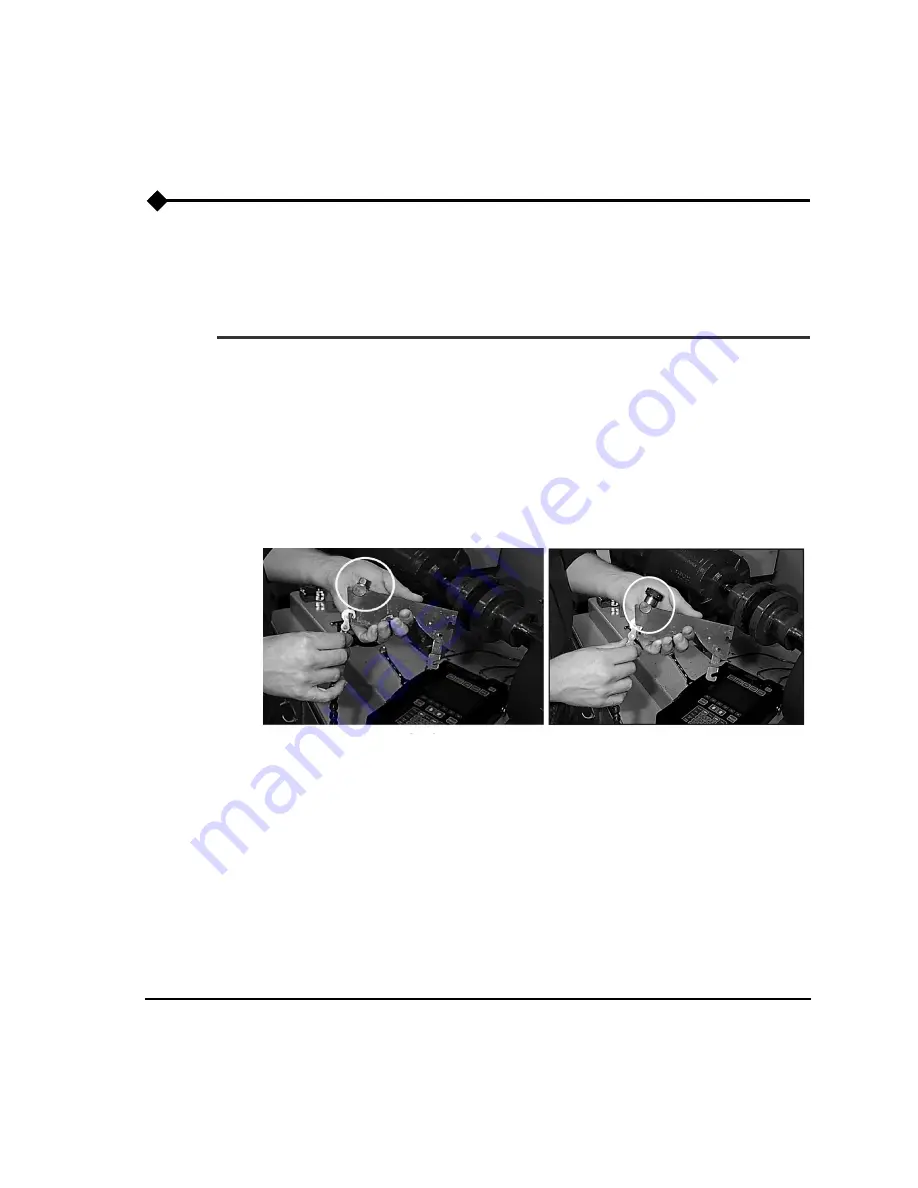
2-19
Attaching the Fixtures
Attaching the Fixtures
This section shows how to attach and secure the mounting base, chains, align the
two mounting bases by leveling, install the sensor heads, turn on the sensor heads,
and center the lasers on their targets.
Attaching the B821007 Carbon Steel Mounting Base
The B821007 3/4 inch (19mm) wide carbon steel mounting bracket is suitable for
the majority of alignment jobs where the laser fixtures can be rigidly mounted to a
shaft that can be rotated freely.
Select the chain tightener of choice. The right photograph shows a knurled nut
which can be tightened by hand. The hex nut mechanism provides a more stable,
versatile mounting while the knurled nut is more convenient. Use each nut as
shown.
2
These photographs illustrate how the chain assembly should be slipped into the
mounting base. Hold the chain out away from the base and slip the cylinder into its
cradle. To ensure maximum tightening range, each nut should be flush with the
end of the tightening bolt.
Standard Nut
Knurled Knob
Summary of Contents for 2130 RBM Consultant Pro
Page 6: ...vi ...
Page 20: ...1 8 Fixtures Case Layout top section ...
Page 90: ...3 10 Horizontal Alignment ...
Page 364: ...5 22 Straightness Measurements ...
















































