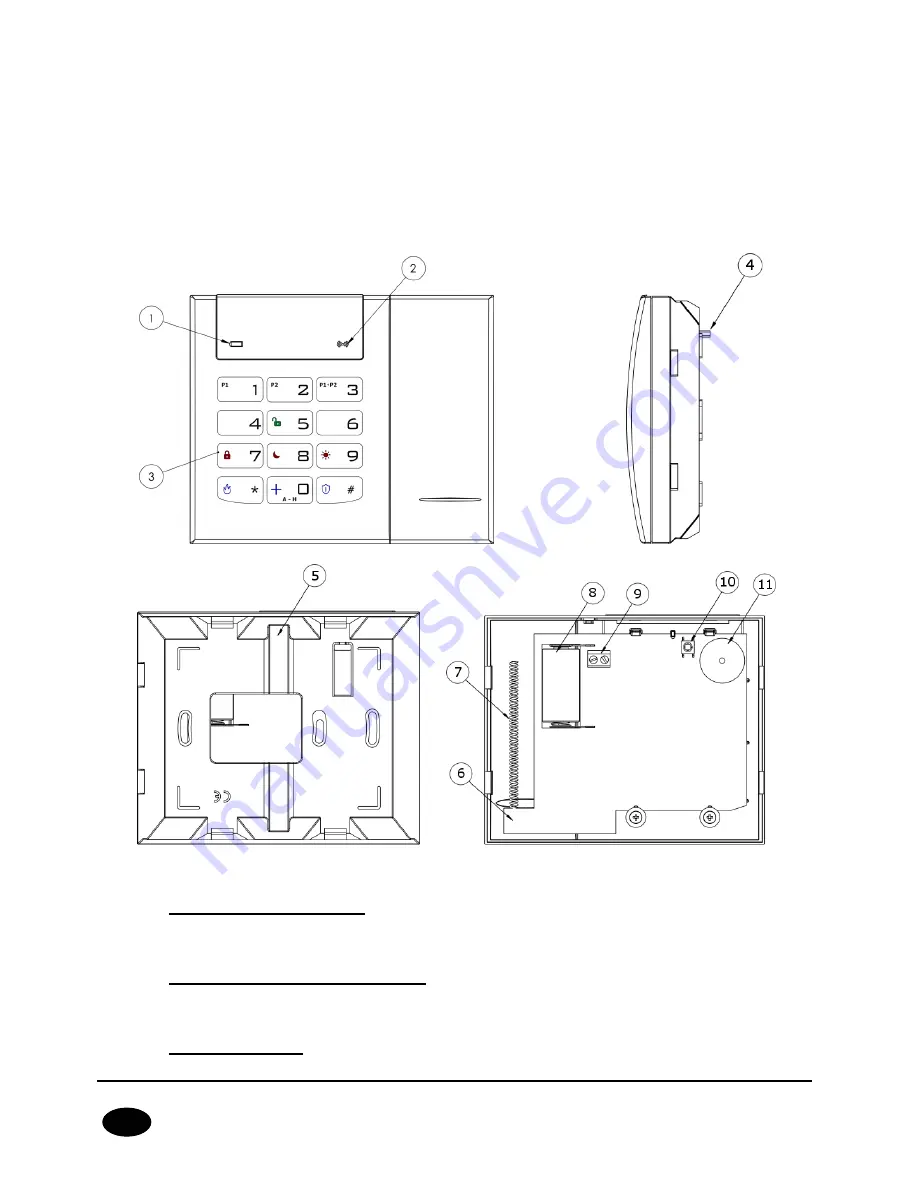
CPX230NWB ALARM CONTROL PANEL – INSTALLER MANUAL
24 / 144
EN
3.7.1.
Adding KP2W to the system
The wireless keypad KP2W can be introduced to the alarm system memory in
a manner similar to wireless sensors. There are two methods available:
Using KP32 keypad, see chapter 4.3.16.1. Wireless sensors configuration.
Using software “GPRS Transmitter configurator”, see chapter 6.3.2. Wireless zones.
3.7.2.
Description of keypad elements
Drawing 7. KP2W Keypad
1.
Low battery LED (RED)
On – battery is low,
Off – battery O.K.
2.
Data transmission LED (BLUE)
Blinks – data transmission in progress
Off – no data transmission
3.
Keypad buttons
















































