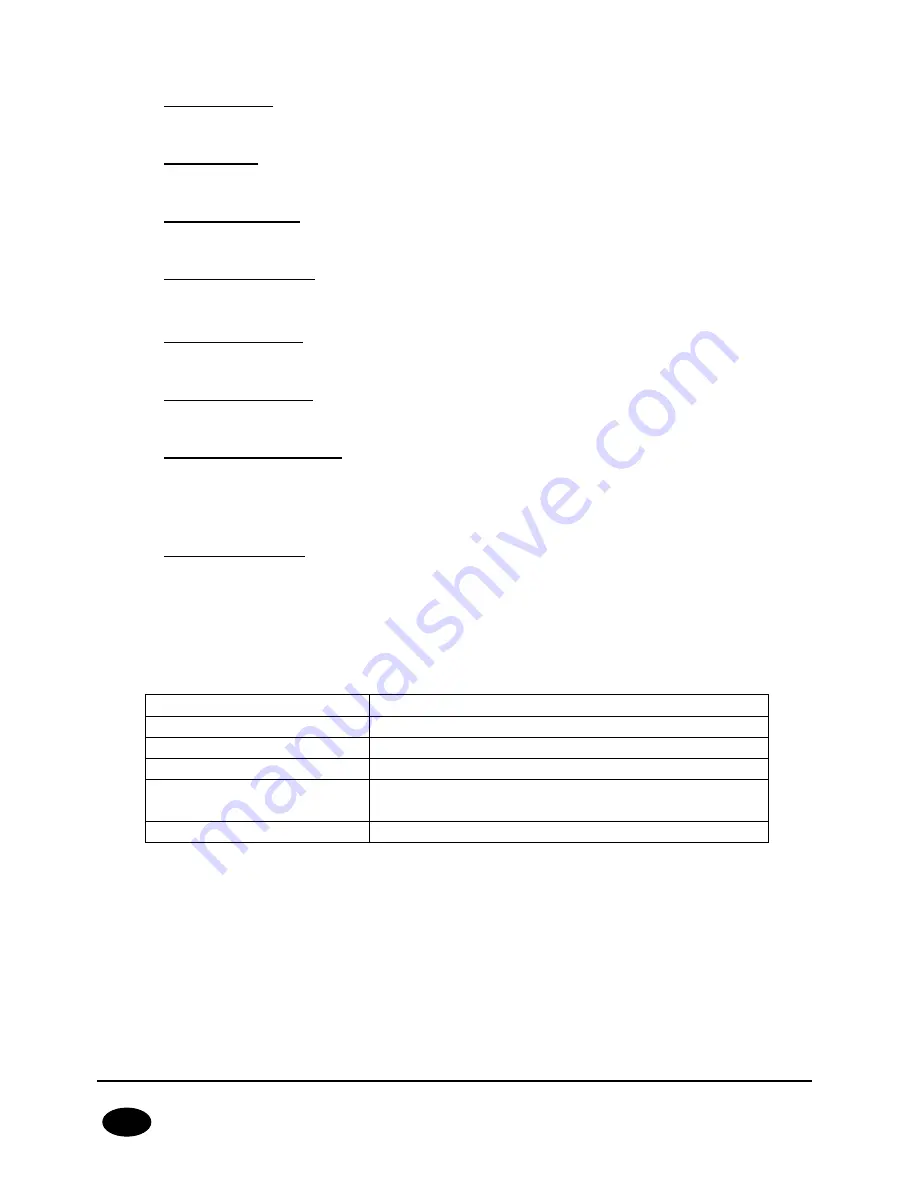
CPX230NWB ALARM CONTROL PANEL – INSTALLER MANUAL
22 / 144
EN
FIRE function button - press for about 3 sec to generate a fire alarm.
25.
Button 0 “+”
HELP function button - press for about 3 sec to generate a medic alarm.
26.
Button “#”
(shield)
PANIC function button - press for about 3 sec to generate a panic alarm.
27.
Button 0 (A - H)
A function button which enables switching between groups.
28.
Screw connectors
Connectors for connecting cables leading from keypads to the alarm central.
29.
Cable entry hole
A place for inserting connection cables.
30.
Installation holes
The keypad has four oval installation holes for proper mounting of the keypad.
31.
Casing opening latch
It is recommended to use a 2.5 - 5 mm flat screwdriver for opening the casing. Slide it
lightly into the indicated hole and make a slight leverage movement towards the back
of the casing.
32.
Sabotage switch
After installing the keypad, the contact of this switch is closed. Unauthorized keypad
removal will result in sending a signal to the alarm central. A spring is mounted on the
switch lever to compensate for uneven surfaces.
3.6.2.
Keypad specification
Power supply voltage:
10 – 13.8 VDC
Power consumption:
typ. 20 mA, max. 70 mA
Keypad weight:
70g
Size of casing:
99 x 82 x 19 mm
Keypad type:
LED, 16 status LEDs, 4 mode LEDs (GROUP,
ALARM, SYSTEM, PROG)
Button layout:
Standard telephone keypad 3 x 4 buttons
3.6.3.
Keypad installation
1.
KP32 keypad is intended for inside installation, on dry and even surface. Usually, it is
installed on wall, near the entrance door, 120 -140 cm high from the ground.
2.
To open the keypad casing – insert a flat screwdriver in the bottom part of the casing
and press the latch. Then carefully take both parts of the casing apart, starting from
the casing’s bottom.
3.
Mark and drill holes in the wall to install the rear part of the casing.
















































