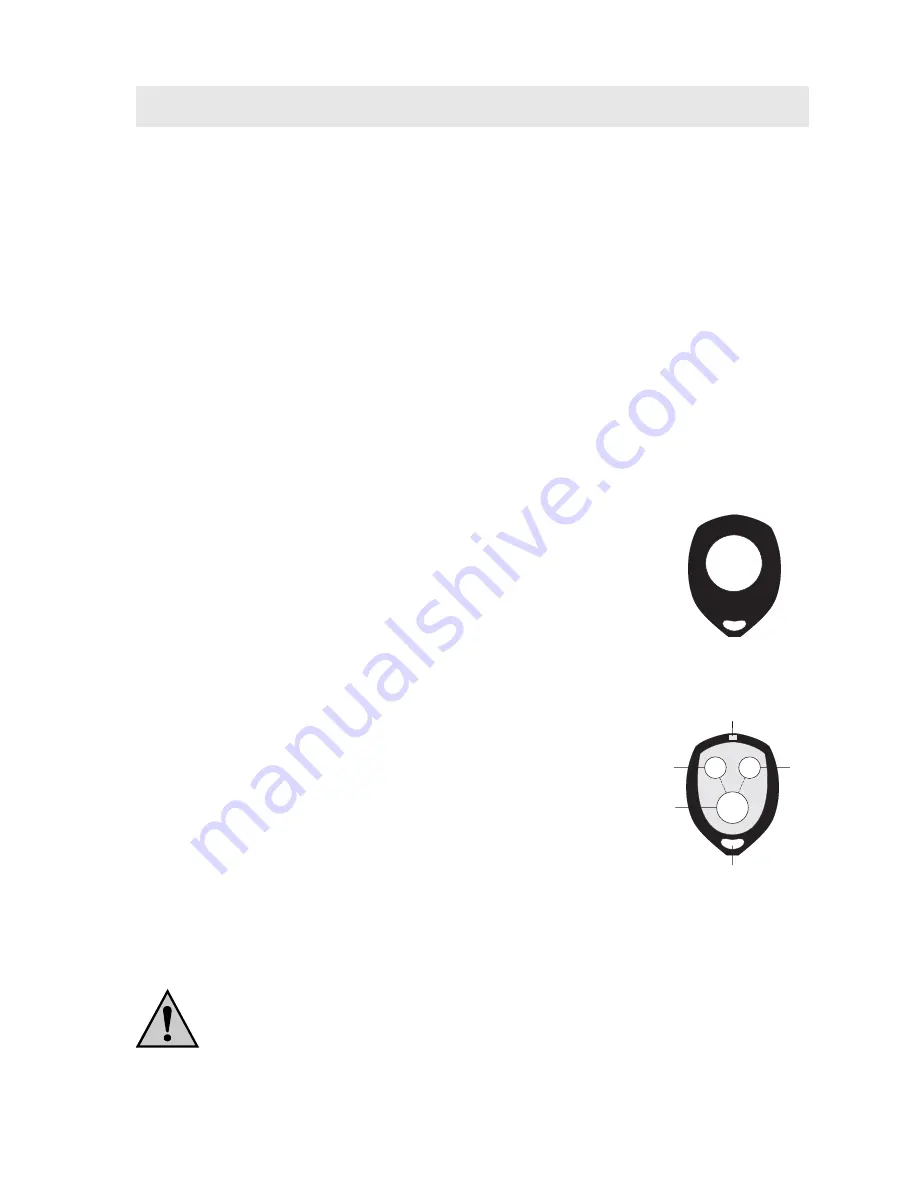
36
d) Preparing the ‘FAZ 3000-FB-2’ remote control
One ‘FAZ 3000-FB-2’ remote control is included in the set. Additional remote controls
may be purchased separately.
The remote control has a security code, which must be entered once the batteries have been
inserted (9-digit key sequence, which is entered using 3 buttons). Thus, 3
9
= 19683 different
codes are possible. The alarm base station analyses every remote control command that it
receives; the alarm base station only responds, if the code saved in the alarm base station from
a registered remote control is the same as the received code.
Proceed as follows:
•
Think of a code and make a note of it on a sheet of paper, for example (the code may only
include the numbers ‘1’, ‘2’ and ‘4’, for example, 142142142).
You will need to enter the
code again in the future when you replace the batteries!
Please note:
Four remote controls can be registered with the base station, which must be coded
differently. Additional remote controls can be operated by programming the
same
code as an already registered remote control.
• Use a coin to open the cover of the battery compartment on the back
of the remote control. Turn the cover clockwise a little (in the direction
of the arrow: ‘open ’), until it can be removed.
• Insert a CR2016 button cell, observing the correct polarity. The side
marked with ‘+’ (plus) has to point towards you (figure 29).
• Replace the cover and secure it by turning it anticlockwise (in the
direction of the arrow: ‘ close’).
• The LED (‘
3
’) on the front blinks for approx. 20 seconds, which sig-
nals that it is ready to receive the code. If the code is not entered during
these 20 seconds, the LED goes out.
Pressing any button activates the entry mode again for 20
seconds.
Enter the 9-digit code using the buttons ‘
1
’, ‘
2
’ and ‘
4
’; these cor-
respond with their respective numerical values:
Example:
142142142
• After the code has been entered, the LED goes out and the remote
control is ready for use.
• If you need to re-enter the 9-digit code, keep button ‘
1
’ (
‘ext.’
=
externally armed) pressed for approx 5-6 seconds, until the LED lights
up for approx. 2 seconds and then goes out. Then release the button.
The LED begins to blink. To enter the code, proceed as described above.
Alternatively, you can also remove the battery from the remote control
for at least 1 minute.
The remote control can be attached to a key chain, for example, using the loophole ‘
5
’. However,
the buttons may be inadvertently pressed, which can lead to unintentional responses within
the range of the alarm system!
Figure 29
Figure 30
1
2
3
4
int.
ext.
unscharf
5
+
CR2016
Summary of Contents for FAZ 3000-PIR-2
Page 115: ...115...
















































