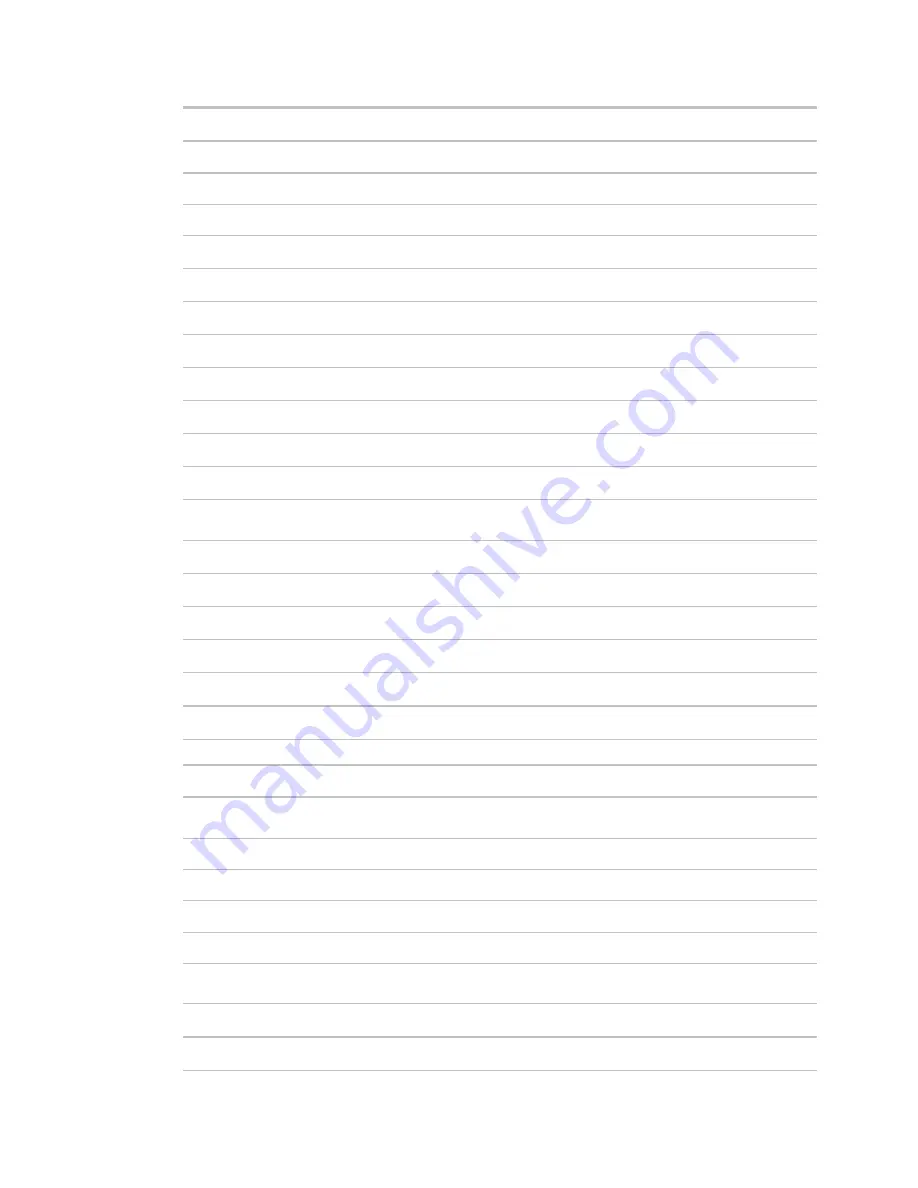
Operator access
36
i-Vu CCN Pro 4.2
This Parameter privilege...
allows an operator to edit properties such as...
Edit Manual Override Parameters
locks on input, output, and network points.
Edit Point Setup Parameters
point number, type, range, and network source and destination.
Edit Restricted Parameters
properties the installer restricted with this privilege.
Edit Category Assignments
Alarm, Graphic, Trend, and Report category assignments.
Edit History Value Reset
elapsed active time and history resets, and runtime hours.
Edit Trend Parameters
enable trend logging, log intervals, and log start/stop times.
Edit Calibration Parameters
point calibration offsets.
Edit Hardware Device Parameters
module driver properties.
Edit Critical Configuration
critical properties the installer protected with this privilege.
Edit Area Name
area display names.
Edit Equipment Name
equipment display names.
Edit Alarm Configuration
enabling/disabling alarms and editing alarm messages, actions,
categories, and templates.
Edit Status Display Tables
tables available under Status.
Edit Maintenance Tables
tables available under Maintenance.
Edit User Config Tables
tables available under User Config.
Edit Service Config Tables
tables available under Service Config.
Edit Setpoint Tables
tables available under Setpoint.
Edit Time Schedule data Tables
tables available under Time Schedule.
This Functional privilege...
allows an operator to...
Manage Alarm Messages
and Actions
add, edit, and delete alarm messages and actions.
Maintain System Parameters
edit all properties on the System Settings page.
Maintain Schedules
add, edit, delete, and download schedules.
Maintain Schedule Group Members add, edit, and delete schedule groups.
Maintain Categories
add, edit, and delete categories.
Maintain Trends Display and
Print Setup
edit Trends Display Setup and Trends Print Setup on Main
Menu>
System Options
tree.
Acknowledge Non-Critical Alarms
acknowledge all non-critical alarms.
Acknowledge Critical Alarms
acknowledge all critical alarms.
















































