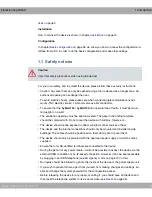connected. The connections for the analogue terminals are permanently set up for the MFC
dialling method. So the analogue terminals should dial in using the MFC method and have
a flash button. Terminals that dial in using the PDM method can be called, but cannot use
the functions or keys.
One of the integrated ISDN connections is pre-configured as ISDN internal. This means
that an internal ISDN bus is available as a point-to-multipoint connection to operate ISDN
and system telephones. Two ISDN terminals with the internal numbers
and
are pre-
configured and can be directly connected. It can also be reconfigured to connect UP0 tele-
phones (see
Configuring the ISDN connections
on page 31).
hybird 130 also has two interfaces permanently configured as Up0 connections. The con-
nection is made using the terminal block beneath the device's faceplate.
Note
Note that some of the performance features described in this user guide must be re-
quested from the network operator.
You establish an Internet access via the integrated ADSL modem
(ADSL1/ADSL2/ADSL2+). The modem supports Annex B (ADSL over ISDN), which is the
ADSL standard mainly used in Germany, in accordance with ITU G992.1 and is compatible
with Deutsche Telekom's U-R2 connection. The modem also supports the Annex J ADSL
standard for connections to IP-based connections. There is also a special product variant
to support Annex A standard (the variants only differ in the type of ADSL support and can
be identified by the label on the rear of the device). So your device is capable of connecting
your various company networks to one another. Another benefit is that your staff can also
access the system, securely and reliably, from outside the company. To do this, the basic
functions of an IP access router are available to you, e. g. NAT, SIF, VPN and IPSec.
The device has four gigabit Ethernet ports to which the SIP telephones and computers in
the local network are connected.
There is a slot for using an SD card. This means that voice applications (e. g. on-hold mu-
sic, automated announcements) and voicemail are supported. System information (e. g.
configuration files) can also be saved to the SD card.
Note
Use cards that have been authorised by bintec elmeg GmbH (see
SD card
on page 40
)!
Safety notices
What you need to be aware of when handling the device is covered in chapter
Safety no-
1 Introduction
bintec elmeg GmbH
2
elmeg hybird 120 / hybird 130