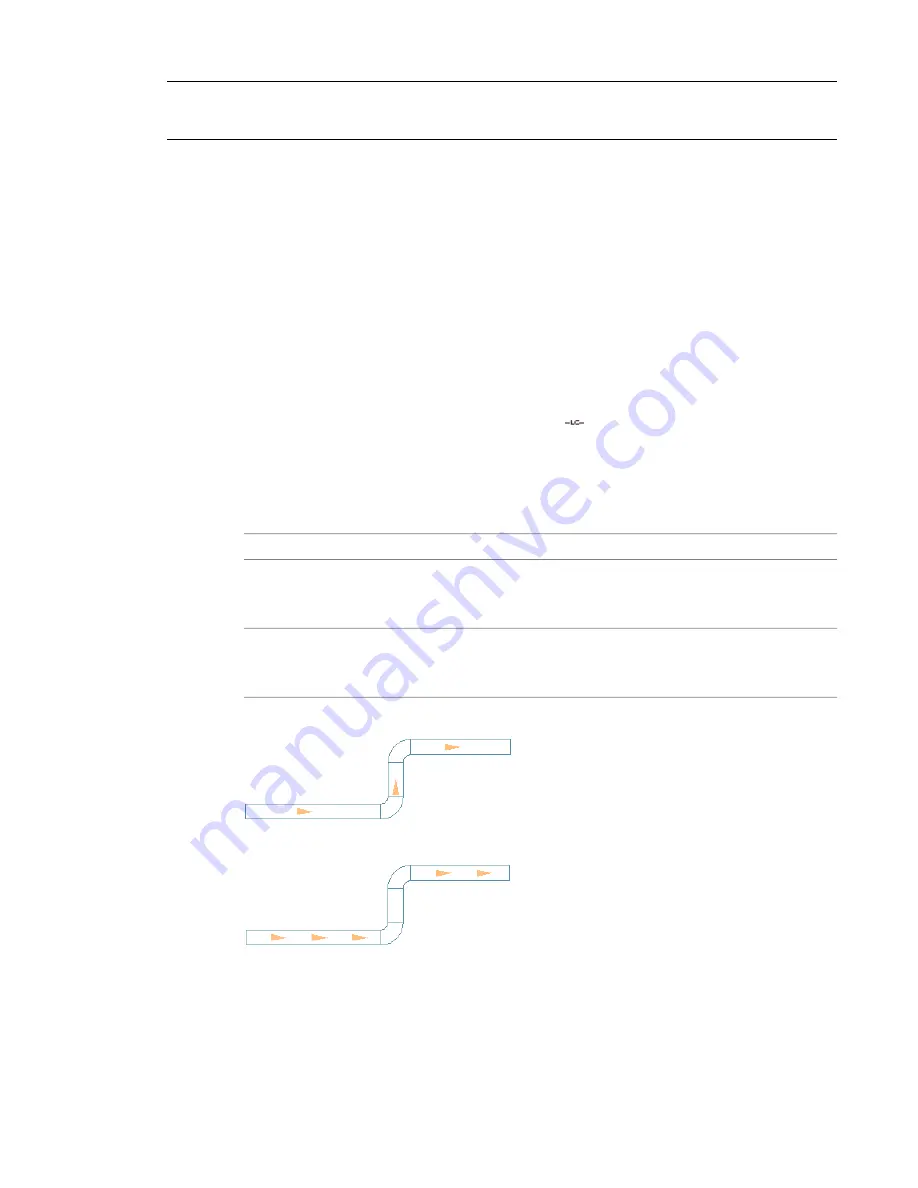
NOTE
In contrast, the Multiple Parts Sizes Found dialog appears when the current catalog contains multiple sizes
specified for a part that you are trying to insert. Choose the desired size from the list of available catalog part sizes
that match the specified nominal size specified.
Annotating a Duct System
You can add annotation, such as labels and flow arrows, to duct systems in a drawing. For information on
adding more advanced annotation, such as tags, schedules, cross-sectional views, and details, see
on page 547.
Adding a Label to a Duct
Use this procedure to manually add a label or flow arrow to a duct. The label styles can be configured to
display properties such as duct diameter or system type. For more information on label styles, see
on page 555.
1
, do one of the following:
■
Click Annotate tab
➤
Label panel
➤
MEP Label
.
■
Open the Annotation tool palette, and select a label tool.
2
On the Properties palette, under General, for Style, specify a style from the drop-down list.
3
Under Layout Method, specify how many labels or flow arrows to add to each duct segment
you select, as follows:
then
If you want to
select By quantity, and enter a value for Number of labels. Note that
the number of labels or flow arrows is automatically added to each
straight segment.
Specify the total number of labels or
flow arrows to display on each duct
segment
select By distance, and enter a value for Distance between. Note that
if a duct segment length is less than the interval distance, a label or
flow arrow is not added to that segment.
Insert a label or flow arrow at a uniform
interval on each duct segment
Flow Arrows Spaced Evenly, 1 per segment
Flow Arrows Repeated at a Uniform Interval
4
In the drawing, select the objects you want to label, and press
enter
.
5
If you specified One by one for the layout method, specify the location on the duct to add the
label.
218 | Chapter 6 Drawing HVAC Systems
Summary of Contents for 235B1-05A761-1301 - AutoCAD MEP 2010
Page 1: ...AutoCAD MEP 2010 User s Guide March 2009 ...
Page 22: ...4 ...
Page 86: ...68 ...
Page 146: ...128 ...
Page 180: ...162 ...
Page 242: ...Modifying the elevation of a duct 224 Chapter 6 Drawing HVAC Systems ...
Page 264: ...246 ...
Page 480: ...462 ...
Page 534: ...516 ...
Page 616: ...598 ...
Page 658: ...640 ...
Page 788: ...770 ...
Page 802: ...784 ...
Page 820: ...802 ...
Page 878: ...860 ...






























