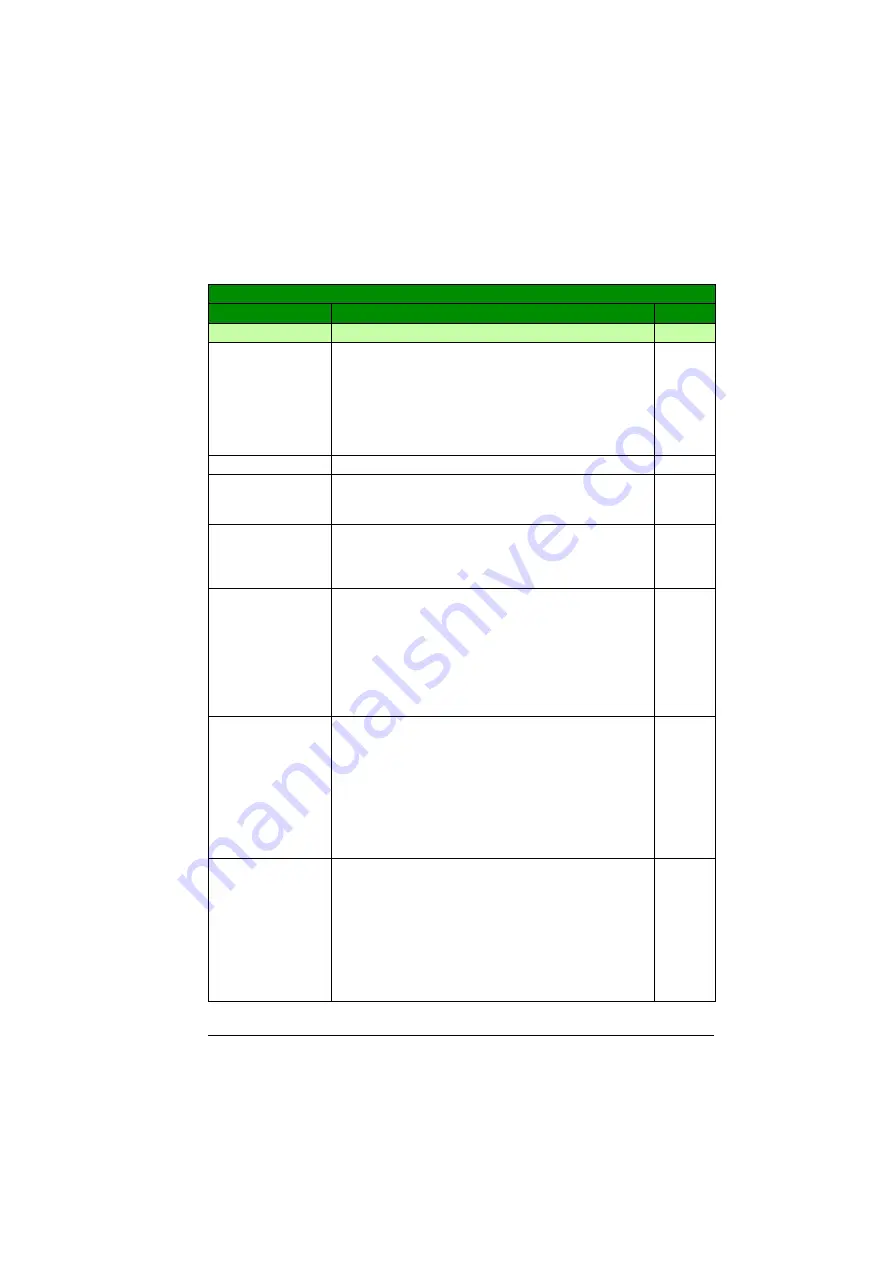
Actual signals and parameters 191
Parameters
All parameters
No.
Name/Value
Description
Def/FbEq
10 START/STOP/DIR
The sources for external start, stop and direction control
1001 EXT1
COMMANDS
Defines the connections and the source for the start, stop
and direction commands for external control location 1
(EXT1).
Note:
Start signal must be reset if the drive has been
stopped through STO (Safe torque off) input (see parameter
) or emergency stop selection (see
parameter
NOT SEL
No start, stop and direction command source
0
DI1
Start and stop through digital input DI1. 0 = stop, 1 = start.
Direction is fixed according to parameter
(setting
).
1
DI1,2
Start and stop through digital input DI1. 0 = stop, 1 = start.
Direction through digital input DI2. 0 = forward, 1 = reverse.
To control direction, parameter
setting
must be
.
2
DI1P,2P
Pulse start through digital input DI1. 0 -> 1: Start. (In order to
start the drive, digital input DI2 must be activated prior to the
pulse fed to DI1.)
Pulse stop through digital input DI2. 1 -> 0: Stop. Direction
of rotation is fixed according to parameter
(setting
).
Note:
When the stop input (DI2) is deactivated (no input),
the control panel start and stop keys are disabled.
3
DI1P,2P,3
Pulse start through digital input DI1. 0 -> 1: Start. (In order to
start the drive, digital input DI2 must be activated prior to the
pulse fed to DI1.)
Pulse stop through digital input DI2. 1 -> 0: Stop. Direction
through digital input DI3. 0 = forward, 1 = reverse. To control
direction, parameter
setting must be
.
Note:
When the stop input (DI2) is deactivated (no input),
the control panel start and stop keys are disabled.
4
DI1P,2P,3P
Pulse start forward through digital input DI1. 0 -> 1: Start
forward. Pulse start reverse through digital input DI2. 0 -> 1:
Start reverse. (In order to start the drive, digital input DI3
must be activated prior to the pulse fed to DI1/DI2). Pulse
stop through digital input DI3. 1 -> 0: Stop. To control the
direction, parameter
setting must be
.
Note:
When the stop input (DI3) is deactivated (no input),
the control panel start and stop keys are disabled.
5
Summary of Contents for ACS355 series
Page 1: ...ABB machinery drives User s manual ACS355 drives ...
Page 4: ......
Page 16: ...16 ...
Page 32: ...32 Operation principle and hardware description ...
Page 58: ...58 Electrical installation ...
Page 74: ...74 Start up control with I O and ID run ...
Page 106: ...106 Control panels ...
Page 120: ...120 Application macros ...
Page 178: ...178 Program features ...
Page 338: ...338 Fieldbus control with embedded fieldbus ...
Page 368: ...368 Fault tracing ...
Page 404: ...404 Dimension drawings ...
Page 410: ...410 Appendix Resistor braking ...
Page 434: ...434 Appendix Permanent magnet synchronous motors PMSMs ...






























