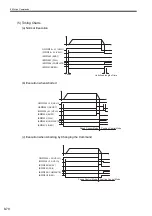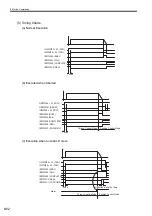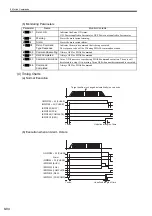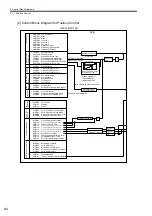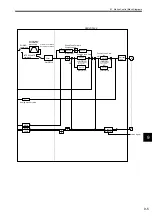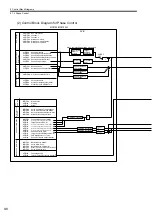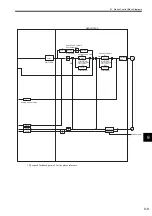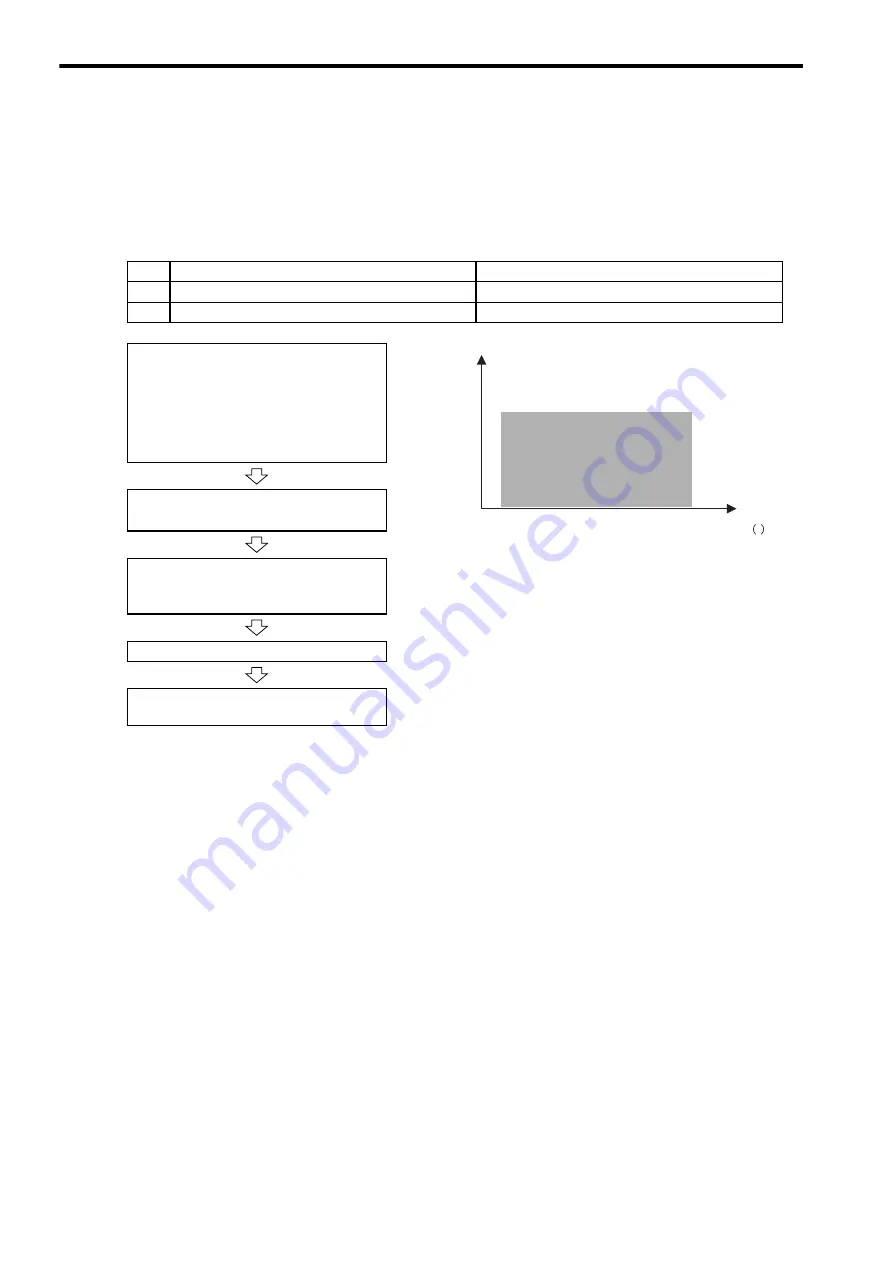
8 Motion Commands
8-80
8.24 Torque Reference (TRQ)
With the MECHATROLINK-II, the TRQ command is used to operate the SERVOPACK under the torque control
mode, enabling the same type of operation as is possible with the analog torque reference input of the
SERVOPACK.
(1) Operating Procedure
(2) Holding
Holding execution is not possible during TRQ command operation. The Command Pause bit (OB
090) is
ignored.
(3) Aborting
The torque control mode can be cancelled by aborting execution of a command. A command is aborted by setting
the Command Abort bit (OB
091) to 1.
1. Set the Command Abort bit (OB
091) to 1. The axis will decelerate to a stop if the Command Abort bit
(OB
091) is set to 1.
2. The torque control mode operation will restart if the Command Abort bit (OB
091) is reset to 0 during
abort processing.
This type of operation will also be performed if the motion command is changed during operation with torque
control mode.
No.
Execution Conditions
Confirmation Method
1
There are no alarms.
Both IL
02 and IL
04 are 0.
2
Motion command execution has been completed.
IW
08 is 0 and IB
090 is OFF.
Set the motion setting parameters.
• Torque Reference Setting: OL
0C
• Speed Limit Setting: OL
0E
• Acceleration/Deceleration Filter Type:
OW
03
• Speed Loop P/PI Switch: OW
01
• Position management using the position feedback is possible
during operation with torque control mode.
• The torque can be changed during operation.
• This command can be executed even when the Servo is OFF.
• The Command Pause (OB
090) cannot be used.
• If OB
091 is set to 1 to abort execution, the axis will decelerate
to a stop.
Execute the
TRQ
motion command.
• Set OW
08 to 24.
The control mode in the SERVOPACK is
changed to torque control.
IW
08 will be 24 during execution.
Operation in torque control mode
Execute another motion command to cancel
the torque control mode.
Torque
Torque Reference
Time t
0