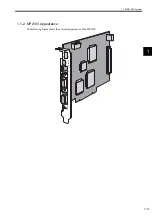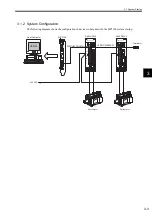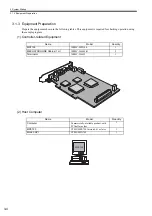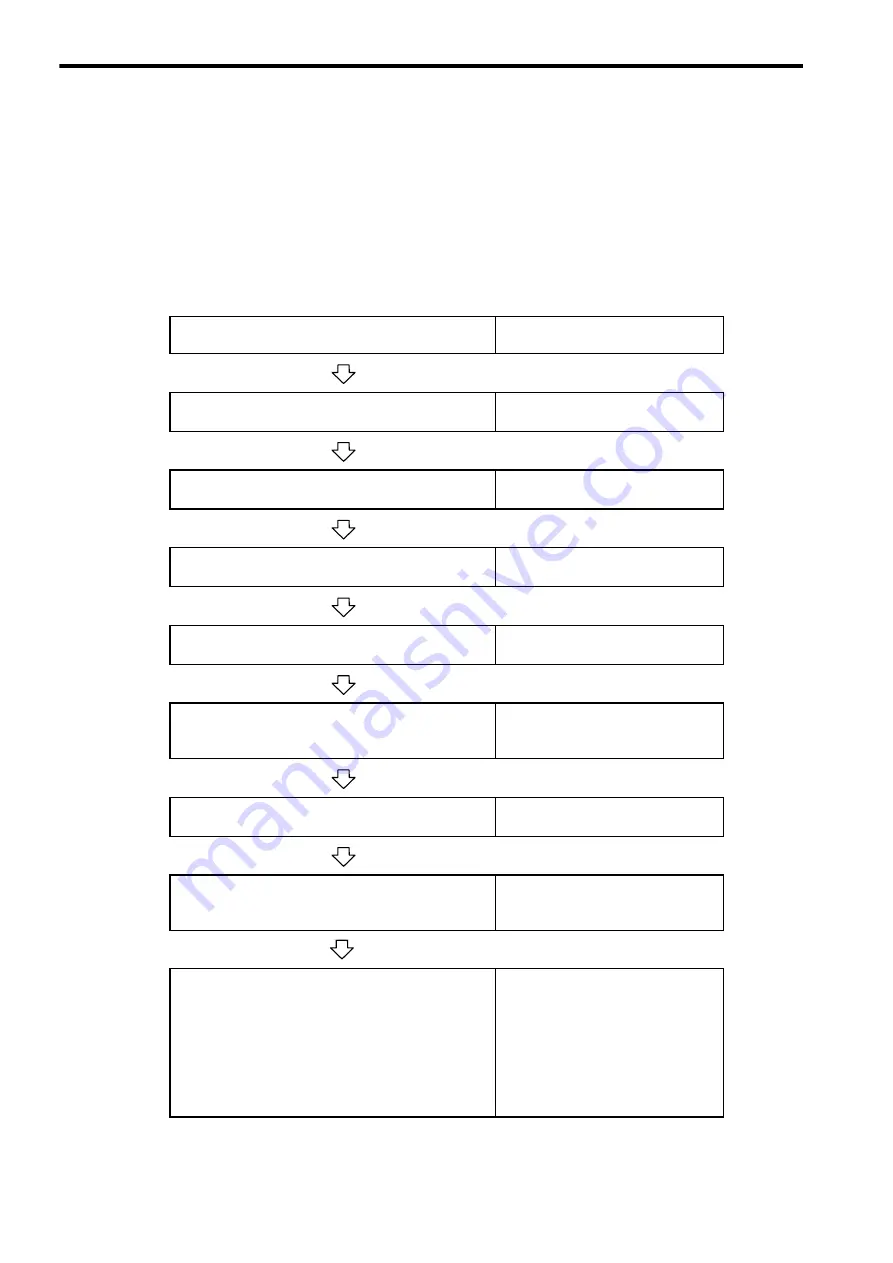
3 System Startup
3.1.1 System Startup Flowchart
3-2
3.1 System Startup
This section explains the system startup procedure using the MP2100 when the sample program on the MPE720
installation disk is used. Details on the machine system design have been omitted here.
Differences in the procedure for MP2100M are provided in
3.6 MP2100M Startup
.
3.1.1 System Startup Flowchart
The system startup procedure is outlined below. Refer to the references given in the right-hand column for infor-
mation on each step.
1. Equipment Preparation
Prepare the equipment required for testing.
3.1.3 Equipment Preparation
2. Mounting MP2100
Mount the MP2100 to the host computer.
3.1.4 Installing the MP2100
3. Installing the MP2100 Drivers
Install the MP2100 drivers to the host computer.
3.1.5 Installing the Drivers
4. Connecting and Wiring the System
Wire the Servomotors and SERVOPACKs.
3.1.7 Connecting and Wiring the System
5. Initializing the SERVOPACKs
Initialize the SERVOPACKs.
3.1.8 Initializing the System
6. Self-configuration
The connected devices are automatically con-
firmed.
3.1.8 Initializing the System
7. Starting the MPE720
Install the sample programs.
3.1.9 Starting the MPE720
8. Saving to Flash Memory
Save the sample program and configuration defi-
nitions to flash memory.
3.1.9 Starting the MPE720
9. Checking Operation
Execute the program and check the test
operation.
3.2 Sample Program 1: Manual Opera-
tion
3.3 Sample Program 2: Positioning
Control
3.4 Sample Program 3: Phase Control
with an Electronic Shaft
3.5 Sample Program 4: Phase Control
with an Electronic Cam