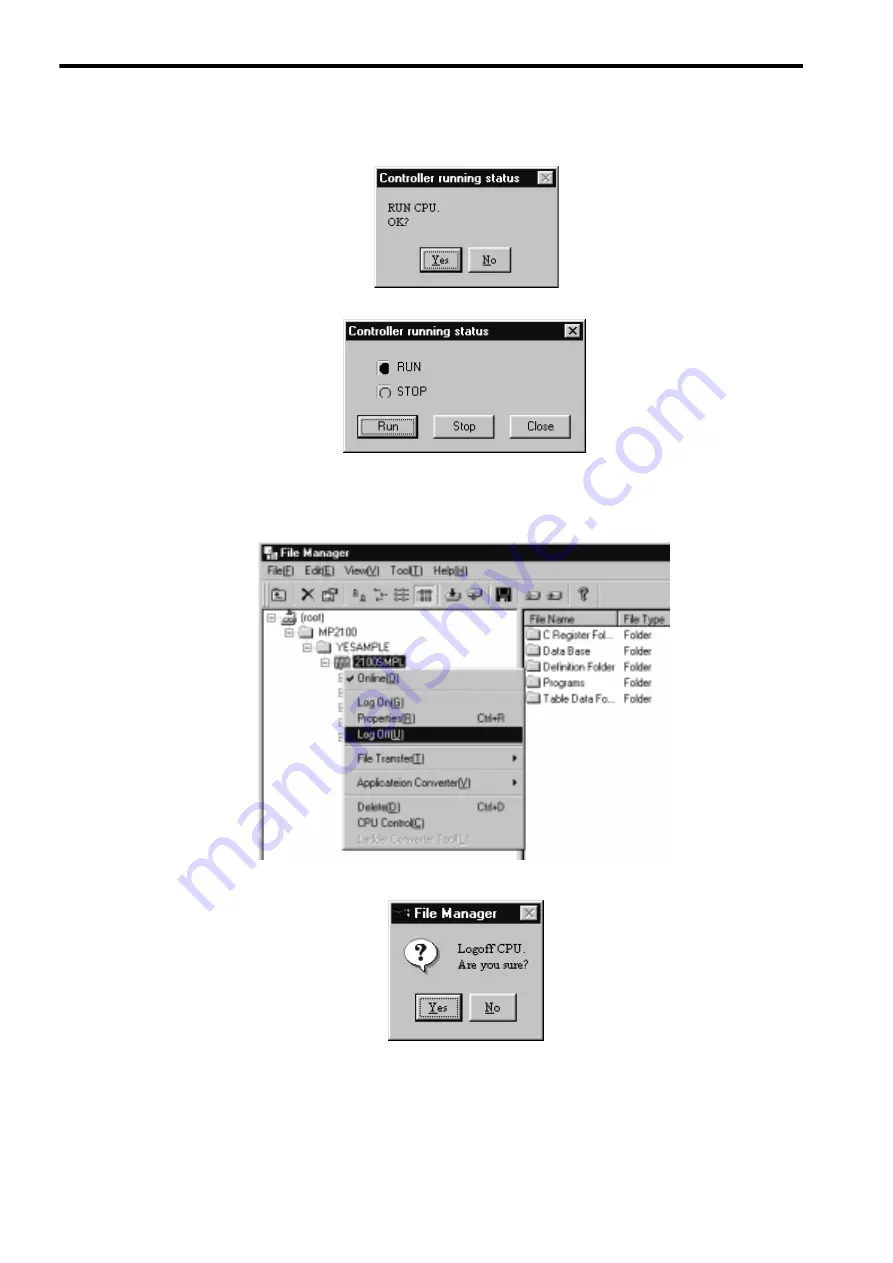
3 System Startup
3.1.9 Starting the MPE720
3-34
3. A confirmation message will be displayed. Click the
Yes
Button. Check that the RUN LED indicator on
the MP2100 is lit.
4. The Controller Running Status Window will be displayed again. Click the
Close
Button.
(14) Logging Off
Log off when you have finished with the MPE720 using the procedure below.
1. Right-click the
2100SMPL
Controller Folder and select
Log Off
.
2. A confirmation message will be displayed. Click the
Yes
Button.






























