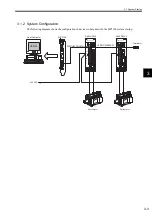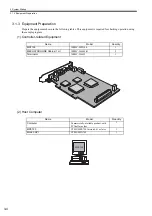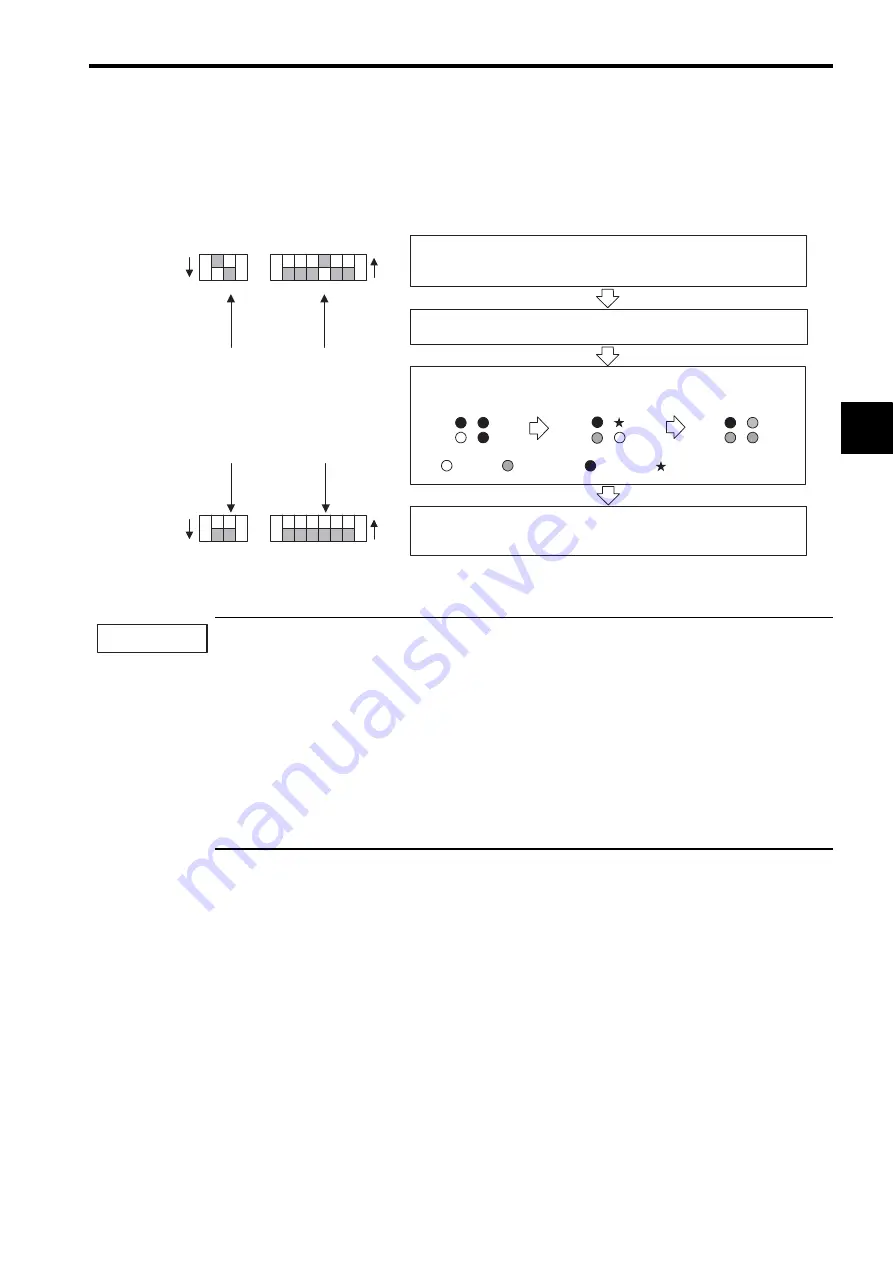
3.1 System Startup
3-13
3
(5) Executing MP2100 Self-configuration
Execute self-configuration to automatically configure the devices connected to the MECHATROLINK.
This section explains the method for self-configuration. In the following procedure, it is assumed that the power
supply to the
∑
-III SERVOPACK is already turned ON.
For mode switches, refer to
4.3.3 Switch Settings
. For switch location, refer to
4.3.1 Layout
.
• Mode switch INIT
RAM data will be cleared if 1 (INIT) of the mode switch 1 on the MP2100 is turned ON and the reset switch
is turned ON.
Flash memory data is read when pin 1 (INIT) of the mode switch 1 is turned OFF and the reset switch is
turned ON. Therefore, always save data to the MP2100 flash memory before turning OFF the power when
writing or editing programs.
Refer to
3.1.9 Starting the MPE720
for information on how to save data to flash memory.
• Turning OFF Power after Executing Self-configuration
Do not turn OFF the power supply of the host computer after executing self-configuration until the defini-
tions data has been saved to flash memory in the MP2100. If the power is turned OFF somehow before the
data is saved to flash memory, execute self-configuration again.
1. Make mode switch settings.
Turn ON the 1 (INIT) of the mode switch 1 (S1) and 3 (CNFG)
of the mode switch 2 (S2).
Change the mode switch settings.
Turn OFF the 1 (INIT) of the mode switch 1 (S1) and 3 (CNFG)
of the mode switch 2 (S2).
2. Turn ON the reset switch.
3. Check the indicators.
Check that the LED indicators on MP2100 change as shown below.
4.
BAT
TX
S1
S2
BAT
TX
S1
S2
BAT
TX
S1
S2
: Not lit
: Lit (green)
: Blinking (green)
: Lit (red)
S2
ON
S2
ON
2 1
S1
ON
2 1
S1
ON
1
2
3
4
5
6
1
2
3
4
5
6
INIT
INIT
CONFG
CONFG
IMPORTANT