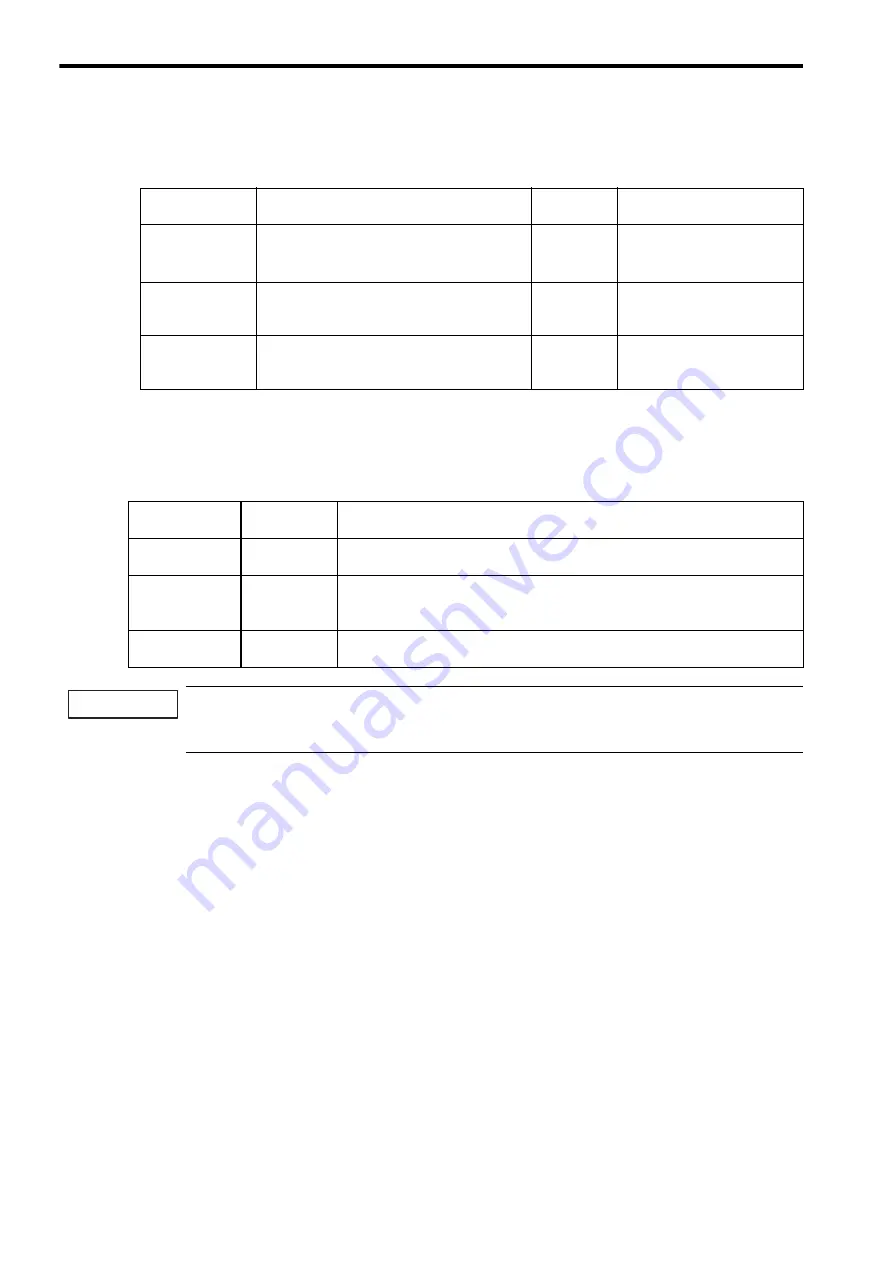
14 Application Precautions
14.3.2 Fixed Parameter Settings
14-14
14.3.2 Fixed Parameter Settings
The following fixed parameters must be set in order to use the soft limit function.
Set the positive and negative soft limits for the machine coordinate system.
The machine coordinate system is established by the zero point return operation.
The soft limit function is enabled after the zero point return operation.
Be sure to execute to the zero point return after power is turned ON.
The effects of the soft limit in each operating mode are listed in the following table.
The soft limit function is enabled only after completing a Zero Point Return or Zero Point Setting operation.
If any fixed parameters are changed and saved, the Zero Point Return or Zero Point Setting operation must
be performed again.
No. of Fixed
Parameter
Name
Units
Setting Range
1
Function Selection 1
Bit 1: Forward Soft Limit Enabled
Bit 2: Reverse Soft Limit Enabled
0: Disabled, 1: Enabled
0: Disabled, 1: Enabled
12
Forward Software Limit
1 = 1
reference
unit
−
2147483648 to 2147483647
14
Reverse Software Limit
1 = 1
reference
unit
−
2147483648 to 2147483647
Type of Axis
Movement
Check
Remarks
Interpolation
Yes
The soft limit range is constantly checked during an interpolation move, and the axis
will decelerate to a stop at the soft limit position.
JOG operation
Yes
If the soft limit function is enabled, a move command is executed to the soft limit
position.
After an error is cleared, the axis can be moved to inside the stroke range.
Positioning,
STEP operation
Yes
If a positioning command is given for a position beyond the soft limit, the axis will
be positioned on the soft limit and an alarm will occur.
IMPORTANT
















































