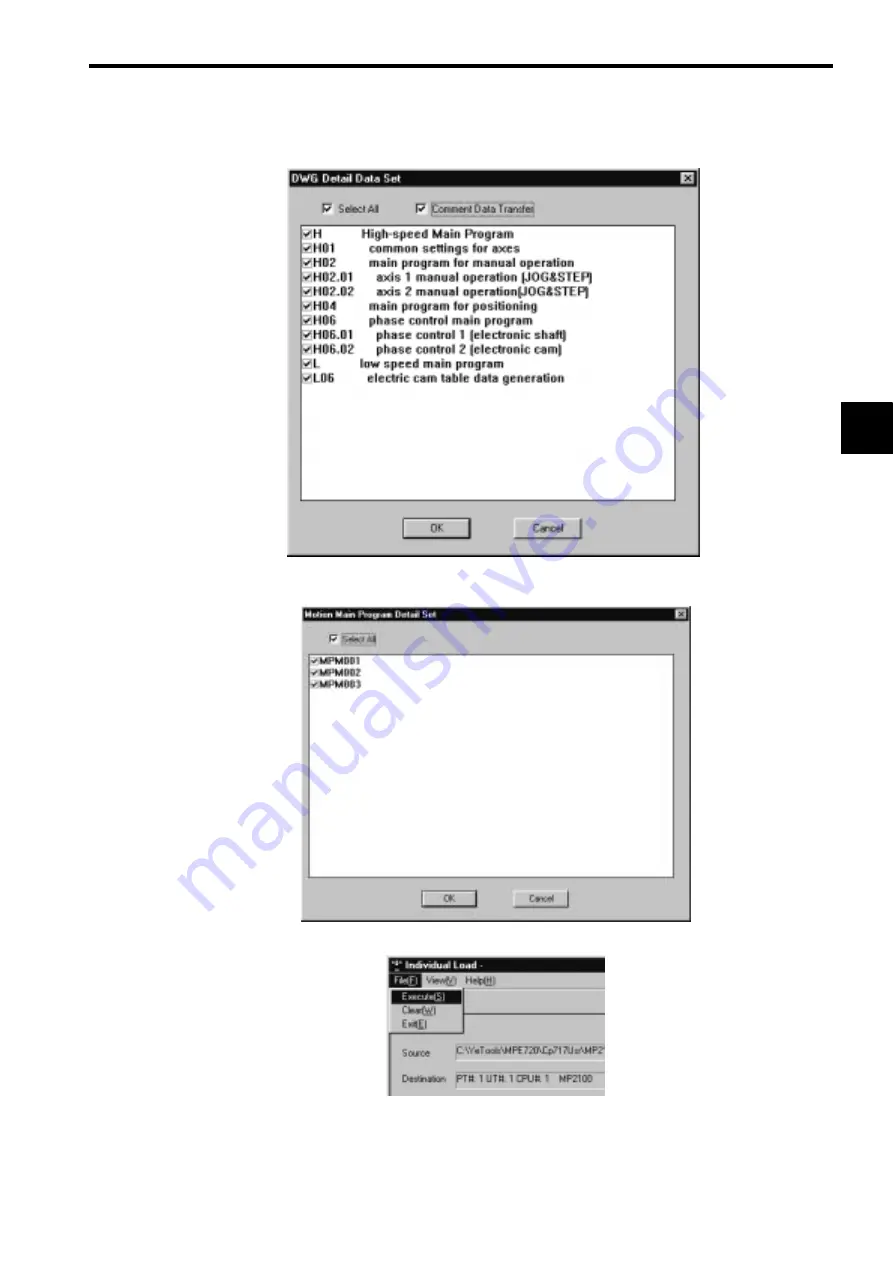
3.1 System Startup
3-27
3
3. Click the
Details
Button to the right of DWG to display the DWG Detail Data Set Window.
Select
Select
All
and click the
OK
Button.
4. Click the
Details
Button to the right of Motion Main Program to display the Motion Main Program Detail
Set Window.
Select
Select All
again and click the
OK
Button.
5. The Individual Load Window will be displayed. Select
File – Execute
.






























