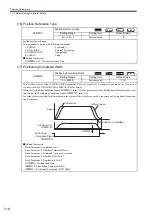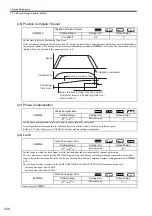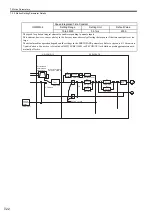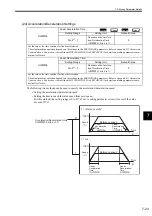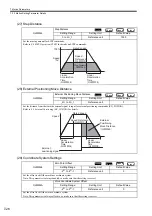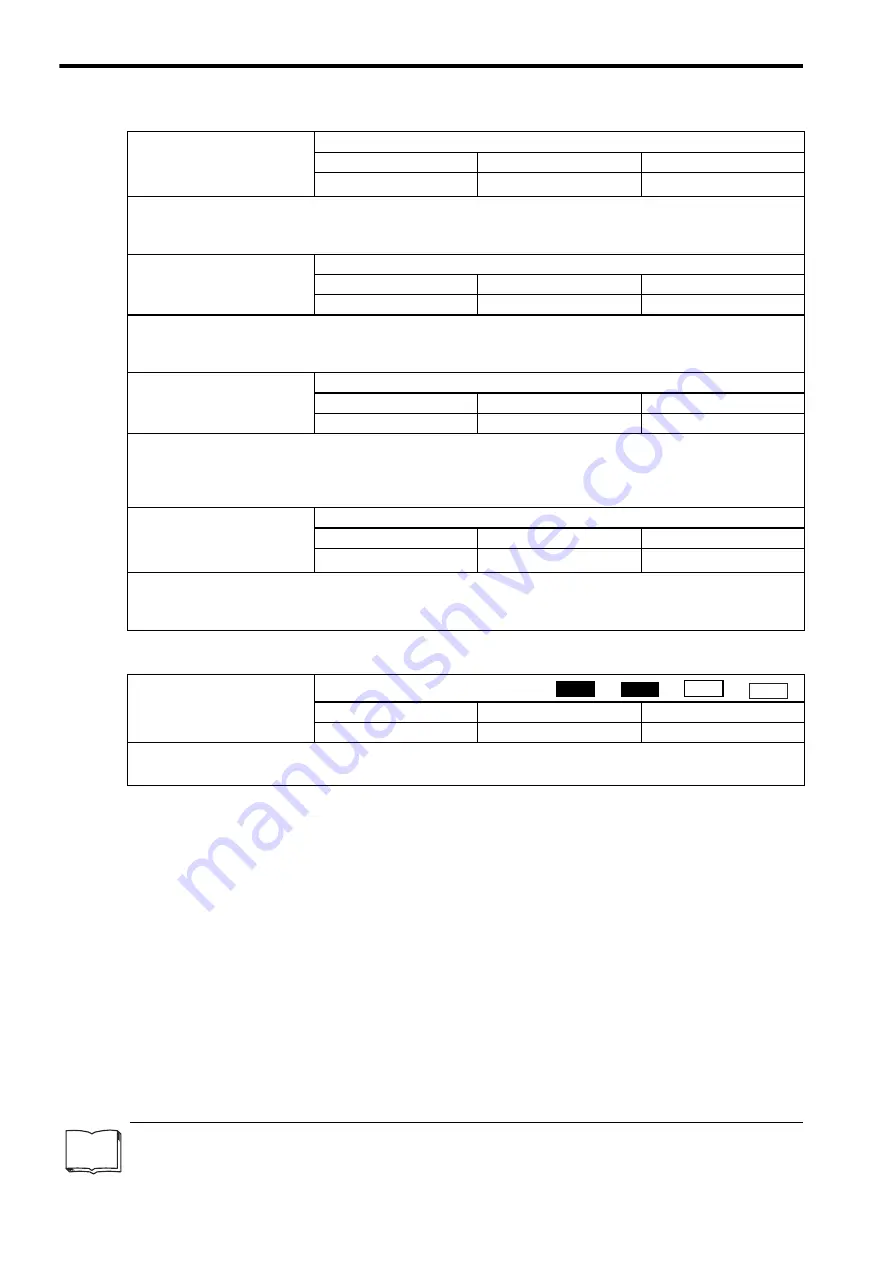
7 Motion Parameters
7.2.2 Motion Setting Parameter Details
7-28
(32) Supplemental Settings
1
Store
The use of "store" here refers to information that is automatically transferred by the CPU system without any action by the
user. This term is mainly used with this meaning when explaining motion monitoring parameters.
OW
52
Servo User Constant
Setting Range
Setting Unit
Default Value
−
2
31
to 2
31
−
1
−
0
Set the setting for the SERVOPACK parameter.
Set the setting value to be written to the SERVOPACK parameter with the PRM_WR motion command.
Refer to
Chapter 8 Motion Commands
for details.
OW
54
Auxiliary Servo User Constant Number
Setting Range
Setting Unit
Default Value
0 to 65535
−
0
Set the number of a SERVOPACK parameter.
Set the number of the SERVOPACK parameter to be processed for the PRM_RD or PRM_WR motion subcommand.
Refer to
Chapter 8 Motion Commands
for details.
OW
55
Auxiliary Servo Constant Number Size
Setting Range
Setting Unit
Default Value
1 to 2
−
1
Set the number of words in the SERVOPACK parameter.
Set the number of words in the SERVOPACK parameter to be processed for the PRM_RD or PRM_WR motion subcom-
mand.
Refer to
Chapter 8 Motion Commands
for details.
OW
56
Auxiliary Servo User Constant
Setting Range
Setting Unit
Default Value
−
2
31
to 2
31
−
1
−
0
Set the setting for the SERVOPACK parameter.
Set the setting value to be written to the SERVOPACK parameter with the PRM_WR motion subcommand.
Refer to
Chapter 8 Motion Commands
for details.
OW
5C
Fixed Parameter Number
Setting Range
Setting Unit
Default Value
0 to 65535
−
0
Set the number of the fixed parameter to read with the FIXPRM_RD motion subcommand.
The results of reading the fixed parameter will be stored
1
in the Fixed Parameter Monitor (monitoring parameter IL
56).
Position
Phase
Speed
Torque
TERMS