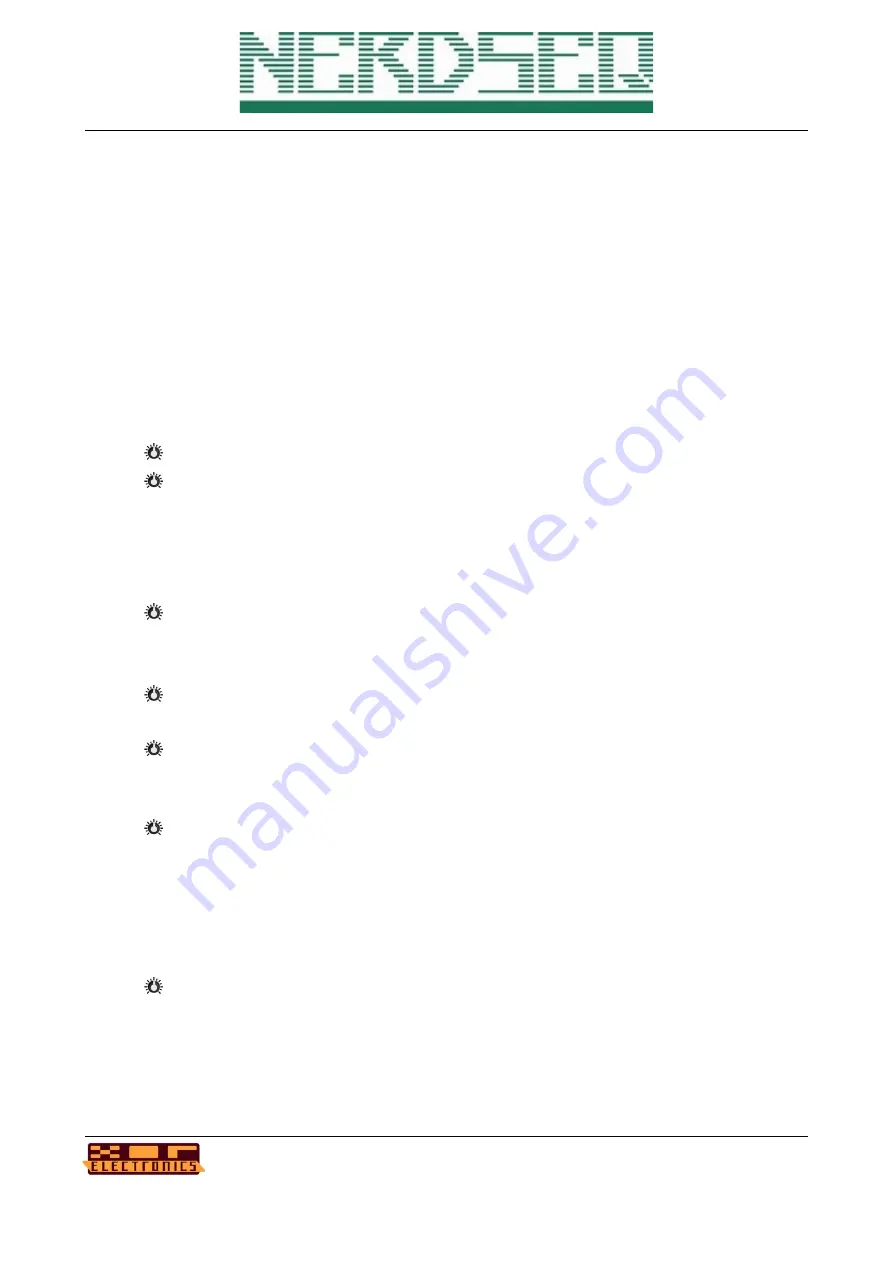
menu appears with a selection of all possible ‘effects’ for this track type. You select an effect
with the
OK
button and it will be filled in into the FX command column.
Additionally you can set a function in the ‘→ setup screen → Play editing FX’ to skip the
playback of the current editing FX (when with the cursor on it). This is to avoid the
unintended playback or change of functions while editing. The FX Selector and the FX skip
function on editing is available for all track types.
Each track type got it’s own list of effects. See the available effects for a CV/Gate Track
below:
•
PTCH →
Pitch: Changes the CV pitch in fine steps. 40 is the middle point = no
change. 41 and higher changes the pitch higher and 3f and lower change the pitch
lower. The pitch will stay until a new note is triggered
•
GL C →
Glide CV: Lets the Note glide to the next note.
•
GLCS →
Glide CV steps: changes the steps for the glide. Higher steps can
generate a quantize effect (tip: higher steps need also a higher Glide CV value )
To get a ‘snappy’ glide result you set the GLCS to something like 6 – 15 and
finetune with the GL C settings with low values.
•
MOD →
Modulate, changes the MOD CV output, same as the MOD column.
The MOD values can generate pitches from 000 to FFF ( 5V → +5V / 0V → 10V ).
With values higher than FFF the notes C0 to B-9 can be selected.
•
GL M →
Glide MOD: Lets the Mod output voltage glide to the next selected value in
the sequencer
•
GLMS →
Glide MOD steps: same like for Notes but then for the MOD output
•
TRIG → Trigger Triggers the trigger output, same as the trigger column but without
auto-gating overrule.
•
CV1..6 → changes the CV of the CV outputs 1 .. 6. So you can manipulate all CV
outputs from every track. The CV values can generate pitches from 000 to FFF ( 5V
→ +5V / 0V → 10V ). With values higher than FFF the notes C0 to B-9 can be
selected.
•
TRG1..6 → Trigger 1..6 Triggers for the outputs 1...6 So you can manipulate every
Trigger output from every channel.
•
MOD1..6 → Modulate 1..6 changes the CV of the MOD outputs. Also with this you
can manipulate every of the 6 MOD outputs from each track.
The MOD values can generate pitches from 000 to FFF ( 5V → +5V / 0V → 10V ).
With values higher than FFF the notes C0 to B-9 can be selected.
NerdSEQ – a tracker based Eurorack sequencer
Page 29
User Manual Revision V1.26 for Firmware V1.26
12 July 2022






























