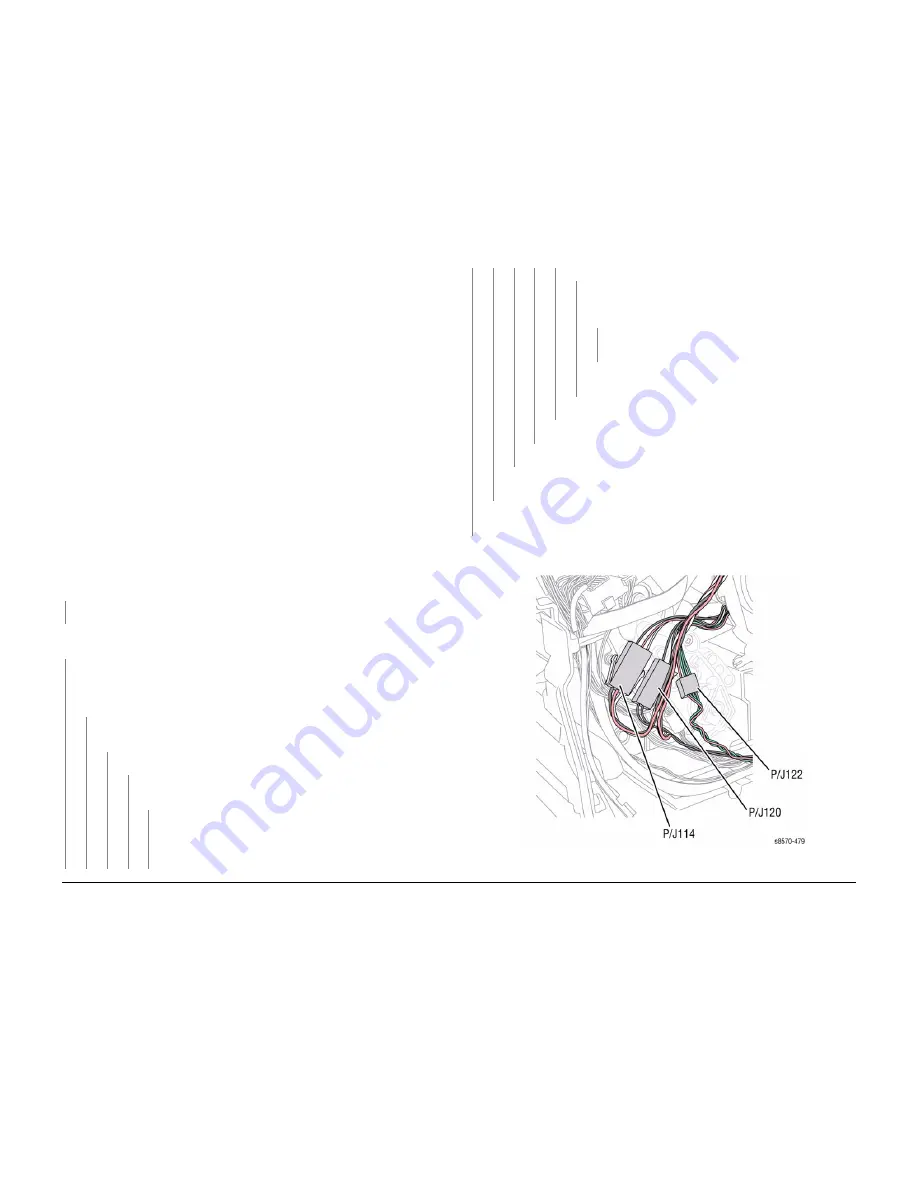
October 2012
2-33
ColorQube 8570/8870 Service Manual
91,722
Fault Messages and Codes
Xerox Internal Use Only - Revised, 3rd Revision
91,722 Printhead Tilt Fault
A Printhead Tilt error has occurred. The following troubleshooting procedure applies to this
error.
Initial Actions
•
Reboot the printer and verify the error persists.
•
Check that the Process Drive gear train is properly homed (
ADJ 1.3
).
•
Check for obstructions or ink spills around the Printhead.
•
If the problem persists, perform the following procedure.
Troubleshooting Reference
Applicable Parts (Chapter 5 - Parts List)
•
Printhead Assembly,
PL 2.1 Item 3
•
Left Printhead Restraint,
PL 2.1 Item 9
•
Right Printhead Restraint,
PL 2.1 Item 10
•
Roll Block,
PL 2.1 Item 28
•
X-Axis Motor,
PL 4.1 Item 11
•
Process Drive with Gear Box and Motor,
PL 4.1 Item 13
Procedure
Rehome the Process Drive (
ADJ 1.3
). Reboot the printer. Does the error persist?
Y
N
Troubleshooting complete.
Check the wiring harnesses. Are the wires around the Process Drive Swing Arm routed
incorrectly? Could the Swing Arm be biased to one side of its motion?
Y
N
Remove the Printhead Restraints (
REP 2.9
). Inspect the Printhead journals, bearings sur-
faces, chassis base under the Head Tilt gear, and Roll Block for ink puddles or debris. Is
there visible ink outside of the Printhead that would hinder the Head Tilt gear or
Printhead motion?
Y
N
Check the top and left sides of the Printhead. Is there collected ink on the top and
left sides of the Printhead?
Y
N
Reboot the printer. Does the Process Drive stall in the swing arm section?
Y
N
Rehome the Process Drive (
ADJ 1.3
). Reboot the printer. Does the Pro-
cess Drive chatter during or at end of Printhead tilt motions?
Y
N
Inspect the Cone-nut on the X-Axis Motor lead screw shaft. Is the
Cone-nut damaged or broken?
Y
N
Inspect the anti-rotation feature of the Cone-nut where it
engages the chassis rib. Is the Cone-nut not engaged on
both sides of the chassis rib?
Y
N
Replace the X-Axis Motor (
REP 4.11
) and Cone-nut
Assembly.
Remove and reinstall the X-axis Motor (
REP 4.11
) with the
Cone-nut correctly engaged on chassis rib.
Replace the X-Axis Motor (
REP 4.11
) and Cone-nut Assembly.
The Process Drive is worn. Replace the Process Drive (
REP 4.13
).
The Process Drive is worn. Replace the Process Drive (
REP 4.13
).
The Ink Loader has mis-dripped. Remove the Printhead (
REP 2.3
). Clean the chas-
sis and gear train of ink debris. Install the Printhead.
The Printhead has overflowed. Remove the Printhead (
REP 2.3
). Clean the chassis and
gear train of ink debris. Reinstall a new Printhead.
Reroute the wiring harnesses as shown in
Figure 1
. The wires should not contact the swing
arm section of the Process Module.
Figure 1 Right Side Wire Routing
Table 1 Applicable Fault Code
91,722
Motor stalled while tilting Printhead from Print to Park
A
A
B
B
C
C
D
D
E
E
Содержание COLORQUBE 8570
Страница 1: ...ColorQube 8570 8870 Printer ColorQube 8570 8870 Service Manual Xerox Internal Use Only...
Страница 2: ......
Страница 152: ...October 2012 3 2 ColorQube 8570 8870 Service Manual Revised 3rd Revision Xerox Internal Use Only Image Quality...
Страница 196: ...October 2012 4 2 ColorQube 8570 8870 Service Manual Revised 3rd Revision Xerox Internal Use Only Repairs and Adjustments...
Страница 304: ...October 2012 5 2 ColorQube 8570 8870 Service Manual Revised 3rd Revision Xerox Internal Use Only Parts List...
Страница 316: ...October 2012 6 2 ColorQube 8570 8870 Service Manual Revised 3rd Revision Xerox Internal Use Only General Troubleshooting...
Страница 372: ...October 2012 7 2 ColorQube 8570 8870 Service Manual Revised 3rd Revision Xerox Internal Use Only Wiring Data...
Страница 392: ...October 2012 8 2 ColorQube 8570 8870 Service Manual Revised 3rd Revision Xerox Internal Use Only Theory of Operation...
Страница 423: ......
















































