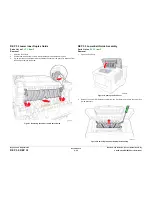October 2012
4-63
ColorQube 8570/8870 Service Manual
REP 3.13
Repairs and Adjustments
Xerox Internal Use Only - Revised, 3rd Revision
REP 3.13 Exit Module
Parts List on
PL 3.1 Item 13
Removal
CAUTION
The Drum Temperature and Exit Module Sensor harnesses are routed through an opening in
the Exit Module frame. Use care during removal to avoid damaging these harnesses.
1.
Remove the Control Panel Cover (
REP 1.5
).
2.
Remove the Left Side Cover (
REP 1.10
).
3.
Remove the Right Side Cover (
REP 1.11
).
4.
Remove the Exit Cover (
REP 1.7
).
5.
Disconnect the following wiring harness connectors:
•
Exit Module
P/J601
and Drum Temperature Sensor
P/J902
from the I/O Board
•
Head Maintenance Clutch
P/J119
from the Right Side Harness
Figure 1 Disconnecting Wiring Harness Connectors
6.
Loosen the 6 screws (plastic, T-20) that secure the Media Drive Assembly. Allow the
Media Drive Assembly to hang next to the printer.
Figure 2 Loosening the Media Drive Screws
Содержание COLORQUBE 8570
Страница 1: ...ColorQube 8570 8870 Printer ColorQube 8570 8870 Service Manual Xerox Internal Use Only...
Страница 2: ......
Страница 152: ...October 2012 3 2 ColorQube 8570 8870 Service Manual Revised 3rd Revision Xerox Internal Use Only Image Quality...
Страница 196: ...October 2012 4 2 ColorQube 8570 8870 Service Manual Revised 3rd Revision Xerox Internal Use Only Repairs and Adjustments...
Страница 304: ...October 2012 5 2 ColorQube 8570 8870 Service Manual Revised 3rd Revision Xerox Internal Use Only Parts List...
Страница 316: ...October 2012 6 2 ColorQube 8570 8870 Service Manual Revised 3rd Revision Xerox Internal Use Only General Troubleshooting...
Страница 372: ...October 2012 7 2 ColorQube 8570 8870 Service Manual Revised 3rd Revision Xerox Internal Use Only Wiring Data...
Страница 392: ...October 2012 8 2 ColorQube 8570 8870 Service Manual Revised 3rd Revision Xerox Internal Use Only Theory of Operation...
Страница 423: ......