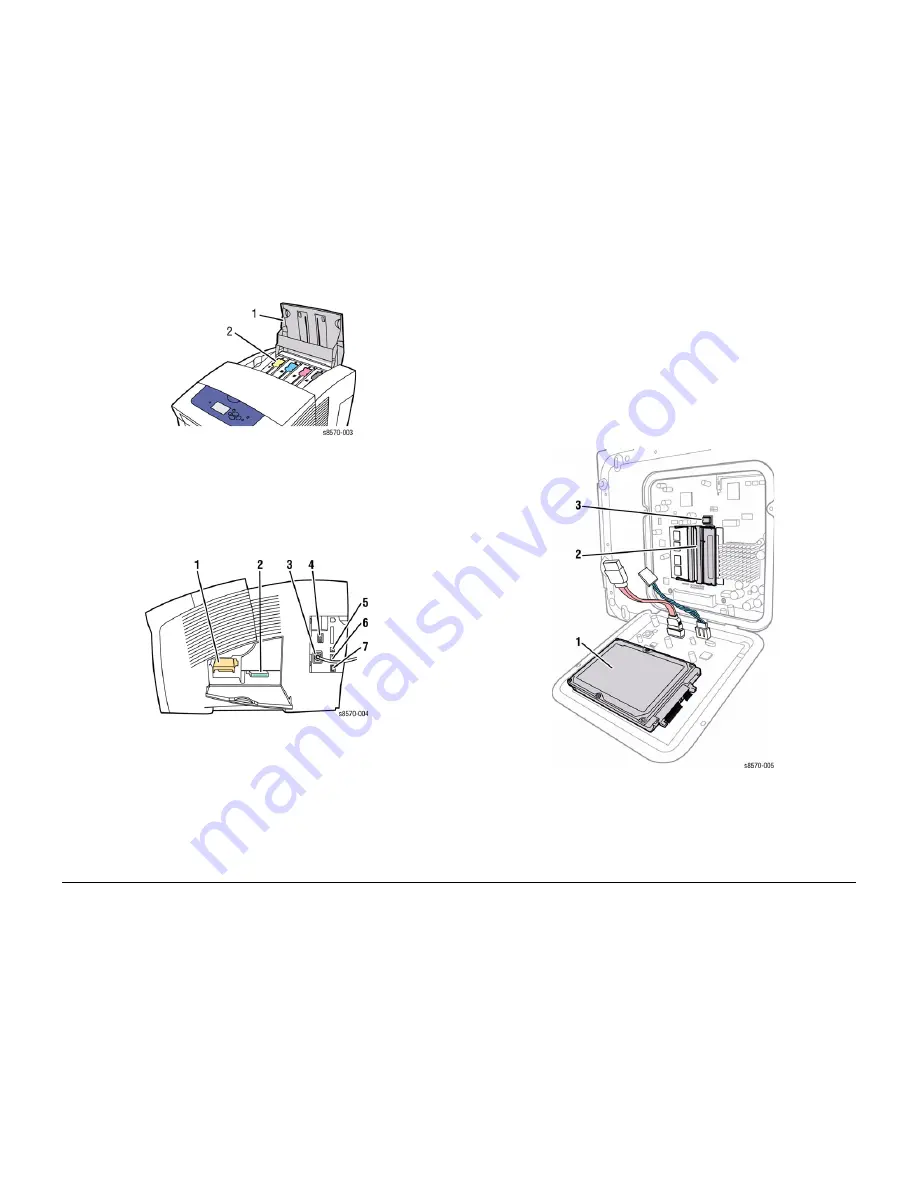
October 2012
xi
ColorQube 8570/8870 Service Manual
Parts of the Printer
Introduction
Xerox Internal Use Only - Revised, 3rd Revision
Top View
Figure 2 Top View
Right Side View
Figure 3 Right Side View
Rear View
The rear view consists of the printer’s main electronics and power supply, which are enclosed
in a metal case called the Electronics Module. The rear panel allows access to the Electronics
Module, RAM, and NVRAM. The optional Hard Disk Drive, if installed, is mounted on the rear
panel.
When replacing an Electronics Module, transfer the following components to the new Electron-
ics Module.
•
RAM
•
Configuration Card
•
NVRAM
•
Hard Disk Drive (if installed)
Figure 4 Rear View
Table 2 Top View
1
Ink Loader Door
2
Ink Stick
Table 3 Right Side View
1
Drum Maintenance Unit
2
Waste Tray
3
Power Cord Connection
4
Power Switch
5
USB Connection
6
Configuration Card
7
Ethernet 10/100/1000 Base-Tx Connection
Table 4 Rear View
1
Hard Disk Drive (Optional)
2
Memory (RAM) Connectors - (Primary - Left Side, Secondary - Right Side)
3
NVRAM
Содержание COLORQUBE 8570
Страница 1: ...ColorQube 8570 8870 Printer ColorQube 8570 8870 Service Manual Xerox Internal Use Only...
Страница 2: ......
Страница 152: ...October 2012 3 2 ColorQube 8570 8870 Service Manual Revised 3rd Revision Xerox Internal Use Only Image Quality...
Страница 196: ...October 2012 4 2 ColorQube 8570 8870 Service Manual Revised 3rd Revision Xerox Internal Use Only Repairs and Adjustments...
Страница 304: ...October 2012 5 2 ColorQube 8570 8870 Service Manual Revised 3rd Revision Xerox Internal Use Only Parts List...
Страница 316: ...October 2012 6 2 ColorQube 8570 8870 Service Manual Revised 3rd Revision Xerox Internal Use Only General Troubleshooting...
Страница 372: ...October 2012 7 2 ColorQube 8570 8870 Service Manual Revised 3rd Revision Xerox Internal Use Only Wiring Data...
Страница 392: ...October 2012 8 2 ColorQube 8570 8870 Service Manual Revised 3rd Revision Xerox Internal Use Only Theory of Operation...
Страница 423: ......
















































