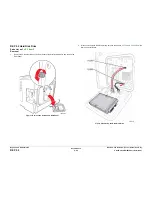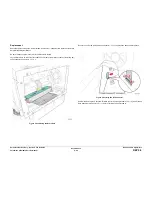October 2012
4-94
ColorQube 8570/8870 Service Manual
REP 5.9
Revised, 3rd Revision - Xerox Internal Use Only
Repairs and Adjustments
12. Disconnect the wiring harness connector
P/J800
from the Wave Amp.
13. Remove 3 screws (metal, T-20) that secure the Wave Amp Board to the chassis.
14. Slide the Wave Amp towards the rear and tilt the Wave Amp to remove.
Figure 3 Removing the Wave Amplifier Board
CAUTION
Be sure to unlock the ZIF connector to release the ribbon cable. Be careful when disconnecting
the ribbon cable to prevent damaging the cable. DO NOT pull on the cable until you have
released the locks.
NOTE: The ribbon cable connector is the locking type connector and requires unlocking prior
to removal and locking after reinstallation of the cable in order to make proper connection.
15. Disconnect the wiring harness connector
P/J640
from the Wave Amp.
Figure 4 Disconnecting the Wave Amp Wiring Harness Connector
Содержание COLORQUBE 8570
Страница 1: ...ColorQube 8570 8870 Printer ColorQube 8570 8870 Service Manual Xerox Internal Use Only...
Страница 2: ......
Страница 152: ...October 2012 3 2 ColorQube 8570 8870 Service Manual Revised 3rd Revision Xerox Internal Use Only Image Quality...
Страница 196: ...October 2012 4 2 ColorQube 8570 8870 Service Manual Revised 3rd Revision Xerox Internal Use Only Repairs and Adjustments...
Страница 304: ...October 2012 5 2 ColorQube 8570 8870 Service Manual Revised 3rd Revision Xerox Internal Use Only Parts List...
Страница 316: ...October 2012 6 2 ColorQube 8570 8870 Service Manual Revised 3rd Revision Xerox Internal Use Only General Troubleshooting...
Страница 372: ...October 2012 7 2 ColorQube 8570 8870 Service Manual Revised 3rd Revision Xerox Internal Use Only Wiring Data...
Страница 392: ...October 2012 8 2 ColorQube 8570 8870 Service Manual Revised 3rd Revision Xerox Internal Use Only Theory of Operation...
Страница 423: ......