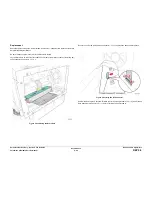October 2012
4-108
ColorQube 8570/8870 Service Manual
ADJ 1.5
Revised, 3rd Revision - Xerox Internal Use Only
Repairs and Adjustments
ADJ 1.5 Center the Printhead
Purpose
To center the Printhead to allow tilting the Printhead backwards into the Parked position.
Adjustment
NOTE: For additional information, refer to
Center the Printhead
video (also available in the
ColorQube 8570/8870 Training materials).
1.
Use a small flat tip screwdriver to adjust the X-Axis Motor to center the Printhead and
allow removing the Printhead Restraints.
•
Adjust counter-clockwise to remove the Printhead pin from the right Restraint
(adjusting the Head to X-Axis Tilt position).
•
Turn the Motor counter-clockwise until resistance, then 1 rotation clockwise to set to
tilt position.
Figure 1 Adjusting the X-Axis Motor
2.
To verify that the Printhead is centered, install the Funnel Cap.
3.
Check that the four notches on the Funnel Cap are aligned in the middle of the Printhead
Reservoirs.
Figure 2 Installing the Funnel Cap
Содержание COLORQUBE 8570
Страница 1: ...ColorQube 8570 8870 Printer ColorQube 8570 8870 Service Manual Xerox Internal Use Only...
Страница 2: ......
Страница 152: ...October 2012 3 2 ColorQube 8570 8870 Service Manual Revised 3rd Revision Xerox Internal Use Only Image Quality...
Страница 196: ...October 2012 4 2 ColorQube 8570 8870 Service Manual Revised 3rd Revision Xerox Internal Use Only Repairs and Adjustments...
Страница 304: ...October 2012 5 2 ColorQube 8570 8870 Service Manual Revised 3rd Revision Xerox Internal Use Only Parts List...
Страница 316: ...October 2012 6 2 ColorQube 8570 8870 Service Manual Revised 3rd Revision Xerox Internal Use Only General Troubleshooting...
Страница 372: ...October 2012 7 2 ColorQube 8570 8870 Service Manual Revised 3rd Revision Xerox Internal Use Only Wiring Data...
Страница 392: ...October 2012 8 2 ColorQube 8570 8870 Service Manual Revised 3rd Revision Xerox Internal Use Only Theory of Operation...
Страница 423: ......