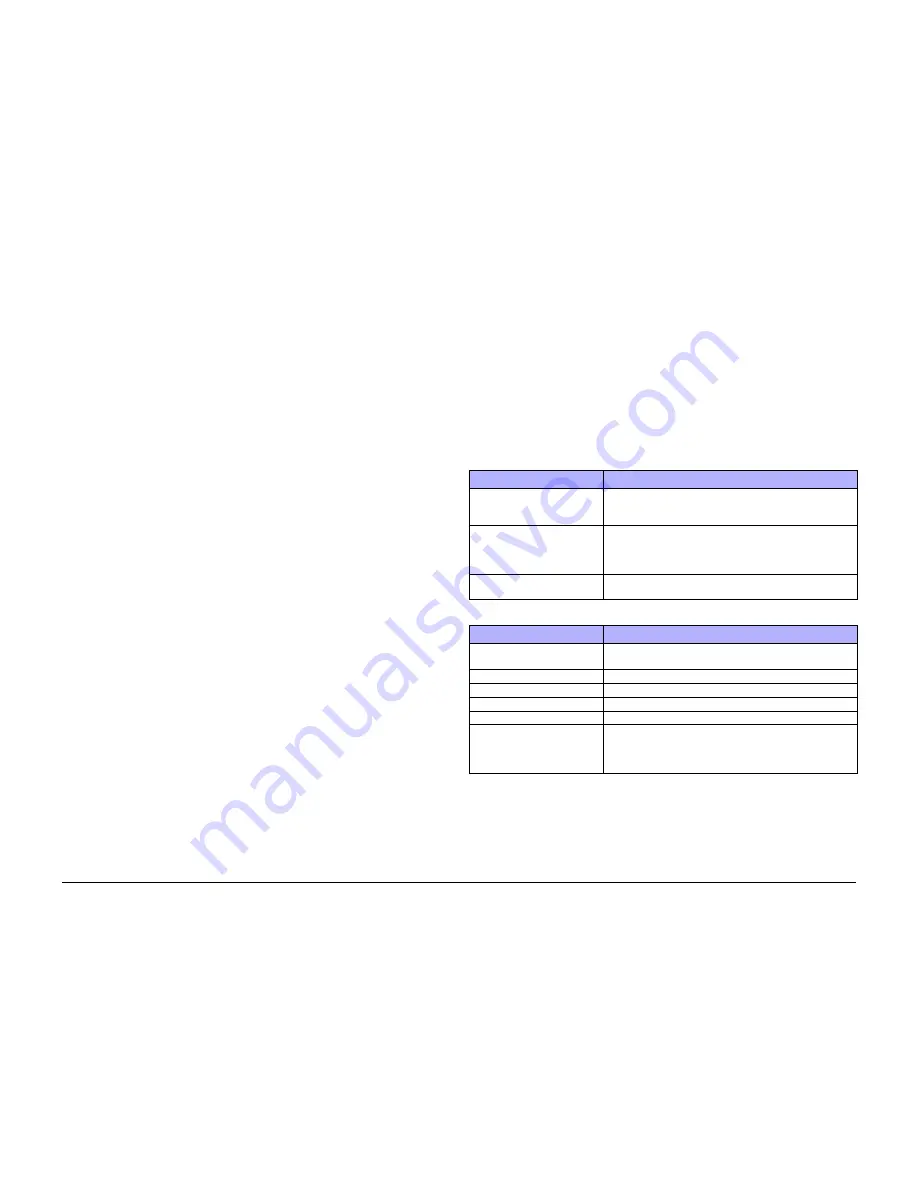
October 2012
1-8
ColorQube 8570/8870 Service Manual
Routine Maintenance Activities, Cleaning Procedures
Revised, 3rd Revision - Xerox Internal Use Only
Service Call Procedures
Lubrication
The printer is lubricated during assembly at the factory and does not require periodic lubrica-
tion. Some parts require lubrication following replacement. These parts are identified in the
replacement procedures. When lubricating during replacement, use the grease approved for
all Phaser printers.
CAUTION
Plastic parts will deteriorate when unspecified grease and chemicals are used. To avoid dam-
age to the printer, use only Rheolube 768 grease.
•
Rheolube 768 Grease: Part Number 070E00890
Cleaning Procedures
Purpose
The purpose is to provide cleaning procedures to be performed at every call.
Cleaning is indicated if the printer is having print-quality or paper-feeding problems. Some
cleaning procedures, such as purging the jet nozzles are done automatically when necessary.
Other procedures, such as scrubbing the Paper Feed Rollers with a moistened lint-free wipe,
must be done by the customers, but only if the Rollers are visibly dirty.
Cleaning is indicated by any of the following:
•
Light stripes or missing colors appear in prints.
•
Ink smears or random streaks appear on the front or back of prints.
•
Only spots appear along the tops of prints.
•
Mispicks or multiple picks occur at the media tray.
•
Persistent paper jams inside the printer or at the media tray if the Rollers are visibly dirty.
•
Wiggly vertical stripes caused by too much oil created by a dirty Drum Maintenance Unit
blade.
•
Most print-quality problems can be corrected by running the cleaning procedures on the
printer’s Control Panel menu.
Procedure
CAUTION
Do not use any solvents unless directed to do so in this manual.
General Cleaning
Use a dry lint-free cloth or a lint-free cloth moistened with water for all cleaning unless directed
otherwise in this manual. Wipe with a dry, lint-free cloth if a moistened cloth is used.
Inspect the vents on the exterior of the printer for dust. Clean as necessary.
Appropriate cleaning procedures, as listed in
Table 1
and
Table 2
, should be performed when
specific print-quality or paper transport problems occur.
NOTE: Clear packaging tape (such as 3M 3750) is recommended for cleaning the Pick Roller
and Separator Pad.
1.
Feed Components (Rolls and Pads)
Follow the General Cleaning procedure in
Table 1
and
Table 2
.
2.
Jam Sensors
Clean the Sensors with a dry cotton swab.
Table 1 Light Stripes or Missing Colors
Problem Type
Solution
Missing or light-colored stripes
on prints.
From the Control Panel menu, select Troubleshooting ->
Print Quality Problems -> Eliminate Light Stripes -> Start
Basic Clean Cycle.
Ink smears on the front, back,
or edges of a page.
From the Control Panel menu, select Troubleshooting ->
Print Quality Problems -> Remove Print Smears.
Check the Drum Maintenance Unit for ink and paper-dust
build-up on the Blade.
Oil (Drum fluid) on top edge of
print.
From the Control Panel menu, select Troubleshooting ->
Print Quality Problems -> Remove Print Smears.
Table 2 Media Jams
Problem Type
Solution
Tray 1 (MPT) jams.
Clean the Pick Roller. Refer to the
Clean the Tray 1 Pick
Roller
procedure.
Front Door jams.
Clean the Transport Rollers.
Exit jams.
Clean the Exit Rollers and Stripper Blade.
Tray 2-5 jams.
Clean the appropriate Tray Feed Roller.
Duplex path jam.
Clean the Preheater, Duplex Rollers, and Exit Rollers.
Double picks.
Clean the Pick Rollers and Separator Pad using a moistened
lint-free cloth.
Clean the pick pad with clear packaging tape (refer to Clean-
ing the Pick Roller procedure).
Содержание COLORQUBE 8570
Страница 1: ...ColorQube 8570 8870 Printer ColorQube 8570 8870 Service Manual Xerox Internal Use Only...
Страница 2: ......
Страница 152: ...October 2012 3 2 ColorQube 8570 8870 Service Manual Revised 3rd Revision Xerox Internal Use Only Image Quality...
Страница 196: ...October 2012 4 2 ColorQube 8570 8870 Service Manual Revised 3rd Revision Xerox Internal Use Only Repairs and Adjustments...
Страница 304: ...October 2012 5 2 ColorQube 8570 8870 Service Manual Revised 3rd Revision Xerox Internal Use Only Parts List...
Страница 316: ...October 2012 6 2 ColorQube 8570 8870 Service Manual Revised 3rd Revision Xerox Internal Use Only General Troubleshooting...
Страница 372: ...October 2012 7 2 ColorQube 8570 8870 Service Manual Revised 3rd Revision Xerox Internal Use Only Wiring Data...
Страница 392: ...October 2012 8 2 ColorQube 8570 8870 Service Manual Revised 3rd Revision Xerox Internal Use Only Theory of Operation...
Страница 423: ......






























