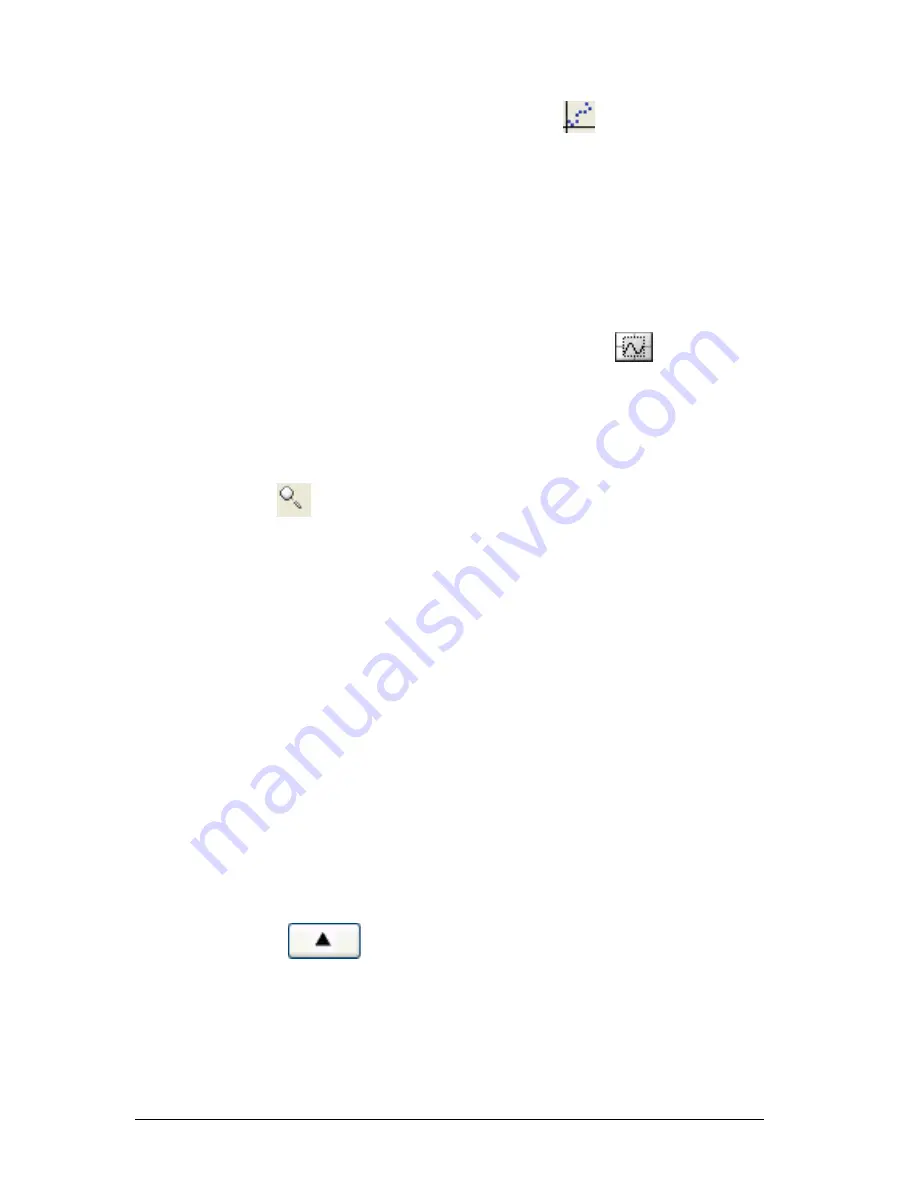
86
Running interactive activities
To zoom to fit data sets
f
Click
View > Zoom Stat
or click
Zoom Stat
.
Making the grid of the graph window square (Zoom
Square)
As on the calculator, when the graph window is set to the default, the
grid appears rectangular. The Activity Center tool lets you make the grid
of the graph window square.
To make the grid of the graph window square
f
Click
View > Zoom Square
or click
Zoom Square
.
Zoom mode
You can also control the zoom of the graph window using the
Zoom
button and your mouse.
1.
Click
Zoom
.
2.
Move the cursor over the graph area. The cursor becomes a
magnifying glass to indicate that you are in zoom mode.
3.
Click and hold at any point in the graph control area. Move the
cursor up to zoom in. Move the cursor down to zoom out.
4.
Press and hold the Ctrl key to unlink the axes. Move the cursor left or
right to zoom the X axis. Move the cursor up or down to zoom the Y
axis.
Panning the graph window
If you want to view locations on your graph window that you cannot see,
you can pan the graph window up, down, right, and left.
To pan up
1.
Click the
List - Graph
tab,
Graph
tab, or
Graph - Equation
tab.
The selected tab opens.
2.
Click
Pan Up
.
3.
Repeat step 2 until you reach the graph window position you want.
To pan down
1.
Click the
List - Graph
tab,
Graph
tab, or
Graph - Equation
tab.
The selected tab opens.
Содержание Navigator
Страница 1: ...TI Navigator Reference Guide ...
Страница 46: ...40 Managing student accounts ...
Страница 64: ...58 Exchanging files with students ...
Страница 145: ...Running interactive activities 139 ...
Страница 146: ...140 Running interactive activities ...
Страница 158: ...152 Polling students ...
Страница 164: ...158 Capturing calculator screens ...
Страница 167: ...LearningCheck Creator 161 ...
Страница 254: ...248 The Class Analysis Tool ...
Страница 259: ...Installing Apps and OS files 253 ...
Страница 260: ...254 Installing Apps and OS files ...
Страница 277: ...Glossary 271 UserZoomWin 8xz WindowRange 8xw 73w Type TI 83 Plus or TI 84 Plus extension TI 73 Explorer extension ...
Страница 278: ...272 Glossary ...
Страница 302: ...296 Legal Information ...
Страница 314: ...308 ...






























