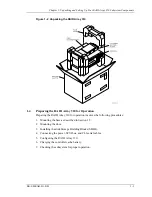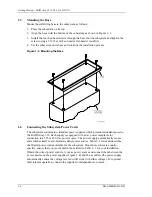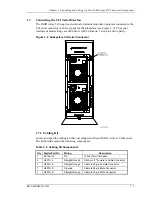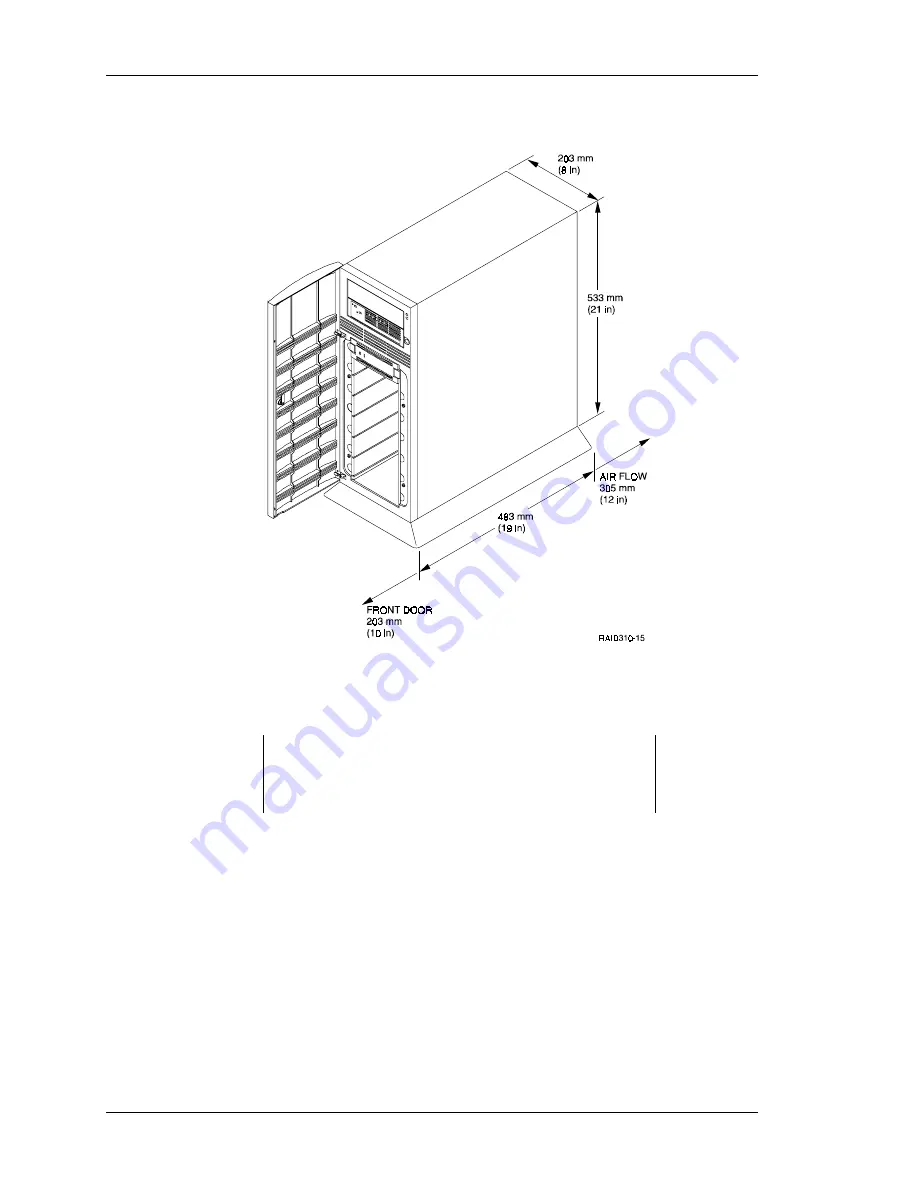
Getting Started - RAID Array 310 V3.1 for HP–UX
1–2
EK–SMRAB–IG. B01
Figure 1–1 Minimum Installation Clearance Measurements
1.3
Unpacking the RAID Array 310
The shipping containers provide maximum protection for the subsystem and all
components. We recommend that you unpack the subsystem in the installation area.
NOTE
Before unpacking the equipment, inspect the shipping carton
for signs of external damage. Report any damage to the local
carrier and to your reseller.
Refer to Figure 1–2 and complete the following procedure to unpack the subsystem:
1. Orient the shipping container as shown.
2. Open the container to remove the subsystem and packing material.
3. Remove the top foam blocks.
4. Remove the door.
5. Remove the subsystem.
6. Replace all packing material in the shipping container and store it for future use.
Содержание EK-SMRAB-IG
Страница 6: ......
Страница 8: ......
Страница 12: ......
Страница 16: ......
Страница 22: ...Getting Started RAID Array 310 V3 1 for HP UX 1 6 EK SMRAB IG B01 Figure 1 4 Subsystem AC Power Receptacles...
Страница 50: ......
Страница 54: ...Getting Started RAID Array 310 V3 1 for HP UX A 2 EK SMRAB IG B01 Date_____________ LUN Uses...
Страница 56: ......
Страница 72: ......
Страница 84: ......