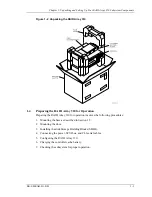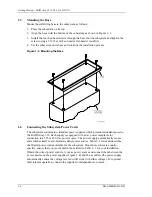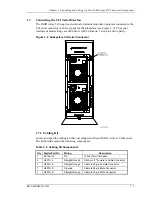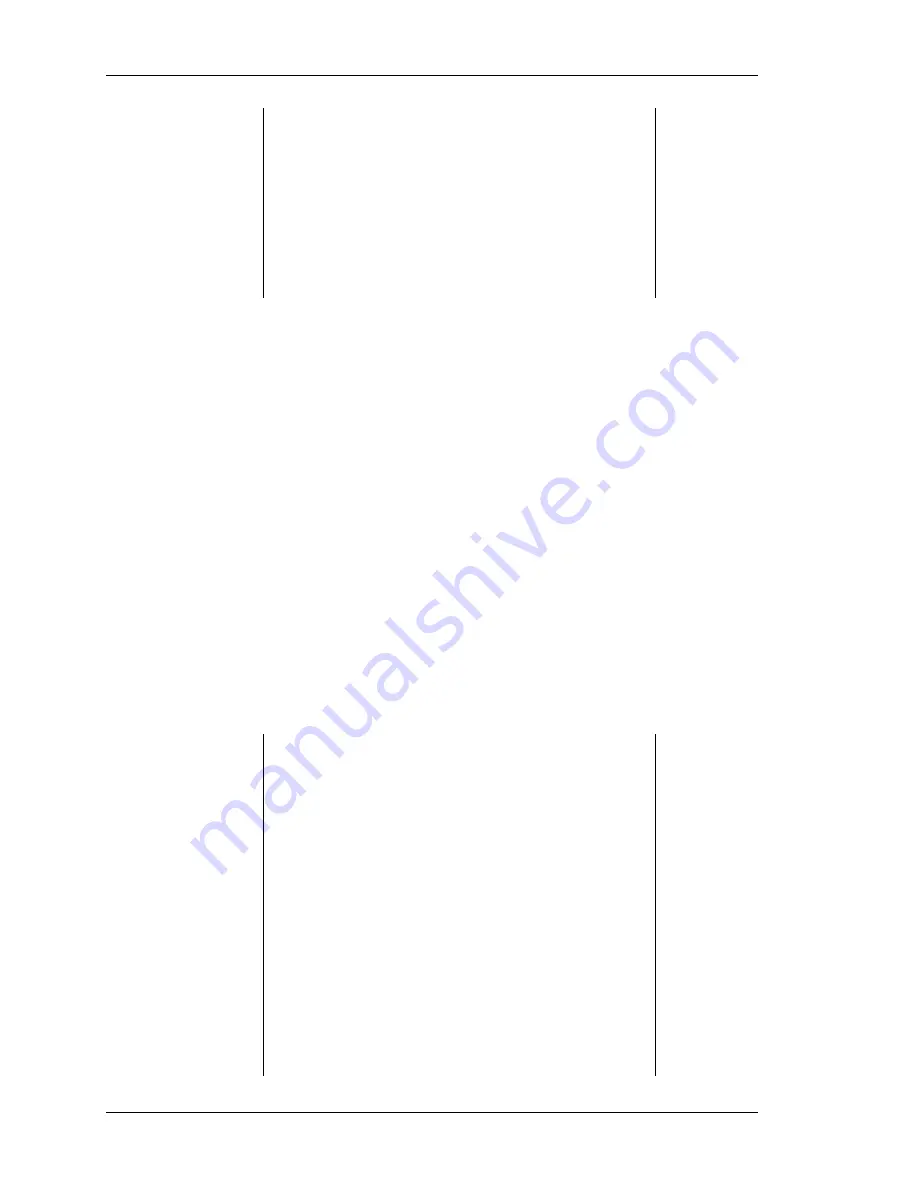
Getting Started – RAID Array 310 V3.1 for HP–UX
2–4
EK–SMRAB–IG. B01
NOTE
The subsystem can be configured with the battery condition
LOW, however the Write Back Cache cannot be initialized.
You can use the
ADD RAIDSET
and
ADD MIRRORSET
commands,
regardless of the write-back cache battery condition.
However, if the
CACHE
_
POLICY
is set to A and the battery is
low, the controller does not allow access to any RAIDsets or
mirrorsets.
CACHE
_
POLICY A
requires that the cache batteries
be fully charged before you can use RAIDsets or mirrorsets.
CACHE_POLICY should be A
HSZ20> SET THIS_CONTROLLER CACHE_POLICY=A
Host function mode must be set to A for HP-UX
HSZ20> SET THIS_CONTROLLER HOST_FUNCTION=A
License key should be VALID
If the License key is INVALID then enter the following:
HSZ20> RUN FLS
and follow the menu driven program to enable the license. You will need the
WRITE-BACK CACHE, RAID5, and MIRROR License Key page that is provided
in the subsystem documentation package.
Configuration backup can be enabled or disabled
Configuration backup will keep RAID Array controller configuration stored on disk,
for detailed information regarding configuration backup see the RAID Array 310
Configuration and Maintenance User’s Guide.
To cause the changed settings on the controller to take effect, restart the controller
by:
HSZ20> RESTART THIS_CONTROLLER
NOTE
Up to 14 devices can be supported by the RAID Array 310
controller, the controller can represent up to 4 target ID’s on
the Host SCSI-bus.
You can increase the number of addressable units by setting
the controller to respond to up to 4 target ID’s, as long as
those IDs are not used by any other device on the host bus.
For example,
SET THIS_CONTROLLER ID=(0,1,2,3)
would set the controller to respond to any of the four IDs. If
you set the controller to more than one ID, you must enclose
the numbers with parentheses and separate them with
commas.
After the RESTART command is initiated, it can take up to 60
seconds for the "CLI" prompt to re-appear.
Содержание EK-SMRAB-IG
Страница 6: ......
Страница 8: ......
Страница 12: ......
Страница 16: ......
Страница 22: ...Getting Started RAID Array 310 V3 1 for HP UX 1 6 EK SMRAB IG B01 Figure 1 4 Subsystem AC Power Receptacles...
Страница 50: ......
Страница 54: ...Getting Started RAID Array 310 V3 1 for HP UX A 2 EK SMRAB IG B01 Date_____________ LUN Uses...
Страница 56: ......
Страница 72: ......
Страница 84: ......