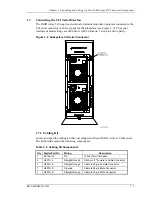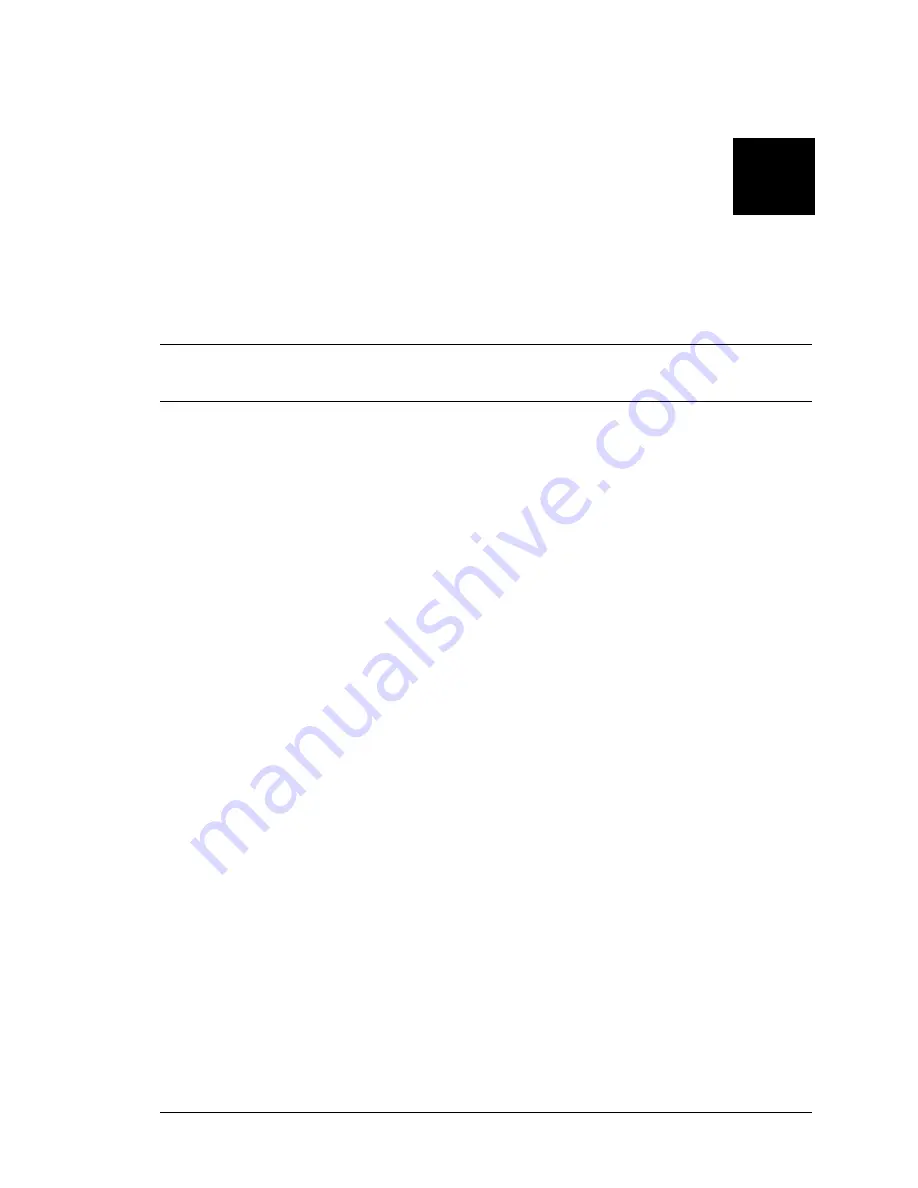
EK–SMRAB–IG. B01
3–1
3
Preparing the HP 9000 Series Systems for Use with
the StorageWorks Controller
This chapter describes the steps for installing the required device drivers onto HP 9000 Series systems
running HP-UX 10.01 or higher. The installation steps include loading the device driver(s) to communicate
through the SCSI Adapter to the StorageWorks RAID Array Controller.
3.1
Installing Hardware
Fast wide differential (FWD) host adapters manufactured by HP can be used with the
RAID Array 310 and your HP platform. Install the host adapter in your HP system using
the instructions provided with the host adapter documentation before preparing the sys-
tem to interface with the RAID Array 310. FWD SCSI connectors on add-on or existing
host adapters are labeled on the rear panel of your 9000 Series computer.
Do not connect or disconnect the SCSI bus cable with the host powered on as it could
damage the host adapter or disrupt system operation. If you need to install a host adapter,
do it at this time. Perform the usual back-up and shutdown procedures for your host plat-
form. Turn off power to the host and complete the necessary hardware tasks. Then,
power on and reboot the host.
Prevent SCSI bus ID conflicts. The host adapter ID is usually 7 and, if other equipment
is connected to the external bus, avoid the used SCSI ID’s. Use the ioscan command de-
scribed below to determine available device IDs. For optimum RAID array performance,
other devices should not be routinely in use on the SCSI bus.
Содержание EK-SMRAB-IG
Страница 6: ......
Страница 8: ......
Страница 12: ......
Страница 16: ......
Страница 22: ...Getting Started RAID Array 310 V3 1 for HP UX 1 6 EK SMRAB IG B01 Figure 1 4 Subsystem AC Power Receptacles...
Страница 50: ......
Страница 54: ...Getting Started RAID Array 310 V3 1 for HP UX A 2 EK SMRAB IG B01 Date_____________ LUN Uses...
Страница 56: ......
Страница 72: ......
Страница 84: ......