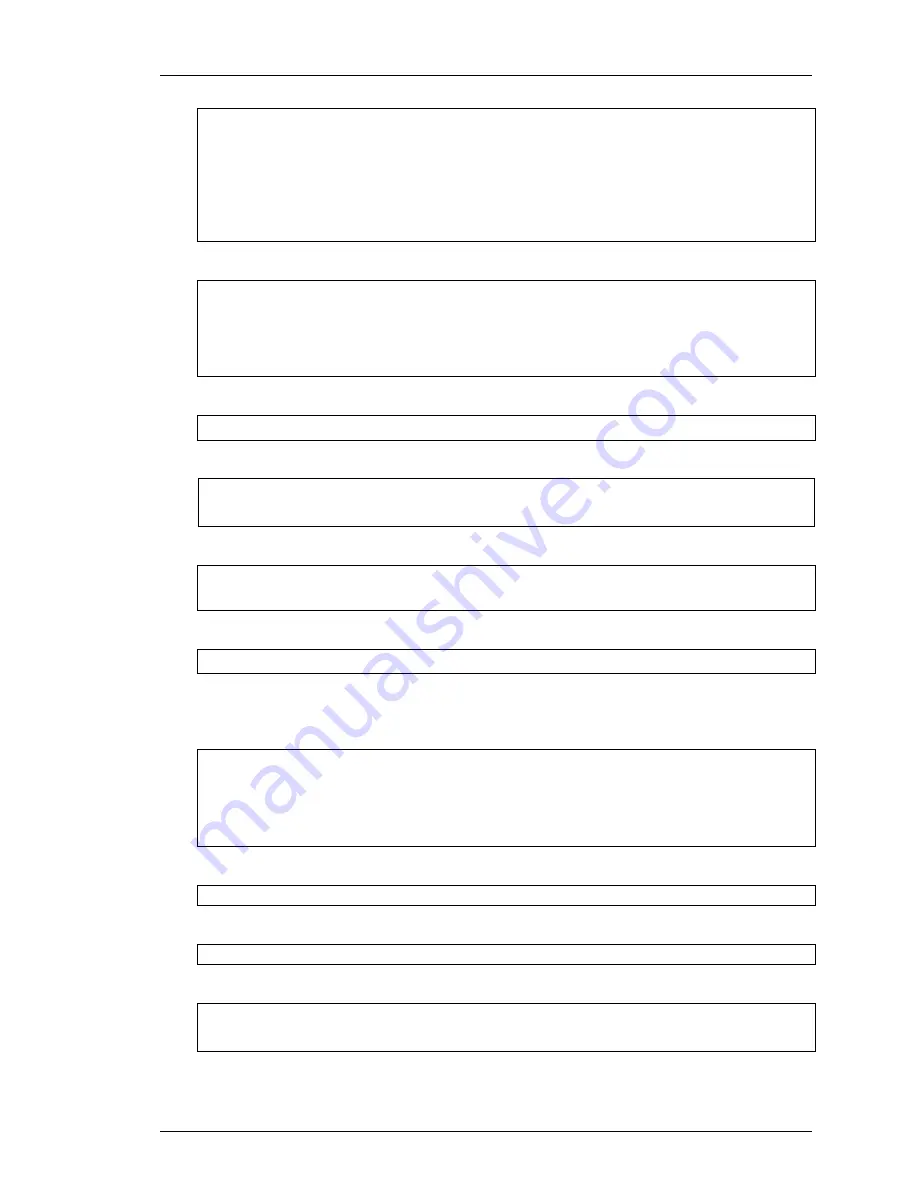
Chapter 4. Installing the Command Console Agent On Your Host System
EK–SMRAB–IG. B01
4–7
1 = Notification via a TCP/IP Socket
(E-Mail, syslog, GUI shows color status indications.)
2 = Notification via the SNMP protocol
(E-Mail, syslog, and Informed of only predefined events)
3 = Notification via both TCP/IP and SNMP
(All of the options in this category)
Enter Error Notification Level (0, 1, 2, 3) :
Type
1
, then the ENTER key.
Adding client--
name: <host name>
access level: 2
error notification: 0
Is this information correct? [Y,n]
Verify the information then type
y
or
n,
and then ENTER key.
Would you like to add another client? [y,N]
Type
n
, then press the ENTER key.
Adding a storage subsystem
--------------------------
Enter subsystem host name :
Enter the subsystem name, e.g. hp_ storage1, and then press the ENTER key.
Enter the character special file name for accessing the storage subsystem
(e.g. "rrza19c" or "spt" or "hdisk4")
Enter the device name e.g. spt and press the ENTER key.
Enter monitoring interval, in seconds (0 => no monitoring):
Type
120
, then the ENTER key.
Enter the interval of the notification in seconds.
Adding subsystem--
name: hp_storage1
access device: /dev/rdsk/spt
monitoring interval: 120
Is this information correct? [Y,n]
Verify the information type
y
or
n
, and the ENTER key
Would you like to add another subsystem? [y,N]
Type
y
or
n
, and then the ENTER key.
Would you like to enable mail notification? [Y,n]
Type
y
, then the ENTER key.
Adding a User for Mail Notification
Enter the e-mail address of the user:
Содержание EK-SMRAB-IG
Страница 6: ......
Страница 8: ......
Страница 12: ......
Страница 16: ......
Страница 22: ...Getting Started RAID Array 310 V3 1 for HP UX 1 6 EK SMRAB IG B01 Figure 1 4 Subsystem AC Power Receptacles...
Страница 50: ......
Страница 54: ...Getting Started RAID Array 310 V3 1 for HP UX A 2 EK SMRAB IG B01 Date_____________ LUN Uses...
Страница 56: ......
Страница 72: ......
Страница 84: ......






























