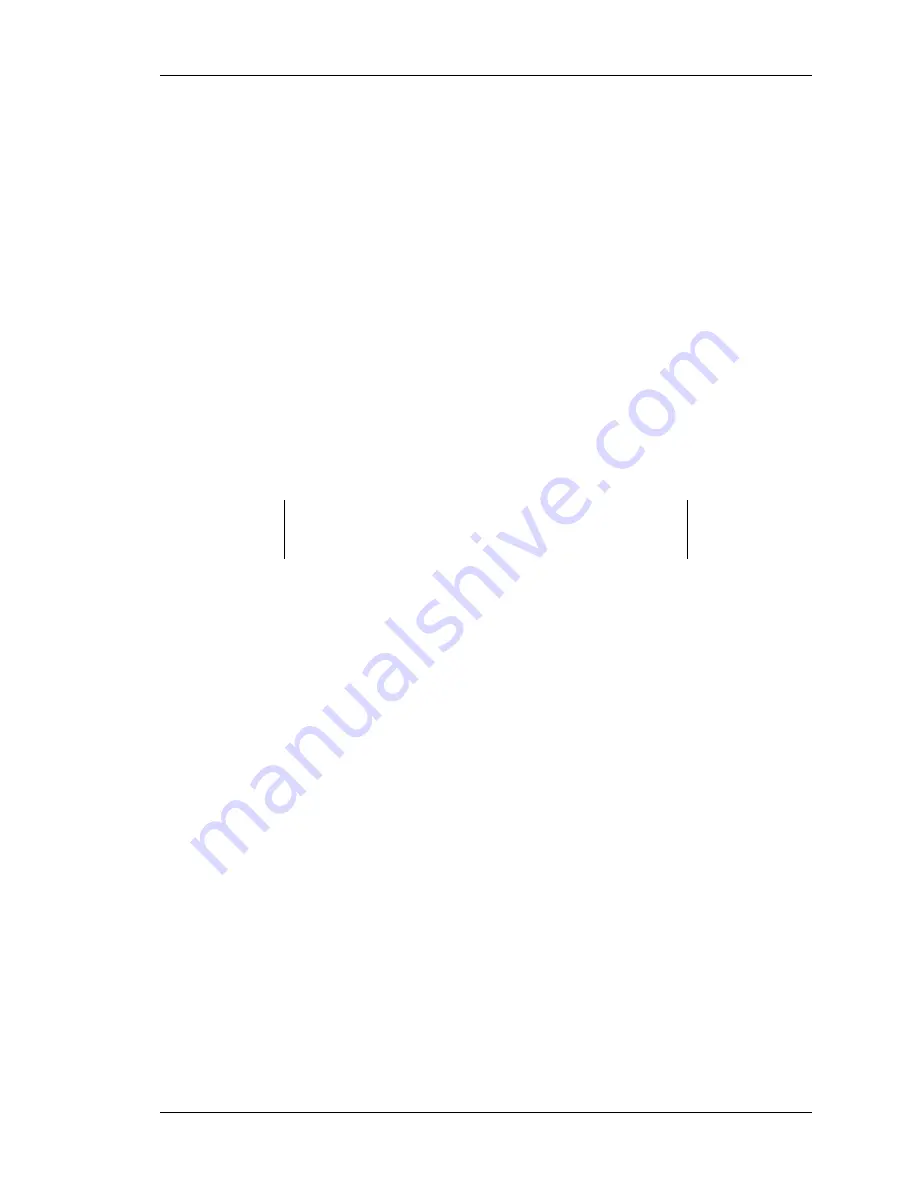
Appendix C. Upgrading Controller Software
EK–SMRAB–IG. B01
C–5
C.3
Upgrading Controller Software Using Windows NT
To upgrade software on these subsystems to Version V31Z, copy a new version of the
software image from the CD
−
ROM, on which the new software image was distributed,
to the controller. To do this, you need the following:
•
The software distribution CD
−
ROM that came in the StorageWorks RAID Array 310
upgrade kit.
•
Windows 3.1 or 3.11, Windows for WorkGroups, Windows NT, or Windows 95
running on a PC with a CD
−
ROM drive and a serial connection to the RAID Array
subsystem.
•
A terminal emulation program that runs the Kermit protocol and supports binary
transfers.
In addition, stop any terminate-and-stay-ready (TSR) programs, such as screen savers,
that may be running on that server.
It takes approximately 40 minutes to download the new software image at 19200 baud.
To begin upgrading the controller software, start and setup the terminal emulation
program as specified below.
NOTE
If you are using Windows 95 or Windows NT 4.0, skip to section
C.5.
C.4
Windows NT 3.51 Procedures
1. Open the Windows Accessories and click to highlight the Terminal program.
2. Select File from the menu bar and click Copy or F8 to copy the Terminal icon.
Change the group name from Accessories to RAID Manager or Command Console.
(This step is optional).
3. If you copied Terminal to either the RAID Manager or Command Console group, go
to that group now.
4. Click on Terminal to highlight the icon.
5. Click File from the menu bar followed by Properties. From the Properties menu:
•
Change the icon description name from Terminal to HSZ Term.
•
Press the Tab key which highlights TERMINAL.EXE. Now press the right
arrow cursor key once. Next, press the spacebar and type: HSZ.TRM. Click
the OK button.
Содержание EK-SMRAB-IG
Страница 6: ......
Страница 8: ......
Страница 12: ......
Страница 16: ......
Страница 22: ...Getting Started RAID Array 310 V3 1 for HP UX 1 6 EK SMRAB IG B01 Figure 1 4 Subsystem AC Power Receptacles...
Страница 50: ......
Страница 54: ...Getting Started RAID Array 310 V3 1 for HP UX A 2 EK SMRAB IG B01 Date_____________ LUN Uses...
Страница 56: ......
Страница 72: ......
Страница 84: ......






























