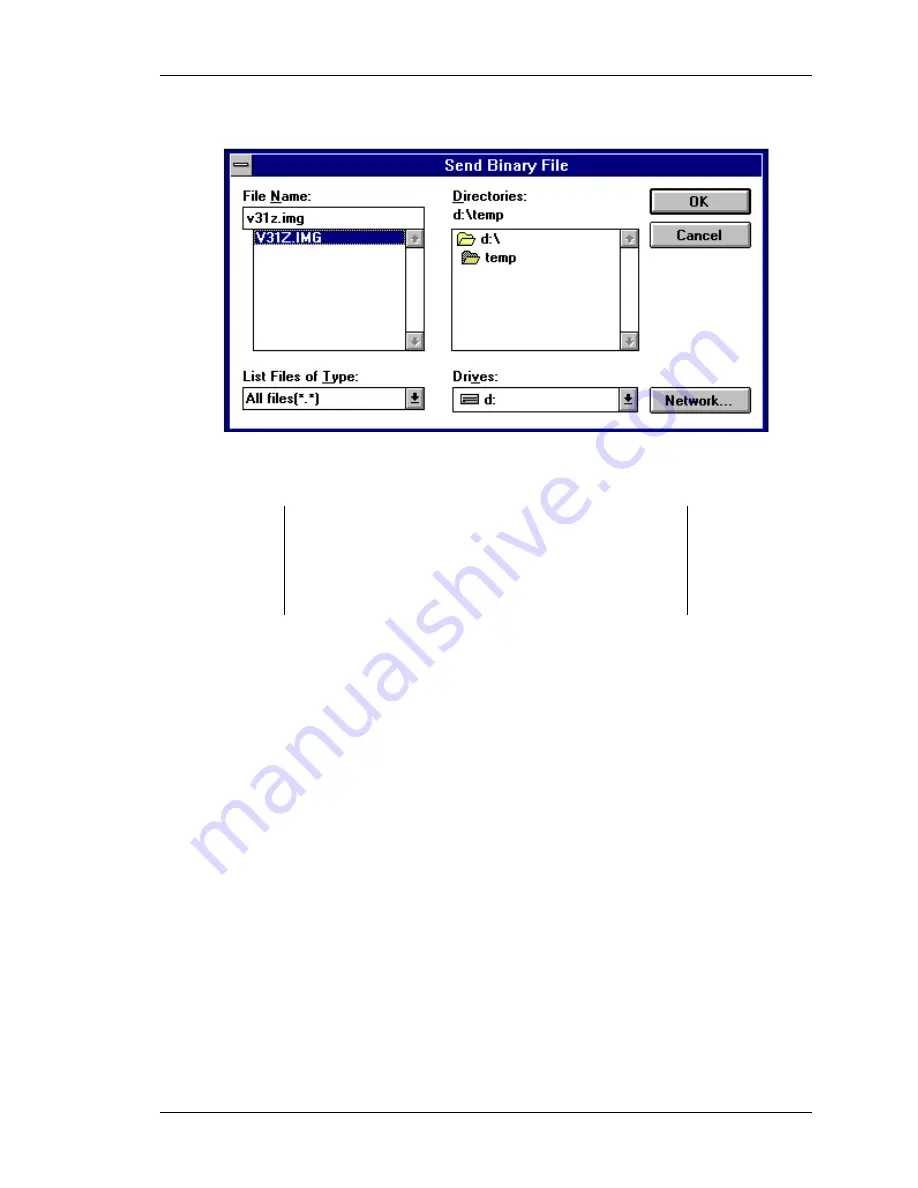
Appendix C. Upgrading Controller Software
EK–SMRAB–IG. B01
C–9
Figure C
−
2 Select the V31Z.IMG File
When the download completes, the utility displays the following message before
reprogramming the controller's program care:
CAUTION
Do not interrupt the power to the RAID subsystem while the
CLCP Utility reprograms the controller. The CLCP utility saves
the software in non-volatile RAM on the controller. Any
interruption of this procedure will result in the inability of the
subsystem to reboot.
KERMIT file transferred successfully.
Program card is being re-programmed with new file.
*** Do not interrupt this step ***
Manufacturer code read from memory card= 8989
Device Code read from memory card= bdbd
12. If the main menu appears, press 0 to exit the utility.
13. Verify that this process successfully copied the new version of the software onto the
controller.
At the CLI prompt, type
:
HSZ20> show this_controller
Содержание EK-SMRAB-IG
Страница 6: ......
Страница 8: ......
Страница 12: ......
Страница 16: ......
Страница 22: ...Getting Started RAID Array 310 V3 1 for HP UX 1 6 EK SMRAB IG B01 Figure 1 4 Subsystem AC Power Receptacles...
Страница 50: ......
Страница 54: ...Getting Started RAID Array 310 V3 1 for HP UX A 2 EK SMRAB IG B01 Date_____________ LUN Uses...
Страница 56: ......
Страница 72: ......
Страница 84: ......
















































