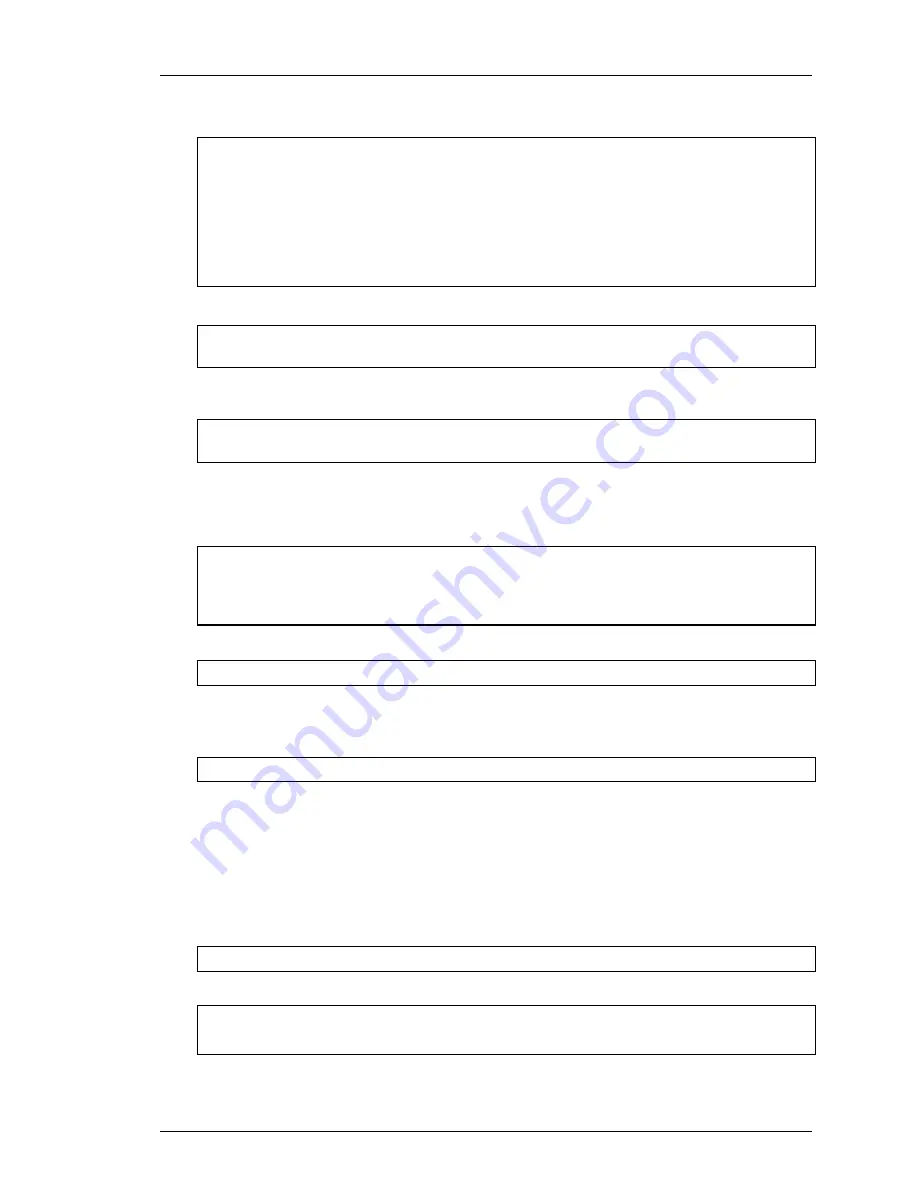
Chapter 4. Installing the Command Console Agent On Your Host System
EK–SMRAB–IG. B01
4–5
For this example, type
0
, then the ENTER key.
Waiting...
Class I H/W Path Driver S/W State H/W Type Description
ext_bus 0 8 scsi3 CLAIMED INTERFACE HP 28696A - Fast/Wide SCSI
Interface
ext_bus 2 16 scsi3 CLAIMED INTERFACE HP 28696A - Fast/Wide SCSI
Interface
Enter the hex Instance number of the host
adapter that the array is connected to.
(Column I in table above)
Instance #:
For this example, type
0
, then the ENTER key.
The special file /dev/rdsk/spt will be created
for Instance 0, target 0, LUN 0.
Do you want to make any changes [y,N] :
Type
n
, then the ENTER key.
Pass-through driver special file /dev/rdsk/spt has been created. Press ENTER to continue.
Enter a target directory for installation
or press return to use the default (default = /opt) :
Type
/opt
, then the ENTER key.
Change this only if you want to install to other than the default area /opt. Type the
ENTER key.
Installing the STEAM Agent in /opt/steam.
Is this okay? [Y,n]
Type
y
, then the ENTER key.
Adding an entry to /etc/services for the Client using port 4998 Is this OK? [Y,n]
Specifies the port number the installation program will assign for the Command Console
Client GUI to communicate with the Command Console Agent. If the default port is already
used, press N and specify a new even-numbered port. Type
y
, then the ENTER key.
Adding an entry to /etc/services for STEAM AGENT using port 4999 Is this OK? [Y,n] y
Specifies the port number the installation program will assign for the Command Console
Agent to send notifications to the Command Console Client GUI. If the default port is
already used, press N and specify a new port (port specified above + 1).
Type
y
, then the ENTER key.
Updating inittab file...done
The Install program updates the inittab file so that every time the host system boots the
Agent starts.
Enter the directory which contains the device special files .
Type
/dev/rdsk
, then the ENTER key.
Enter a password for use with the STEAM Agent (4->16 characters):
Verify the password :
Содержание EK-SMRAB-IG
Страница 6: ......
Страница 8: ......
Страница 12: ......
Страница 16: ......
Страница 22: ...Getting Started RAID Array 310 V3 1 for HP UX 1 6 EK SMRAB IG B01 Figure 1 4 Subsystem AC Power Receptacles...
Страница 50: ......
Страница 54: ...Getting Started RAID Array 310 V3 1 for HP UX A 2 EK SMRAB IG B01 Date_____________ LUN Uses...
Страница 56: ......
Страница 72: ......
Страница 84: ......






























