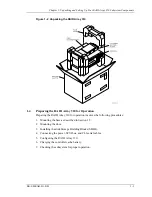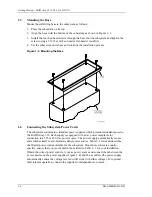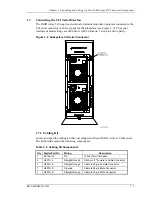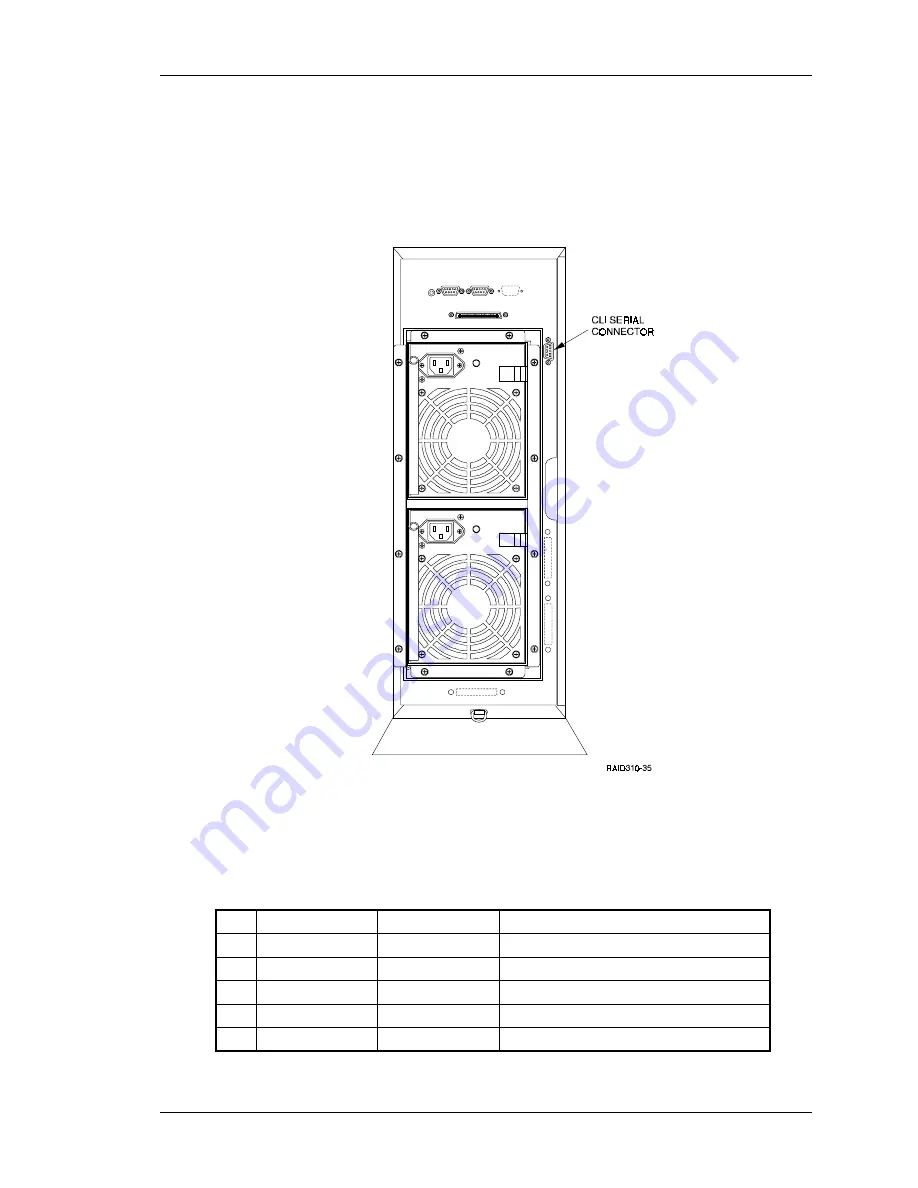
Chapter 1. Unpacking and Setting Up Your RAID Array 310 Subsystem Components
EK–SMRAB–IG. B01
1–7
1.7
Connecting the CLI Serial Interface
The RAID Array 310 requires a terminal or terminal emulation program connected to the
CLI serial connector on the rear panel of the subsystem (see Figure 1–5). The serial
interface default settings are 9600 baud, with 8 data bits, 1 stop bit, and no parity.
Figure 1–5 Subsystem CLI Serial Connector
1.7.1 Cabling Kit
Locate and open the cabling kit that was shipped with your RAID Array 310 subsystem.
The kit should contain the following components:
Table 1–2 Cabling Kit Components
Qty
Digital Part No.
Wiring
Description
1
BC16E–10
NA
10-foot Terminal Cable
2
H8571–J
Straight through
DB-9-pin "J" Female to Cable Connector
1
H8575–A
Straight through
Cable to 25-pin Female Connector
1
H8575–D
Crossed
Cable to 25-pin Male Connector
1
H8575–E
Straight through
Cable to 25-pin Male Connector
Содержание EK-SMRAB-IG
Страница 6: ......
Страница 8: ......
Страница 12: ......
Страница 16: ......
Страница 22: ...Getting Started RAID Array 310 V3 1 for HP UX 1 6 EK SMRAB IG B01 Figure 1 4 Subsystem AC Power Receptacles...
Страница 50: ......
Страница 54: ...Getting Started RAID Array 310 V3 1 for HP UX A 2 EK SMRAB IG B01 Date_____________ LUN Uses...
Страница 56: ......
Страница 72: ......
Страница 84: ......