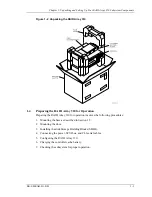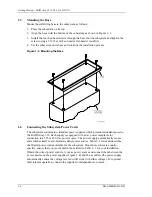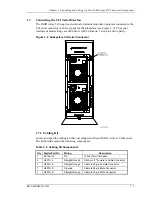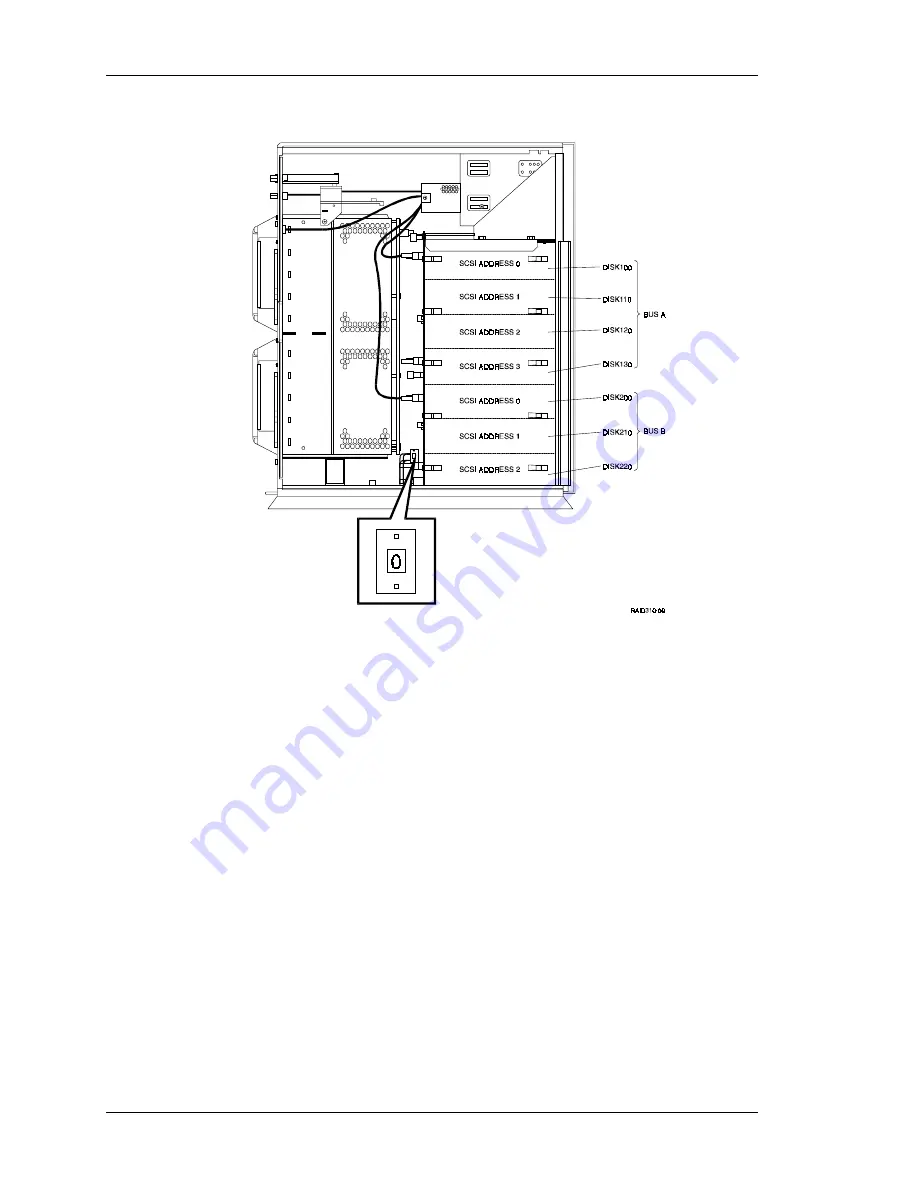
Getting Started – RAID Array 310 V3.1 for HP–UX
2–6
EK–SMRAB–IG. B01
Figure 2–1 Distribution Example
2.6
Setting Up a Communications LUN for a Command Console
Before installing the agent on the host system, at least one storage device must be configured on
the RAID Array 310. This can be any type of storage device.
Select a storageset that you plan to configure and that is not likely to change. This storageset will
also be used by the agent to communicate with the RAID Array. Deleting this storageset (LUN)
later will break the connection between the agent and the RAID Array. Create the
communications LUN as described in section 2.7 or Appendix D, depending on the type of
storageset you want to use.
If an HP 800 system is used with a HP–PB bus SCSI adapter (HP 28696A), a special SCSI driver
is needed for the agent to communicate with the RAID Array. This driver is attached to a storage
device (SCSI ID, LUN) of the RAID Array. Using this driver prevents the use of that storageset
as a normal data device. In order to prevent the loss of a complete storageset as a data device,
that set can be broken into partitions. Using a partition with the size of one block for the
communication LUN will minimize the loss of storage for data.
Installing and configuring this driver is described in Chapter 3.
DIGITAL recommends using the partitioning scheme for other situations as well.
Содержание EK-SMRAB-IG
Страница 6: ......
Страница 8: ......
Страница 12: ......
Страница 16: ......
Страница 22: ...Getting Started RAID Array 310 V3 1 for HP UX 1 6 EK SMRAB IG B01 Figure 1 4 Subsystem AC Power Receptacles...
Страница 50: ......
Страница 54: ...Getting Started RAID Array 310 V3 1 for HP UX A 2 EK SMRAB IG B01 Date_____________ LUN Uses...
Страница 56: ......
Страница 72: ......
Страница 84: ......