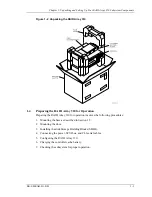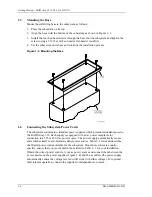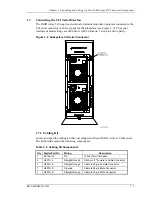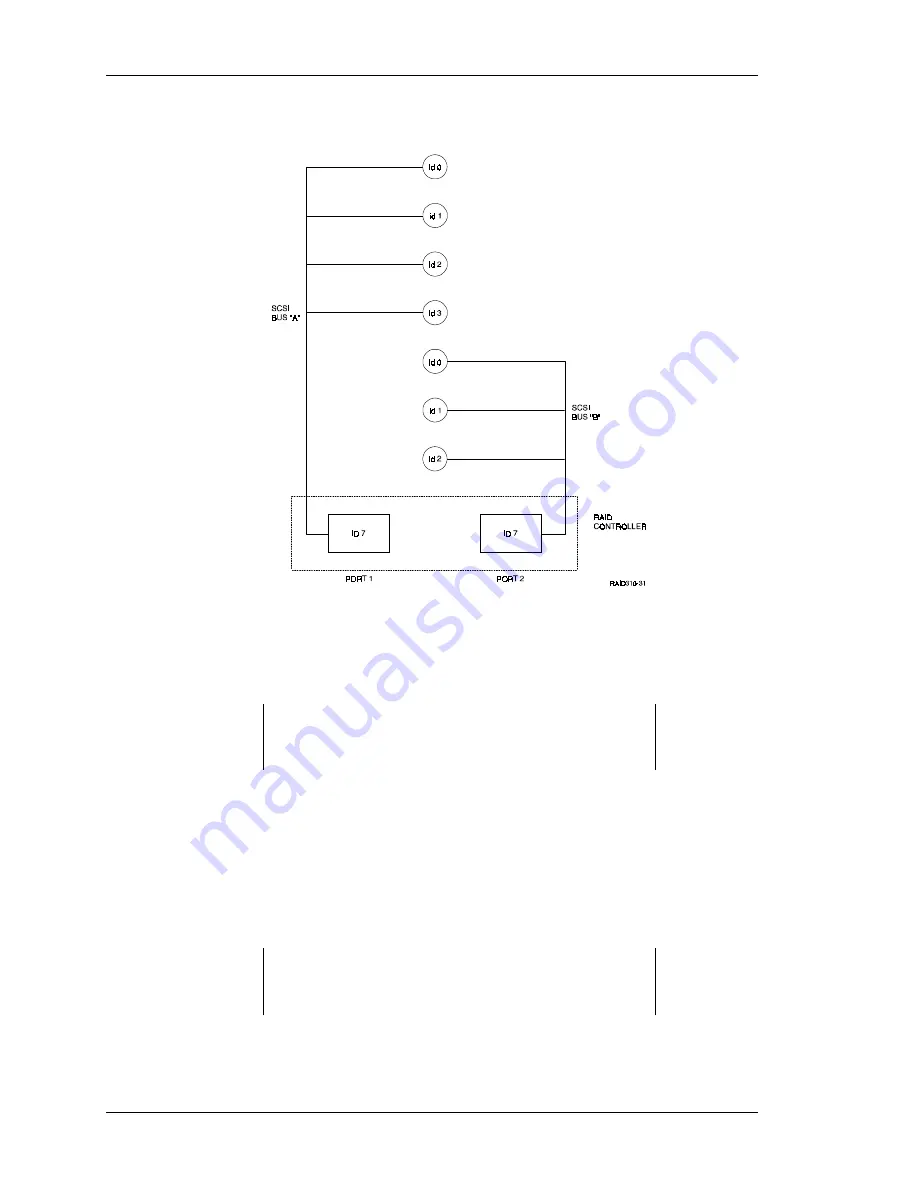
Getting Started - RAID Array 310 V3.1 for HP–UX
1–10
EK–SMRAB–IG. B01
Figure 1–6 StorageWorks SCSI Bus Port and Default SCSI ID Assignment
1.9
Charging the RAID Array Controller Cache Battery
The Cache Module in the controller contains a battery that may have discharged since the
time it was factory-installed.
CAUTION
Loss of power before the write-back cache battery is fully
charged may result in the loss of data.
We recommend that you take this opportunity now to recharge the batteries. This is
accomplished by doing the following:
Apply power to the controller by pressing the power switch on the front of the
subsystem. You should hear a momentary audible tone (beep), and see the indicator
LEDs illuminate. In addition, a green LED on the front panel of the subsystem should
flash at approximately one Hz. Power on the subsystem for a minimum of 6 hours to
fully charge the battery.
NOTE
The controller cache battery LED will continue to flash after
the subsystem is powered off.
Содержание EK-SMRAB-IG
Страница 6: ......
Страница 8: ......
Страница 12: ......
Страница 16: ......
Страница 22: ...Getting Started RAID Array 310 V3 1 for HP UX 1 6 EK SMRAB IG B01 Figure 1 4 Subsystem AC Power Receptacles...
Страница 50: ......
Страница 54: ...Getting Started RAID Array 310 V3 1 for HP UX A 2 EK SMRAB IG B01 Date_____________ LUN Uses...
Страница 56: ......
Страница 72: ......
Страница 84: ......